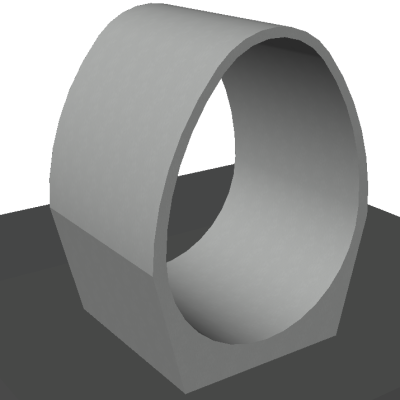 Advantages of SOLIDOS over the "standards" of Civil 3D
Advantages of SOLIDOS over the "standards" of Civil 3D
Before starting, I would like to talk about the motivations that led me to write the SOLIDOS program.
I have received several requests for a list of advantages in using SOLIDOS compared to standard Civil 3D tools
(PipeNetwork and PressureNetwork) as well as third-party plugins.
Initially, I developed C3DRENESG4 (program for dimensioning
urban drainage and Sewage Networks, available at https://tbn2net.com/C3DRENESG4).
This program was originally written in Visual Lisp, running on AutoCAD 2000. This version was developed
and used in projects in the metropolitan region of Curitiba-PR between 2001 and 2006, only by me, I still did not sell the program.
Then, when I started using Civil 3D, in mid-2007, I started my studies in other programming languages: VBA and C++ and WEB languages.
On this occasion, I ported the code to VBA, and that's how C3DRENESG was born, which ran on versions 2008 to 2011 of Civil 3D. At this time, the Civil 3D API was well
poor and had many bugs. Anyway, the C3DRENESG program was the only viable solution for dimensioning drainage and Sewage Networks that used the
PipeNetwork and had some success at the time.
When the 2012 version of Civil 3D was released, the pure DOTNET API was quite mature and provided a less version-dependent solution for Civil 3D.
Then came the C3DRENESG2, completely rewritten in DOTNET. In 2011, the first Autodesk University took place in São Paulo and there I personally met some of the users who
had purchased licenses for my programs. It was a very rewarding experience!!!
For the 2013 version of Civil 3D, I rewrote all the C3DRENESG2 code again, now with new programming concepts that I had been learning, then came the C3DRENESG4. No, I didn't make C3DRENESG3 available, I skipped a version.
IN 2013, I gave a lecture at Autodesk University, talking about the C3DRENESG4 program, showing its use in real projects, within Civil 3D. In this version, I adapted the Civil 3D catalog to include manholes from the DER-PR project album and also double and triple pipes and galleries.
Again, this was the only program to feature these devices. Many users initially downloaded the program just to use these new
elements. This version was very successful and lasts until today, it is currently available in the 2022 version and will soon be available for the 2023 version.
Despite C3DRENESG4 being a success, it was stuck in time and that is due to PipeNetwork, which was stuck in time since its first appearance (from what I saw in the
original Civil 3D catalog, probably 2004). The API hasn't evolved at all since version 2013 and PartBuilder is very "locked up" and difficult to use.
Until today (2022), the only tutorials available in Portuguese teaching how to use PartBuilder are the ones I wrote for my blog in 2008!!!
(https://tbn2.blogspot.com/2008/ 10/civil-3d-tutorials-part-122.html).
In mid-2018, I started developing a program at the office where I worked to solve the drainage projects Nodes were working on. At the time, the program would be
company, after all, was using their time and infrastructure and was being paid to do so. There was no demand for a "3D" in this program, so everything in it was designed just for viewing.
in plan, since the program would only solve surface drainage. The thing is, I was fired from the company in 2019 and the development of this program was terminated.
Who knows what the company's IT did with the source code....
Now that I had all my time free (after all, I wasn't in any office anymore) and my customers started to demand more from the C3DRENESG4 (like branch connections, more elaborate devices such as hydraulic ladders!!!!), I started this project brand new: the SOLIDS, the first c testsI agree posted
on YouTube as of April 2019. It soon became clear that the approach he had taken was going to be a bad one: the devices would be modeled using source code. They were already "3DSolid" from
AutoCAD, but the program would be limited to those devices that I, as a developer, added to the program's source code. Then I remembered Autodesk Subassembly Composer, which had a visual development interface for the subassemblies. That interface, in fact, is an implementation of the WorkflowDesigner tool, native to
DOTNET.
So, with a bit of reverse engineering and Google searches, I created my own modeling interface, the SolidsBuilder.
This interface allows the user to create his own Constructor, or family, if Nodes make an analogy with Autodesk Revit.
In a simplified way, it links recognizable quantities of geometry (width, length, width) with points in space, which are connected by lines, forming
polygons or regions, which in turn are extruded, creating AutoCAD's " 3DSolid", which can be manipulated to create something Nodes can use, such as a Manhole or
hydraulic ladder (looks like a ladder, by the way!!!)
Since the program now has the capability of modeling, there are still some things missing for it to be useful: dimensioning the drainage and Sewage Networks. At this point, I'm back to the code.
of C3DRENESG4, taking advantage of the calculation engine. But again, a limitation: the integration with SWMM and EPANET. In addition to more obvious needs such as adding labels and tables, for example.
And that's what I've been implementing ever since. Today (April 2022) I'm complementing this help, designing new icons and preparing for an Autodesk proposal (why not?, hehehe).
Many things that SOLIDOS does today were requested by users, who believed and believe in the program since its birth and soon I can say that this challenge is finished!!!
So to mention some advantages of the SOLIDOS program in relation to the "standard" and the possible competition:
- FULL integration with SWMM - No need to export networks to calculate and then import
to modify the network. All actions can be done directly in Civil 3D, as SOLIDOS provides all necessary features
for the calculation
- FULL integration with EPANET - same as SWMM integration
- PipeNetwork Import - import all networks easily by simply mapping typical sections used in networks
for typical SOLIDOS sections. This import is fully integrated with those networks created with C3DRENSG4 (program for dimensioning
of urban drainage and Sewage Networks that runs exclusively with Civil 3d's PipeNetwork)
- Pressure Networks import - import PressurePipes created in civil 3D, in the same way as importing PipeNetwork networks
- Import and export of INP files - The import of these files allows the real modeling of the networks dimensioned in the
EPANET and SWMM. With the choice of the pre-configured Materials List, the previously dimensioned networks can now be modeled in Civil 3D, to quantify, create profiles, plans, etc.
- EPANET and SWMM Integration Tools - already created models can be easily enabled for dimensioning with SWMM and EPANET, just add the tool that indicates whether a device is a node or link in these programs. Even in the installation package, there are examples that can
be seen and there are also videos showing this connection
- Robust Device Family Constructor - Much easier to create models than Part Builder, the
Civil 3D's native tool for this purpose. Enables the creation of devices richer in detail, highly customizable, enabling
higher levels in BIM's LOD - Level Of Detail
- Really useful content generation for Autodesk Navisworks - Navisworks can import DWG files natively, so there's no mystery and
it also has the export of the Property Set with all the characteristics that the user wants, easily configurable, with measurement units inclusive
- Projections on profiles and sampled sections improved - No more showing just the outer outline of the device, or having to render the outer solid to get a little more detail. The section projections allow, as well as the profile projections, to show the Grip Points, that make it possible to edit pipes and structures much more easily, including the capture of EndPoints (impossible in many situations using PipeNetwork and PressureNetwork
from Civil 3D
- Grip Points on devices - The models created with SOLIDOS allow adding Grip Points to stretch, rotate and move and are
easily added to the device, which makes it possible, for example, to control the height of the manhole chimney in Civil 3D profile Views, impossible thing to do with native tools (PartBuilder)
- SOLIDOS costs a fraction of Autodesk Inventor - Far from wanting to buy, but for the desired purpose (modeling parametric current works of art), it is very
better and cheaper to create the models for both pressurized and gravity networks
- Real integration with labels and tables - As Labels, tables and reports that can be created with SOLIDOS
are automatic, such as those native to Civil 3D, but they are much better organized, by categories, which guarantees greater productivity, once the user finds
desired properties much faster
- AutoCAD tables - The tables created by SOLIDOS are native AutoCAD tables. This ensures that the user can
format the style of texts and cells with many more options than native Civil 3D tables
- Partial tables - SOLIDOS allows the creation of device tables by viewport for example. Some companies require this format
to facilitate the conference of boards
- Export of tables and reports - SOLIDOS can export your tables and reports to Microsoft Excel and also in HTML files, including the possibility of predefining the initial template of these formats, so that the result already contains, for example, the stamp of the project
- Implementation of Validation Rules - With a very simple editor, the program allows the user to create rules to validate calculations, geometry and, why not, launching the drawing view, checking styles and layers. In geometry and dimensioning, all properties that the user
create for the device, are liable to be validated. For example: check that the pipes connected to a manhole are not larger than the width or
length of this. Or, check that the pipe is not positioned in the chimney or below the bottom level.
- Dimensioning using classic Constructors - For Drainage Networks, use the rational and modified rational method, making the accumulation of
flows (according to the DNIT and Rio Águas manual) or C*Area accumulation (according to most of the bibliography). For the dimensioning of Sewage Networks, uses the method of contributions in progress, with the possibility of applying different Consumer Sectors in the same enterprise
- Easy hydraulic calculations - In all properties calculated in catchments or devices, when selecting
such a property, the equations needed for that result are shown on the same screen, in a concise and easy-to-understand manner
- Consumer Sectors - SOLIDOS allows the same water or sewage network to share one or more Consumer Sectors
making the necessary calculations to quantify the flow in the pipes
- Catchments - SOLIDOS allows the addition of more than one Catchment per device, which allows weighting the coefficient
of waterproofing and also the concentration time automatically during the calculation. It even allows you to assign area directly to the device, without
the need to draw the Catchment in plan
- Dimensioning and Verification - The sewage and Drainage Networks already implement the dimensioning for the beginning of the project and the verification
at the end of the project. Thus, it is possible to evaluate the performance of the network as the population increases in the Sewage Networks and validate the operation of the
drain devices with a longer recurrence time, which causes higher flows
- Designing of Manholes - The Designing can be done using the different methods shown in the DNIT manual (channel, orifice, Weirs and with
input and output control)
- Population Projection - SOLIDOS has several population projection models already built-in for the Consumer Sectors and also allows
arbitrate values when necessary
- Initial demands - the initial demands calculated taking into account the population, are distributed in the nodes of the Pressure Networks and it is possible
assign secondary point demands to the nodes, coming from closed condominiums or industries for example
- Generation of calculation memories - Calculation memories can be customized, allowing the inclusion of any and all columns
of device properties, watersheds, Consumer Sectors and networks
- Possibility of creating rain gage equations - The program has an online library of rain equations and the
user can even add their own equations
- Device catalog comes with DWG - Your customer does not need third-party software or catalogs to view
the project you developed, as the definition of these models follow the DWG. These templates may also contain their own help
that facilitates understanding by third parties
- Possibility of QTO association - all devices can have codes in QTO - Quantity Take Off tables, for example, If you use Civil 3D's QTO to extract quantities of services and materials, you can associate codes from these tables to the properties you create in the
device. For example: adding a steel fee on reinforced concrete fixtures, or even excavation/backfill amounts
- Possibility of including OmniClass code - This makes it possible to recognize the SOLIDOS device in the BIM tables. At
possibilities are huge!!
- Calculation of excavation - The program allows the calculation of excavation and backfill, both mechanical and manual, as well as props.
This calculation is done by modeling the excavated trench, which SOLIDOS itself does. The user can even show the trench solid in plan.
Yes, it deducts from the pipe ditch, the portion corresponding to the connected structures ditch
- Excavation service notes - Since SOLIDOS models the excavation trench, obviously you can create the service notes for excavation of these
- Interface for model creation nice - The model creation interface is user-friendly, indicating to the user the possible
errors and solutions to adopt when creating a new model, including a preview of the device, which facilitates decision-making. the interface
is similar to Autodesk SubAssmbly Composer and for those who are already familiar with this program, you will develop models much faster
- DER-SP and DNIT device catalog - The parts catalog that accompanies the SOLIDOS installation package covers almost all
devices shown in the type albums of these organs. So just create the Materials List and start casting the nets in your project, just like
already does using Civil 3D's PipeNetwork. SOLIDOS models are not "closed". The user does not even need a license to view such templates
- User does not need license to use program in preview/style mode - License is needed when user needs it
create Constructors and when the user needs to create and launch networks of devices, watersheds and Consumer Sectors. However, you don't need a license.
to create styles, reports and tables. This means that your designer can create the templates of your project even without having a license, just have the program installed. It means that the estimator does not need a license to extract quantities and service notes using the
SOLIDOS tools. It also means that your client will be able to visualize the project, with all its properties, even without having the license
- You don't need SOLIDOS when the customer just wants "Pure Cad" - all elements created by SOLIDOS are simple AutoCAD blocks. so even
it is necessary to have SOLIDOS installed to visualize the project. And more: with the use of the Property Set, your client will have access to all properties
that the user enables on devices, as this tool (the Property Set) is native to Civil 3D
- Devices can have components - This means that a masonry manhole can represent each component with a style, be it the cast iron cover, the chimney being made of pre-molded pipe, the intermediate and bottom slab of reinforced concrete and the masonry walls of
bricks. For rendering effects in Navisworks or InfraWorks, it will not be necessary to have a designer just to model the devices
so they can be represented in the federated model
- The Constructor allows you to include predefined solids - this is very useful when you want to build a very realistic model, like the lid of
cast iron, which has many small details, or even a prefabricated concrete grid. It also lets you represent simple blocks
on devices. Pressure Networks have small connections and depending on the scale, using a symbology instead of the actual part can be more interesting.
In the package, there are examples of this.
- Launch Toolbar - The network creation toolbar is similar to that of Civil 3D.
This makes adapting to the program smoother.
- Easy Net Casting - The net can be cast loosely, i.e. the position or rotation of the devices need not be exact
right at launch. This adjustment can be made on several devices at the same time after a pre-dimensioning of the network. Moreover, since the geometry
of the devices is much more detailed, the location is more accurate, using the positioning tools that correct position by station/offset of the
device in relation to the axis of the street or even by the guide in the modeled corridor
- SOLIDOS is not just pipe and structure - SOLIDOS also allows the inclusion of longitudinal devices, which model gutters to protect
cut and fill for example, including allowing its linkage to pre-defined alignments and grades, facilitating the launch. These devices when
inserted in Drainage Networks still have their own tab in the program, where the critical length can be evaluated by several parameters: speed, blade leaking, &c. SOLIDOS also has connected devices, which represent building connections to water or Sewage Networks. many organs
are demanding that these elements be shown in the network and in the federated model (BIM), in order to verify the feasibility of the network and of course, if it can be quantified
such devices as well as pipes and structures
- Interference checking - SOLIDOS can perform interference tests between all types of networks it models:
drainage, Sewage, Water and also, Generic Networks
- External References - Yes, SOLIDOS allows the use of external references, as well as the Data ShortSlice of
Civil 3D
- Creation of catalogs and templates that can be shared - Yes, SOLIDOS allows the creation of external catalogs and templates, that can be shared with other projects, as is done with Civil 3D's Country Kits
- SOLIDOS is not just for drainage and sewage - The SOLIDOS Constructor allows you to create parametric models for purposes other than drainage, sewage or
potable water. This means that you can model signage gates, metal fenders (with the posts, not just the sheet!!!)
- Commands for all actions - Commands are organized in toolbars, ribbon and also in menus, giving the user
all options to adapt to the program. Program screens always have a help button that links to the topic relevant to the data shown.
on the screen in question
- Comprehensive help - The program's help is designed to make it easier to read, giving an overview and going deeper into topics when necessary.
Several hours of videos available for free on YouTube
- Direct contact with the developer - The support is done directly with the developer and can be done
during business hours via WhatsApp for simple queries or email when the query requires more time.
The user can even make suggestions or criticisms, which will certainly help in the development of the SOLIDOS program
- Constant updates - Those who already use my programs know: I keep them running for a long time now (some since AutoCAD 2007!!!).
Whenever a bug appears, it is corrected promptly and the new version is made available as soon as possible, with the program notifying the user of this update.
Often, the update occurs not because of bugs, but because new functions are introduced. And these new functions add more to the program at no cost to the user.
There is only cost in updating, when the user changes the AutoCAD version. Thus, the program can sustainably keep up to date.
- You can test the program before purchasing the license - Yes, you can test the program free of charge, just register on the website
https://tbn2net.com/, download, install and test. Follow the program help videos
to understand how it works and send me a hello when you need it
- Program interface - Have you noticed that the program interface integrates very fluidly with Civil 3D? The commands, screens, prompts on the command line, the interaction
with the user, in short, everything that makes the program work, is designed to make it look like SOLIDOS is native to Civil 3D. The adaptation curve is reached quickly and if you already use the
C3DRENSG4, which is still excellent, will realize that the evolution to SOLIDOS is enormous.
Want to know more? Get in touch:
Neyton Luiz Dalle Molle
Civil engineer
neyton@yahoo.com
https://tbn2.blogspot.com
https://tbn2net.com
https://www.linkedin.com/company/tbn2net/
https://www.facebook.com/tbn2net