The command
![]() SNETWORK Creates device networks.
SNETWORK Creates device networks.
To use, call SNETWORK from the command line, menu, toolbar, context menu, or the Ribbon.Choose the type of network to create:
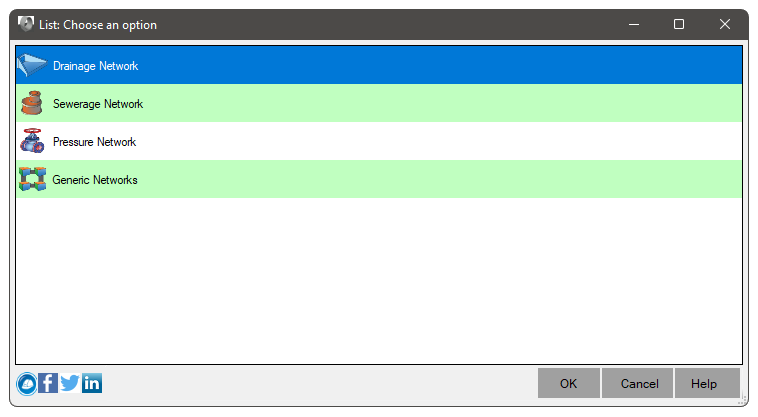
Next, configure its properties, according to the chosen type and click the OK button.
![]() Note: Must be provided at least:
Note: Must be provided at least:
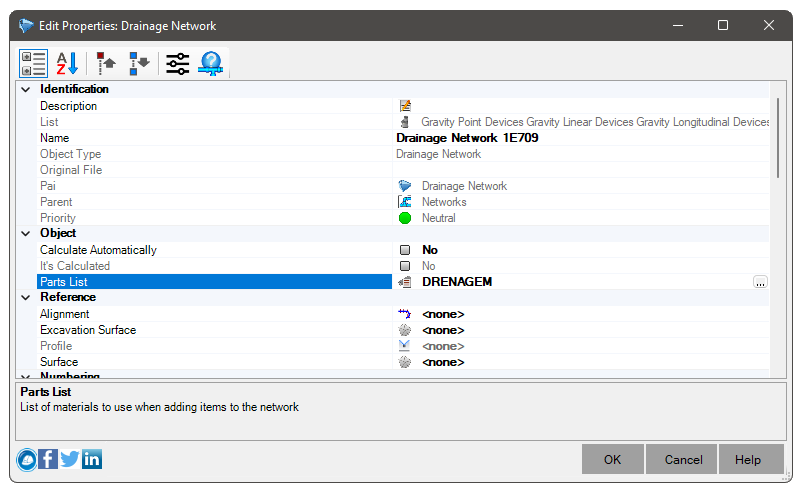
In this program, there are the following network types:
Finally, the edit bar will appear:

Check the command ![]() SEDITNETWORK
for more help on this edit bar
SEDITNETWORK
for more help on this edit bar
![]() Note: To be able to apply changes to this command, a
license is required. Otherwise, it will not be possible to create networks.
Note: To be able to apply changes to this command, a
license is required. Otherwise, it will not be possible to create networks.