 SEDITNETWORK
SEDITNETWORK
The command
 SEDITNETWORK creates devices in a device network.
SEDITNETWORK creates devices in a device network.
To use, call SEDITNETWORK from the command line, menu, toolbar, context menu, Ribbon or the corresponding network node:
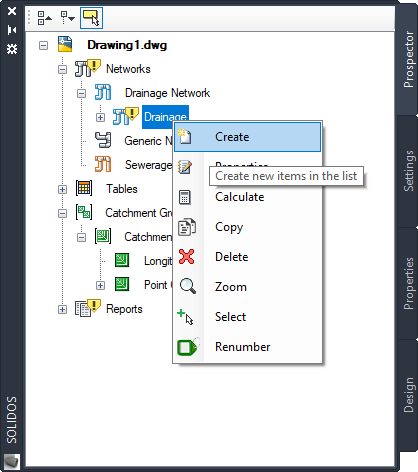
An edit bar will appear:

It has the following buttons:
-
 Surface - To change the reference surface of inserted devices after editing this property
Surface - To change the reference surface of inserted devices after editing this property
-
 Excavation Surface - To change the excavation surface of inserted devices after editing this property
Excavation Surface - To change the excavation surface of inserted devices after editing this property
-
 Alignment - To change the reference alignment of inserted devices after editing this property
Alignment - To change the reference alignment of inserted devices after editing this property
-
 Profile - To change the reference profile of devices inserted after editing this property
Profile - To change the reference profile of devices inserted after editing this property
-
 Consumption Sector - Associates the created pipe with a Consumption Sector. Applies to sewer and water
Consumption Sector - Associates the created pipe with a Consumption Sector. Applies to sewer and water
networks
-
 Materials List - Changes the Materials List associated with the network
Materials List - Changes the Materials List associated with the network
-
 Draw Point - Draws only point device
Draw Point - Draws only point device
-
 Point by Blocks - Converts selected blocks to point devices
Point by Blocks - Converts selected blocks to point devices
-
 Point by Polyline - Inserts point devices at the vertices of polylines
Point by Polyline - Inserts point devices at the vertices of polylines
-
 Draw Linear - Draw only linear or longitudinal device
Draw Linear - Draw only linear or longitudinal device
-
 Linear by Polyline - Converts lines and polylines to linear or longitudinal devices
Linear by Polyline - Converts lines and polylines to linear or longitudinal devices
-
 Longitudinal by Alignment - Creates and associates a longitudinal device to an alignment/profile
Longitudinal by Alignment - Creates and associates a longitudinal device to an alignment/profile
-
 Draw Both - Draw connected point and linear devices
Draw Both - Draw connected point and linear devices
 Connect Linear/Linear - Enables/disables the connection between linear devices, creating a null point device between them
Connect Linear/Linear - Enables/disables the connection between linear devices, creating a null point device between them Connect Point/Point - Enables/disables the connection between point devices, creating a null linear device between them
Connect Point/Point - Enables/disables the connection between point devices, creating a null linear device between them Connect Point/Point - Splits an existing linear device
Connect Point/Point - Splits an existing linear device
 Note: It is necessary to define the typical section of the point device in the typical point sections box
Note: It is necessary to define the typical section of the point device in the typical point sections box
When drawing the devices, the program considers that you want to connect one device to another, so it will capture the connection points of the devices.
In the image below, magenta cubes mark the
 connection points of a device:
connection points of a device:
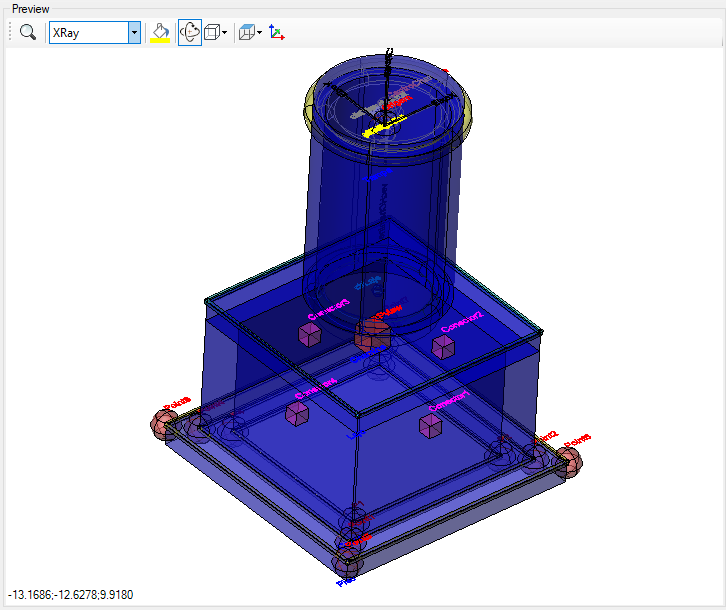
In plan view, they appear when there is an active insert device command:
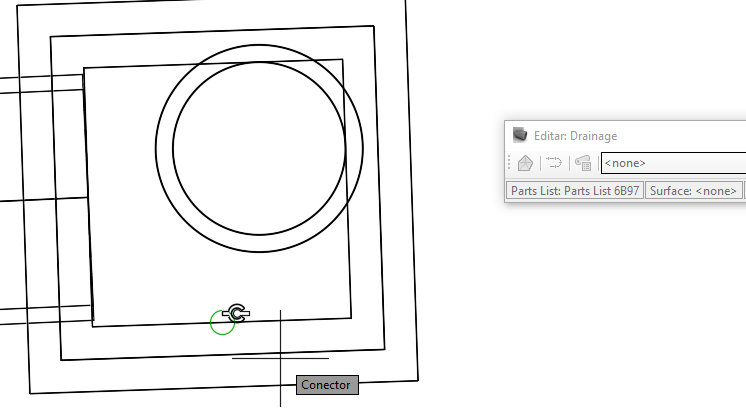
These connection points will be used to reposition the devices linear or
longitudinal dragging point devices.
If any device is disconnected when it should be, select it and drag the grippoint over the one where it should be connected.
The connection icon will appear.
Drop the selected device onto it.
 Note: Not every device can be added to a given network. Each network has a set of device types that can be entered:
Note: Not every device can be added to a given network. Each network has a set of device types that can be entered:
-
 Drainage Networks
Drainage Networks
- Point Gravity Devices (manhole, connection box, culvert)
- Linear Gravity Devices (pipes, galleries, descents, stairs)
- Longitudinal Gravity Devices (channels, gutters)
-
 Sewage Networks
Sewage Networks
- Point Gravity Devices (manhole, connection box, inspection terminal)
- Linear Gravity Devices (tubes)
-
 Pressure Networks
Pressure Networks
- Pressurized connections (bend, tee, crosspiece, tank, reservoir)
- Pressurized Linear Devices (pipes, valves, pumps)
 Note:
Note:
 Device networks that are
Device networks that are
 external reference, can only edit styles for labels and device projections.
external reference, can only edit styles for labels and device projections.
If you need to rename, or otherwise edit, do so on the source file.
 Note: To be able to Use this command, a
license is required. Otherwise, you will only be able to view the network.
Note: To be able to Use this command, a
license is required. Otherwise, you will only be able to view the network.
![]() SEDITNETWORK creates devices in a device network.
SEDITNETWORK creates devices in a device network.
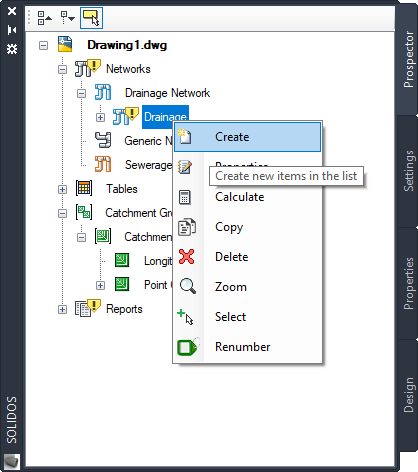

![]() connection points of a device:
connection points of a device:
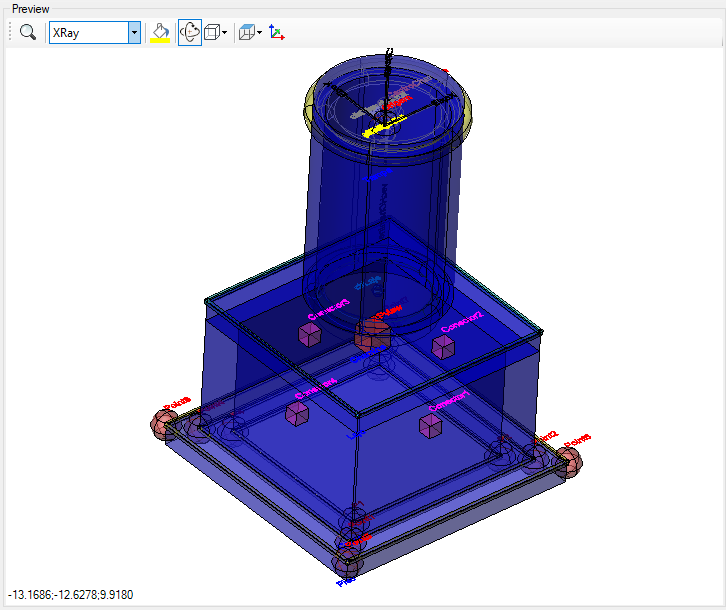
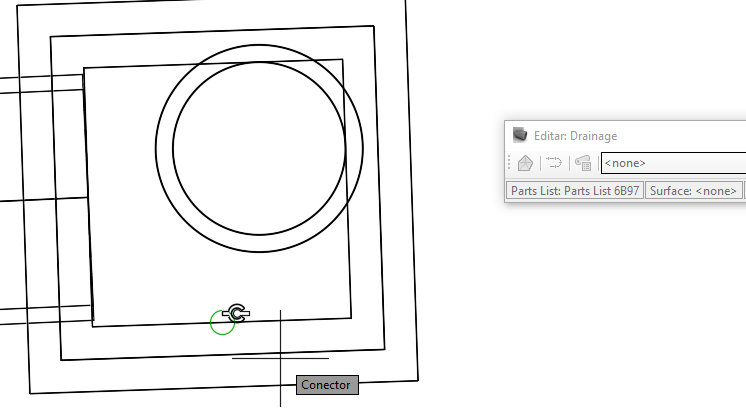
![]() Note: Not every device can be added to a given network. Each network has a set of device types that can be entered:
Note: Not every device can be added to a given network. Each network has a set of device types that can be entered:
![]() Note:
Note:
![]() Device networks that are
Device networks that are
![]() external reference, can only edit styles for labels and device projections.
external reference, can only edit styles for labels and device projections.
![]() Note: To be able to Use this command, a
license is required. Otherwise, you will only be able to view the network.
Note: To be able to Use this command, a
license is required. Otherwise, you will only be able to view the network.