 Labels
Labels
 Labels are tags attached to objects whose property you want to show:
Labels are tags attached to objects whose property you want to show:
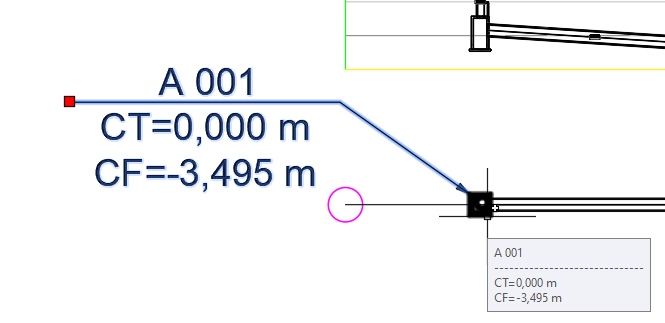
There are 4 types of labels in the program:
-
 Device Labels
Device Labels
-
 Catchment Labels
Catchment Labels
-
 Sector Labels
Sector Labels
-
 Projection Labels
Projection Labels
To add labels to the above items, use the command
 SADDLABELS.
SADDLABELS.
 Hint: Configure the default label styles before using the above command, clicking the list to which the object to be labeled belongs, example:
devices belong to network, so in network properties, there are these settings.
Hint: Configure the default label styles before using the above command, clicking the list to which the object to be labeled belongs, example:
devices belong to network, so in network properties, there are these settings.
Labels have the following properties:
- Identification
- Name (Name, String) - label name
- Description (Description, String) - description of the item
- Object
- Style (Style, ObjectId) - name of the label style applied
- Layer (Layer, ObjectId) - layer where the label is inserted in the drawing
- Leader
- Leader Touches (LeaderTouches, Enum) - indicates whether the leader line arrow is:
- Outer contour (Boundary) - indicates that the arrow just touches the element
- At Insertion Point (Local) - the leader extends to the insertion point of the item
- Outline/Location (BoundaryLocal) - the line touches the item at such a position that it projects to the item's insertion point
- Leader Visibility (Leader, Boolean) - indicates if the leader line is visible or not
- Position in Text (AnchorLeader, Enum) - indicates where the leader touches the label:
- Right/Left (LeftOrRight) - the line starts from the right or left side, whichever makes the line shorter
- Top/Bottom (TopOrBotton) - the line starts at the top or bottom of the text, whichever makes the line shorter
- Best Position (Find) - calculates the position above/below or right/left that makes the line shorter
- Insertion Point (Local) - the line starts at the insertion point of the block
- Insertion Point
- Delta X (DX, Double) - distance on the X axis between the object's location and the label
- Delta Y (DY, Double) - distance on the Y axis between the object's location and the label
- Object Location (ObjectLocation, GeometryPoint) - object coordinates
- Parameter (Parameter, Double) - when the label is applied to a linear/longitudinal device, indicates the position of the label's insertion point on the axis
of the device.
The integer part of the parameter means the vertex index (the first vertex has index 0) and the fractional part, represents the percentage of the length of the subsequent segment
- Geometry
- Rotation (Rotation, Double) - rotation of the label in relation to the X axis
- Rotate with Device (RotFrom, Boolean) - when the label is associated with linear devices or
longitudinal, the rotation of the label can follow the tangent to the axis of the device at the point of
insertion
The commands for editing labels are:
![]() Labels are tags attached to objects whose property you want to show:
Labels are tags attached to objects whose property you want to show:
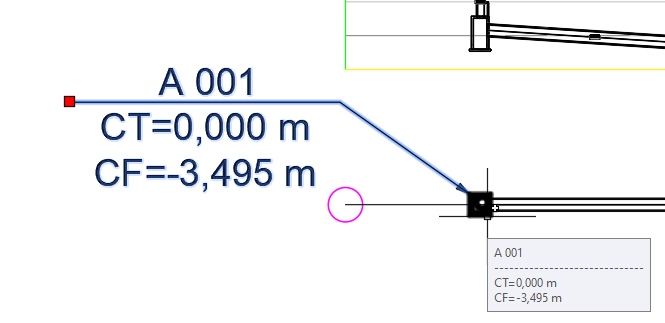
![]() SADDLABELS.
SADDLABELS.
![]() Hint: Configure the default label styles before using the above command, clicking the list to which the object to be labeled belongs, example:
devices belong to network, so in network properties, there are these settings.
Hint: Configure the default label styles before using the above command, clicking the list to which the object to be labeled belongs, example:
devices belong to network, so in network properties, there are these settings.