The command
![]() SADDLABELS inserts labels on selected elements
SADDLABELS inserts labels on selected elements
To use, call SADDLABELS from the command line, menu, toolbar, or Ribbon
The following elements accept labels:
Each item has its corresponding label style, which can be edited by the command
![]() SLABELSTYLES.
SLABELSTYLES.
By default, the command will use the styles defined in the properties of the nodes that contain the element that will receive the label:
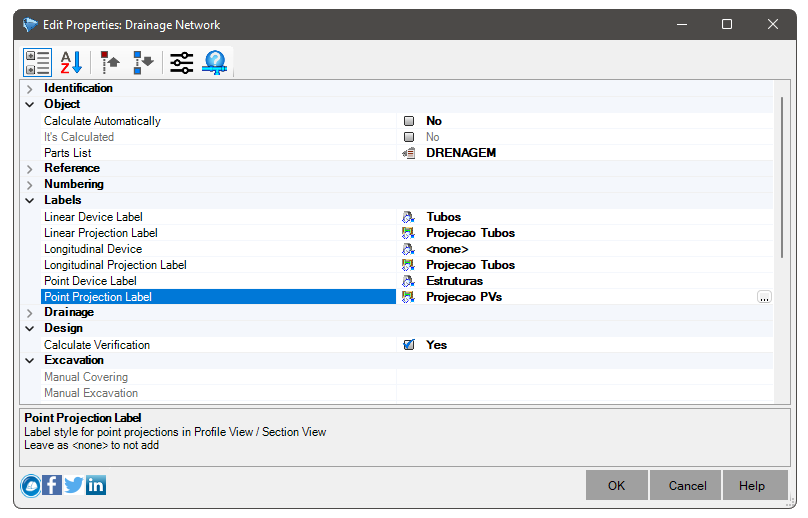
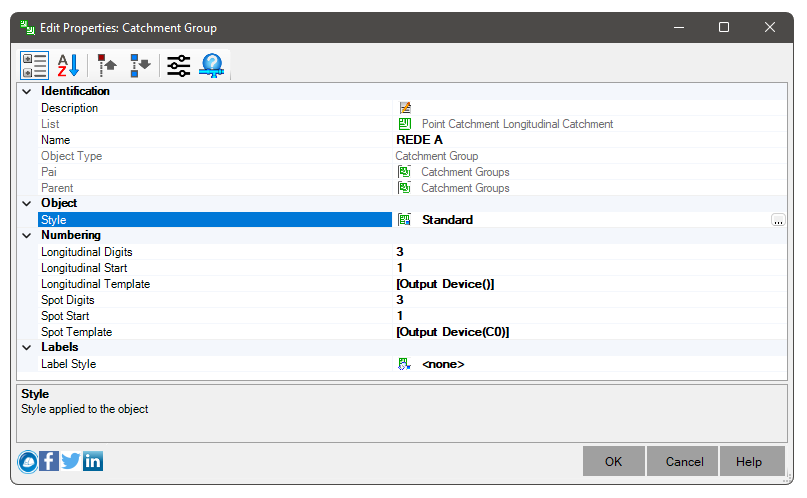
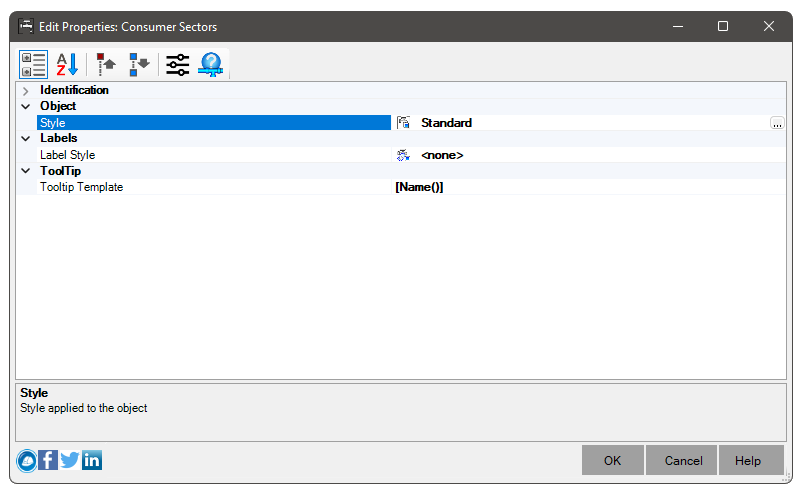
A label allows any information associated with the item to be shown in text form, with a leader line. It also allows simple design constructions to improve visualization, adding text, lines and blocks to the label. In very "polluted" drawings, you can add a background to the text, which is above the "garbage", leaving the text highlighted, something like:
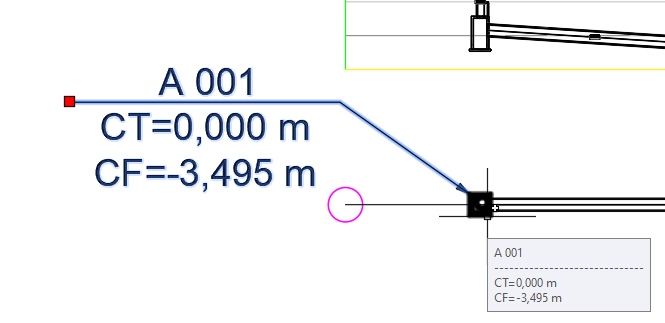
To learn more, see the topic Toolspace / Settings / Label Style
After the label has been inserted, it is possible to edit the style, or even replace the style associated with it. Click the device, then click the context menu and click: