To create a reference to a ![]() network, in an external file:
network, in an external file:

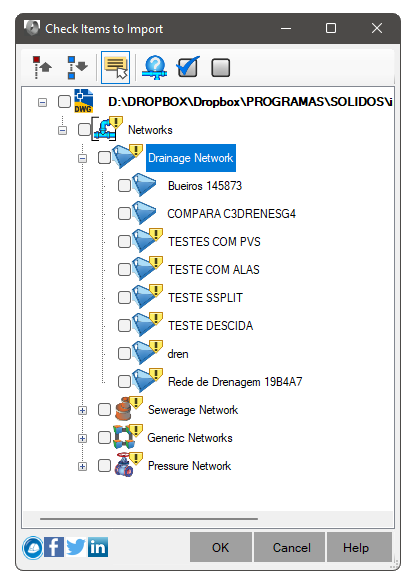
Networks that are externally referenced cannot be calculated in the current drawing. This must be done on the source file.
If you want to open the network source file, click the button
![]() Open Reference:
Open Reference:
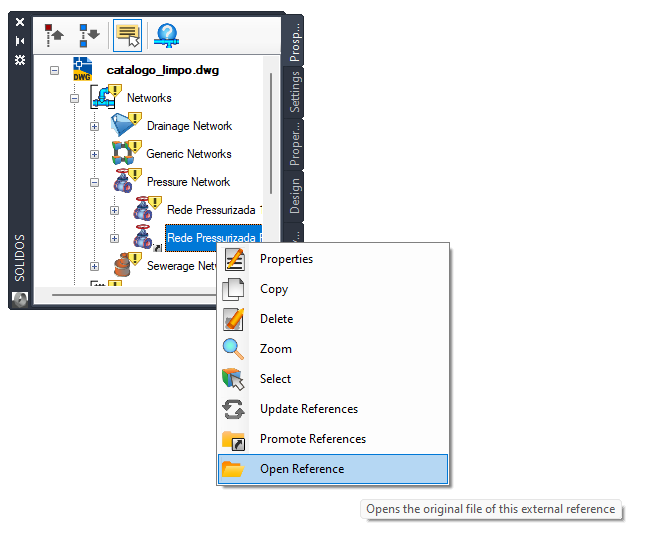
If changes are made to the source networks, it is possible to update only one network by clicking the button
Update References from the context menu of the network, or all networks, by clicking the button
Update References in the context menu of the node
![]() Networks.
Networks.
Finally, if you want to promote the networks so that they are part of the current design, click the button
![]() Promote References, in the context menu of the node
Promote References, in the context menu of the node ![]() Networks, or if it's just one network, in the context menu of that particular network.
Networks, or if it's just one network, in the context menu of that particular network.