The command
![]() SPROJECTION creates projections of the selected devices and inserts them into the Profile View.
SPROJECTION creates projections of the selected devices and inserts them into the Profile View.
To use, call SPROJECTION from the command line, menu, toolbar, or Ribbon.
You will then be asked to select the devices that will be projected in the Profile View. Select them and then click the Profile View or Section View.
Note, the Profile View or Section View will not resize to show devices. If it can't be shown, it won't be shown. Set the station/height/offset accordingly:
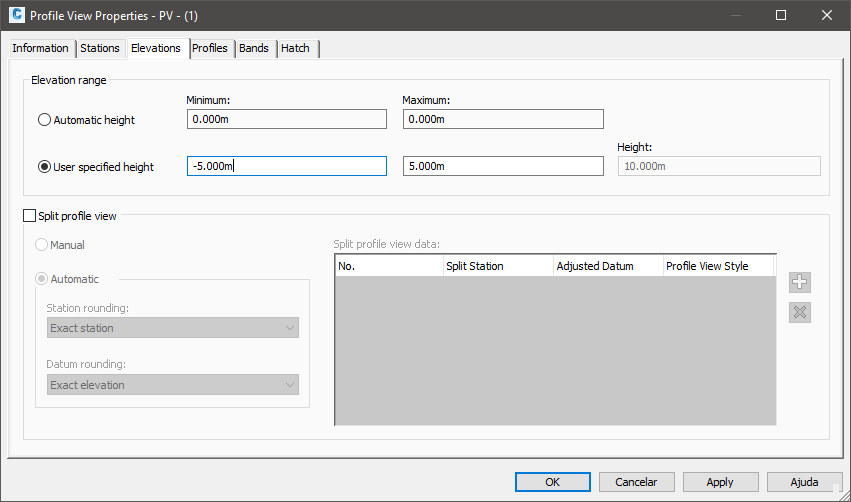
Device projections will be created in the styles defined in the properties of the network to which the devices belong:
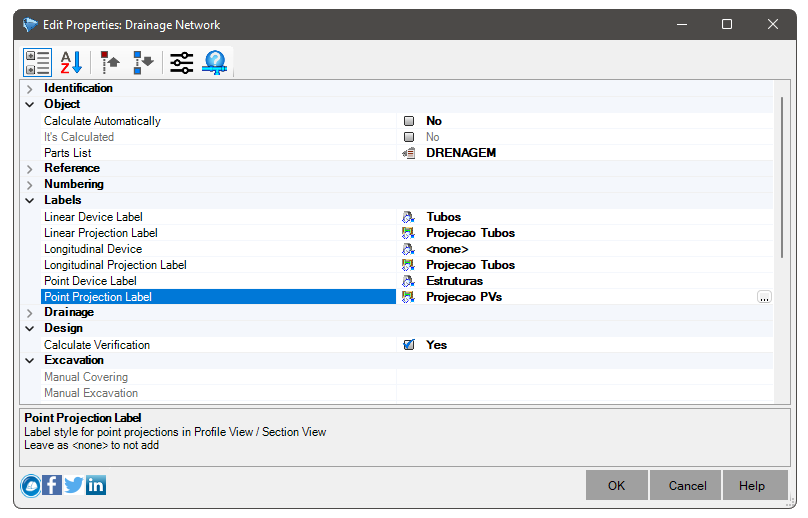
A possible result:
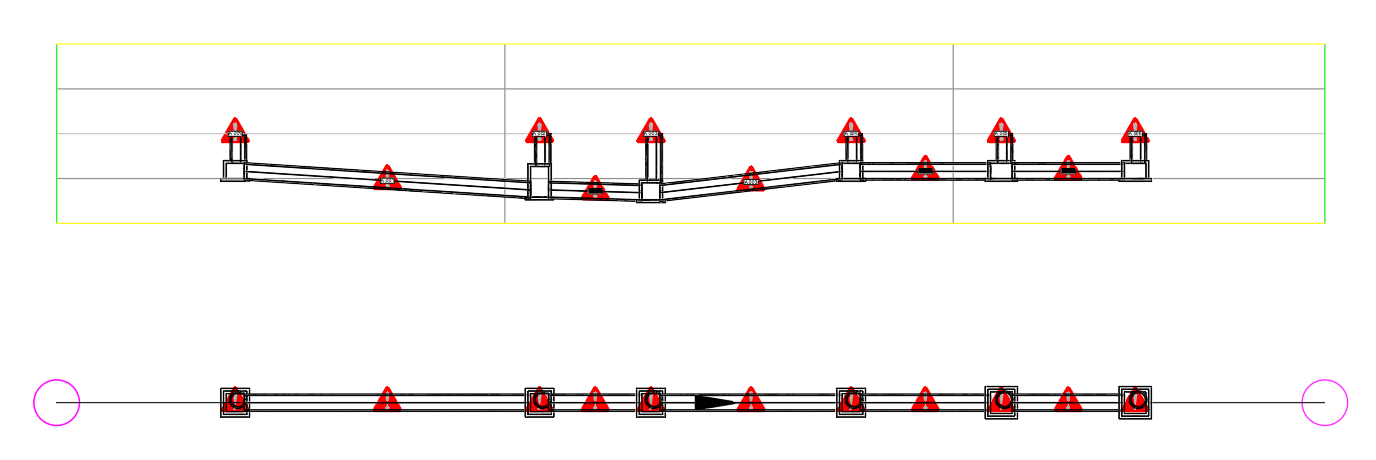
Use the commands: