The command
![]() SBUILDER creates Modelers, using a friendly interface where you can define properties that parameterize the device to be created, as needed
SBUILDER creates Modelers, using a friendly interface where you can define properties that parameterize the device to be created, as needed
To use, call SBUILDER from the command line, menu, toolbar or Ribbon. This screen will be shown:
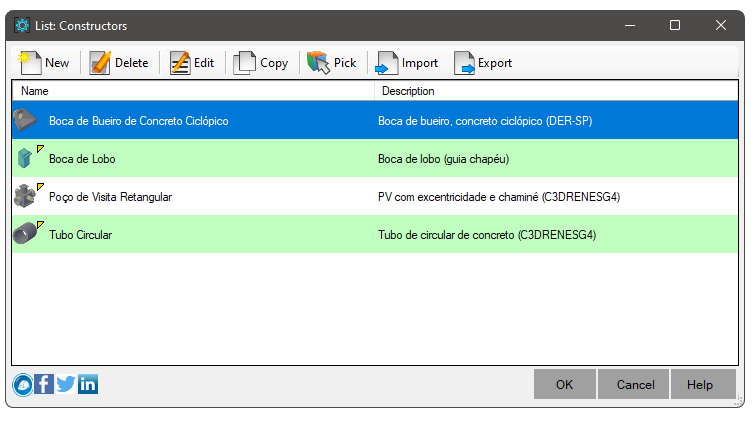
On this screen you can:
To learn more, click the topic Modeler Editor
![]() Note: Modelers that are external references cannot be edited in the current drawing.
Edits must be made to the source file.
Optionally, you can promote the reference, then edit it, but note that this breaks the outer link.
Note: Modelers that are external references cannot be edited in the current drawing.
Edits must be made to the source file.
Optionally, you can promote the reference, then edit it, but note that this breaks the outer link.
![]() Note: To be able to apply changes to this command, a
license is required. Otherwise, you will only be able to view the data.
Note: To be able to apply changes to this command, a
license is required. Otherwise, you will only be able to view the data.