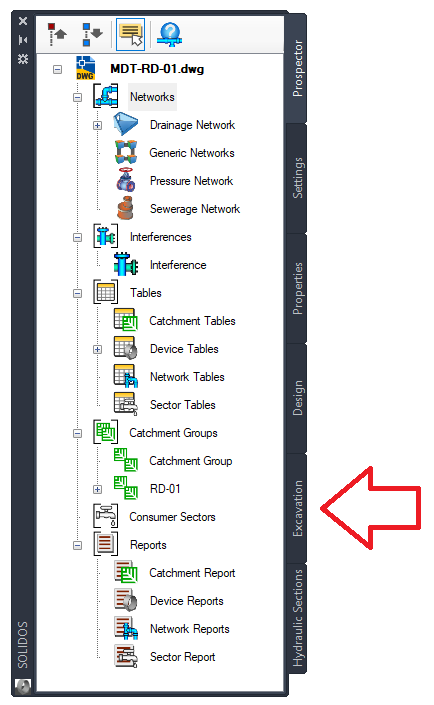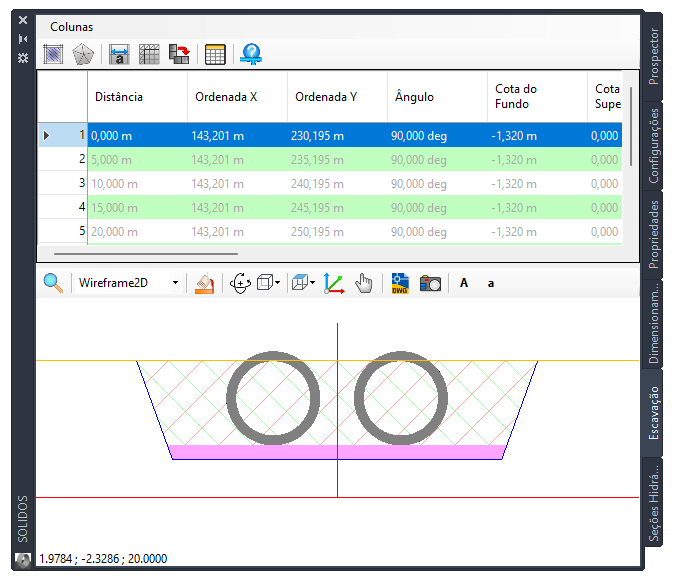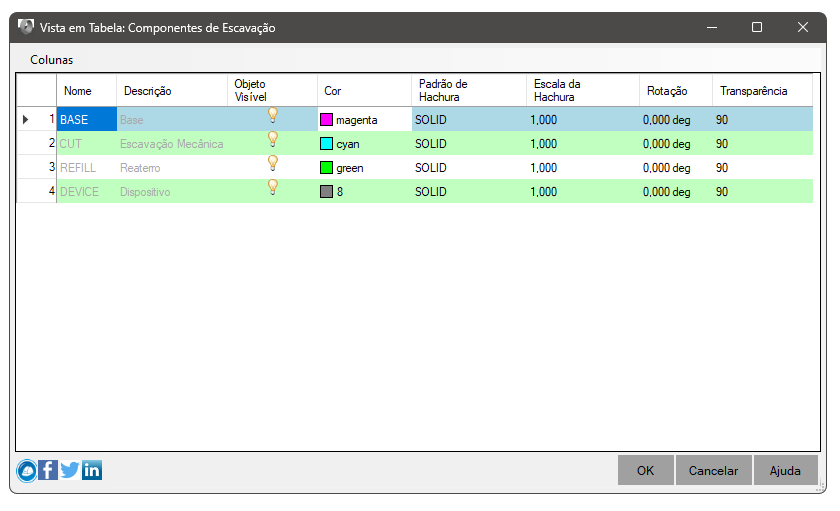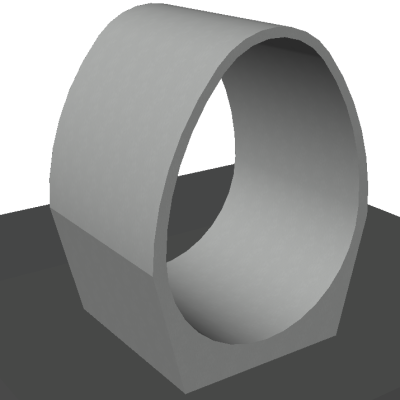 Excavation Tab
Excavation Tab
The excavation tab is visible when excavation calculation is enabled in Toolspace / Settings / Options / Excavation.
The excavation data for the selected pipe will be shown in the worksheet.
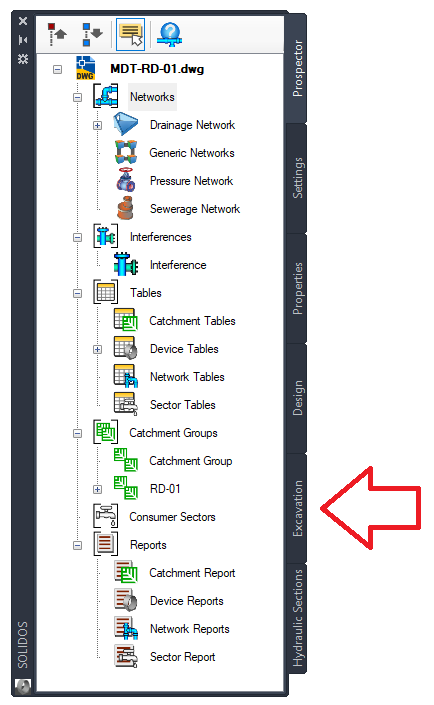
An example:
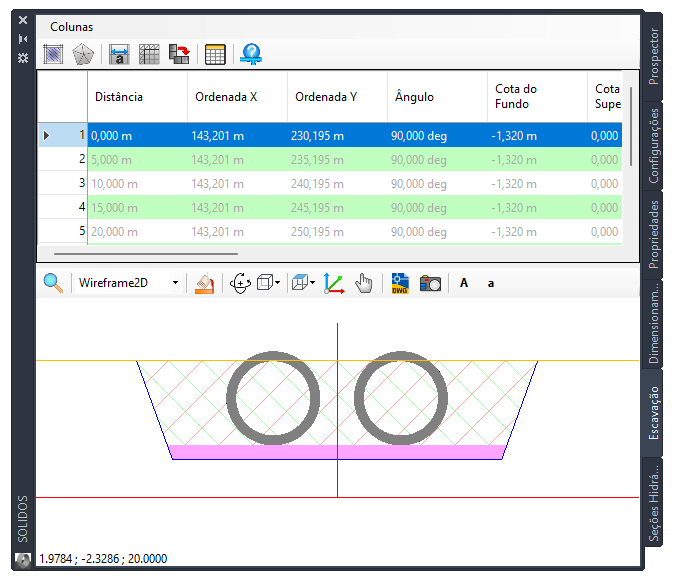
On this screen, when clicking on a line in the worksheet, the position of the section will be shown in plan view and the section itself will be shown in the preview.
The buttons on the toolbar have the following functions:
-
 Section Components - configures which components are shown and what configuration they should assume:
Section Components - configures which components are shown and what configuration they should assume:
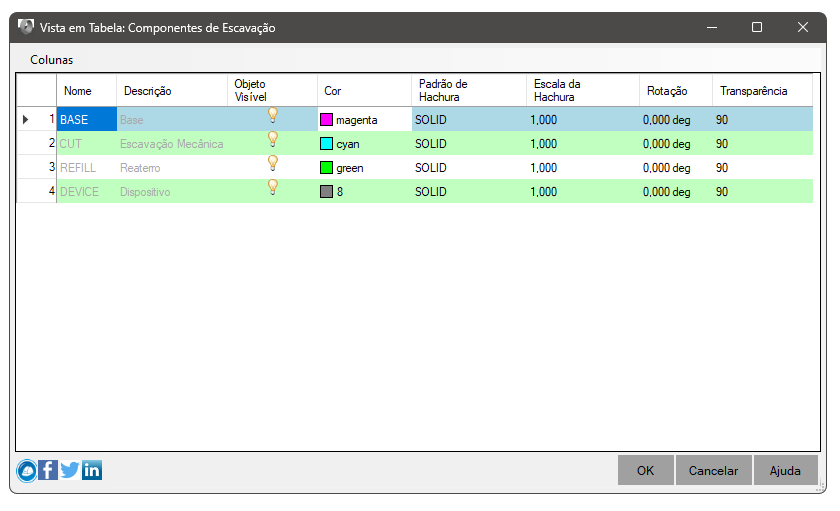
-
 Clipped Surfaces - indicates which project surfaces are shown in the section:
Clipped Surfaces - indicates which project surfaces are shown in the section:

 Note: the unnamed surface corresponds to the excavated trench surface
Note: the unnamed surface corresponds to the excavated trench surface
-
 Expand Columns - adjusts column width to show the entire cell contents
Expand Columns - adjusts column width to show the entire cell contents
-
 Freeze Panels - freezes/unfreezes panels in the table
Freeze Panels - freezes/unfreezes panels in the table
-
 Layout
- adjusts the screen layout, showing the preview and table stacked or side by side< /li>
Layout
- adjusts the screen layout, showing the preview and table stacked or side by side< /li>
-
 Export - exports the table as shown to an external file (html or xlsx)
Export - exports the table as shown to an external file (html or xlsx)
Each section has the following properties:
- Location
- Distance - distance from device start
- X - X ordinate of the stake on the device axis
- Y - Y ordinate of the stake on the device axis
- Angle - angle of the tangent to the axis at the section station
- Bottom Dimension - dimension at the bottom of the ditch
- Surface Dimension - dimension on the reference surface
- Depth - Depth of the trench (Depth= (Surface Level) - (Bottom Level))
- Right Side
- Ditch Right Offset - offset distance from the axis to the right side
- Right Ditch Elevation - offset elevation on the right side
- Left Side
- Ditch Left Offset - offset distance from the centerline to the left side
- Left Ditch Elevation - offset elevation on the left side
- Shoring
- Shoring - value of the height of shoring on the stake
- Areas
- Manual excavation (EMAN) - manual excavation area
Corresponds to the cradle, or regularization of the bottom of the trench

- Mechanical Excavation (EMEC) - mechanical excavation area
Corresponds to the excavated area to the bottom of the device, not counting the cradle
- Full Refill (RTOTAL) - total refill area

- Mechanical refill (RMEC) - mechanical refill area
Corresponds to the refill area above the device
- Out Area (OutArea) - Out area of device section
- Manual refill (RMAN) - manual refill area
Corresponds to the refill area at the external height of the device