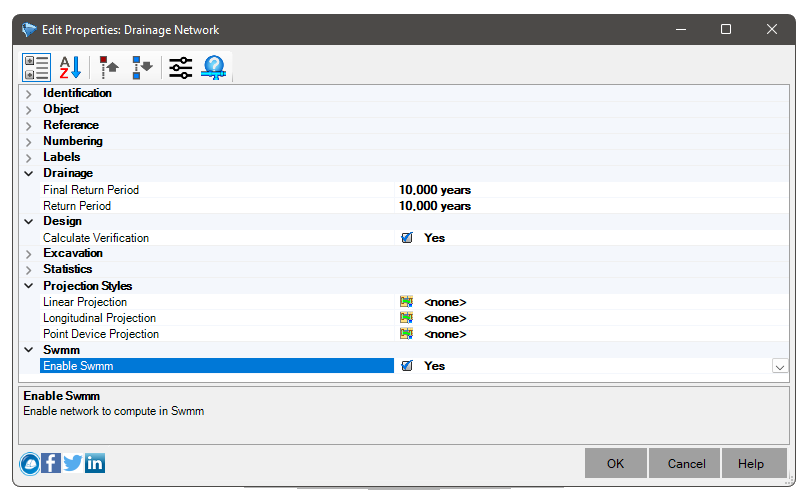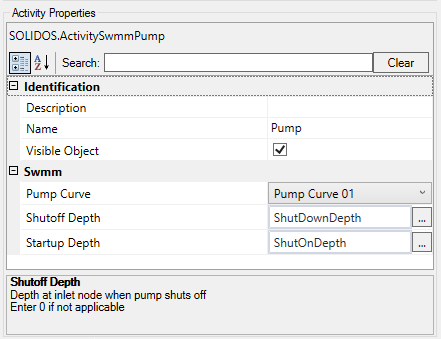SWMM - Links - Pump
SWMM - Links - Pump
Pumps are links used to lift water to higher altitudes.
Five different types of Pumps are supported:
- Type 1 (Volume x Flow) - An off-line wet sump pump where flow increases incrementally with available wet well volume

- Type 2 (Depth x Flow) - An in-line pump where the flow increases incrementally with the depth of the inlet node

- Type 3 (Flow x Head) - An in-line pump where the flow varies continuously with the difference in load between the inlet and outlet nodes

- Type 4 (Depth x Flow) - A variable speed in-line pump where the flow varies continuously with the depth of the inlet node

- Ideal - An "ideal" transfer pump whose flow rate is equal to the inlet rate at its inlet node.
None
 pump curve is required. The pump must be the only outflow link from your inlet node. Mainly used for preliminary designs
pump curve is required. The pump must be the only outflow link from your inlet node. Mainly used for preliminary designs
In order for SWMM to recognize a bomb, the
 Constructor
Constructor linear device, must contain an
linear device, must contain an
 bomb activity:
bomb activity:

SWMM conduits have, in addition to the properties of Links, the following properties:
- SWMM
- Pump Curve -
 Pump curve which contains the operating data of the pump
Pump curve which contains the operating data of the pump
It describes the relationship between the pump's flow rate and the conditions at its inlet and outlet nodes (see pump types above)
- Trigger Level - Depth at inlet node when pump is turned onEnter 0 if not applicable
- Stop Level - Depth at the inlet node when the pump is turned off
Enter 0 if not applicable
- Initial State - Initial state of the pump, at the beginning of the simulation
To view the pump properties in SOLIDOS, use the Properties Tab or use the command
 SPROPS:
SPROPS:

 Note: You must click the
Note: You must click the
 at the top of the screen. In the image above, this would be an "ideal" type pump, as there is no associated pump curve.
at the top of the screen. In the image above, this would be an "ideal" type pump, as there is no associated pump curve.
If it is not visible, it means that the network is not enabled for SWMM. Enable it in your properties:
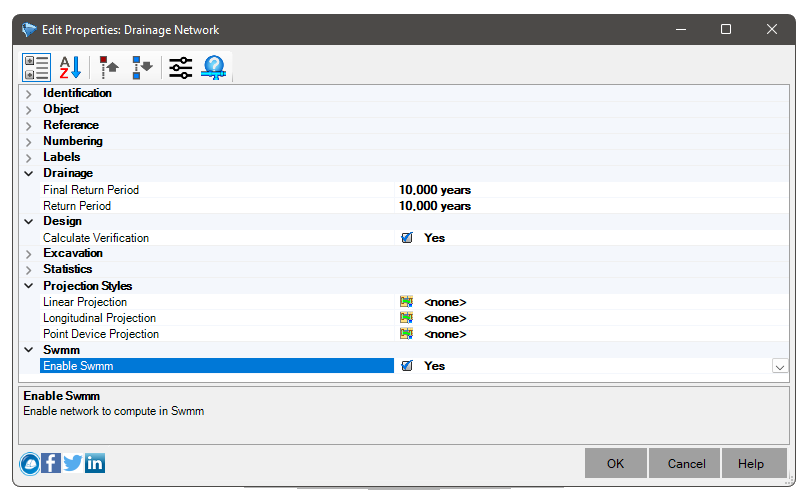
To associate a pump curve to the device, edit the model and specify in its properties:
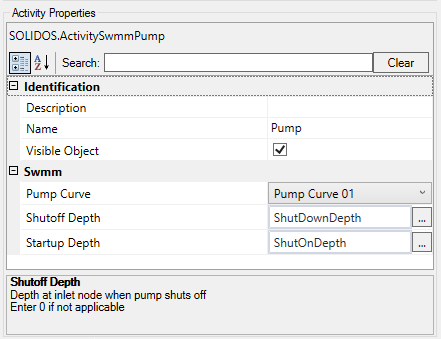
Of course that the curve must have already been created in the node Settings / SWMM / Curves / Pump Curves




![]() Constructor
Constructor![]() linear device, must contain an
linear device, must contain an
![]() bomb activity:
bomb activity:

![]() SPROPS:
SPROPS:

![]() Note: You must click the
Note: You must click the
![]() at the top of the screen. In the image above, this would be an "ideal" type pump, as there is no associated pump curve.
at the top of the screen. In the image above, this would be an "ideal" type pump, as there is no associated pump curve.