 EPANETIMPORT
EPANETIMPORT
The command
 EPANETIMPORT Imports the INP file from
EPANETIMPORT Imports the INP file from
 EPANET for SOLIDOS, creating a
EPANET for SOLIDOS, creating a
 Pressure Network
Pressure Network
The purpose of this command is to make it possible to import networks already calculated in EPANET or other programs into SOLIDOS, making it possible to detail the project, since SOLIDOS has an appropriate CAD graphics engine for this.
This procedure will also help verify the coverage of the network pipes, since it is not possible to verify this in EPANET, at least not directly.
Using Civil 3D's profiling tools, you will be able to profile the entire network after import.
To use the command:
- call EPANETIMPORT from the command line, menu, toolbar or Ribbon
- On the EPANET properties screen:
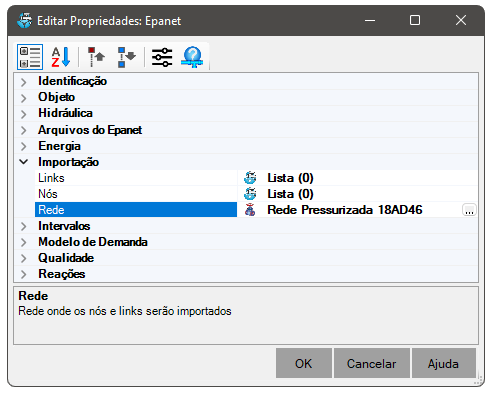
You must configure:
- Network - name of the pressurized network that will receive the different devices created
On this network, you must also configure the following items:
- Materials List - list of materials associated with the network, for creating devices
- Reference surface - surface that will be associated with the created devices, to obtain elevation and excavation calculation
Note: it is not mandatory to set this parameter on import, but it may produce better results with regards to elevations/coverage
of the devices
Note, you must choose a network of type
 Pressurized, or it will not be possible to proceed
Pressurized, or it will not be possible to proceed
- Nodes - EPANET type conversion table for SOLIDOS point devices:
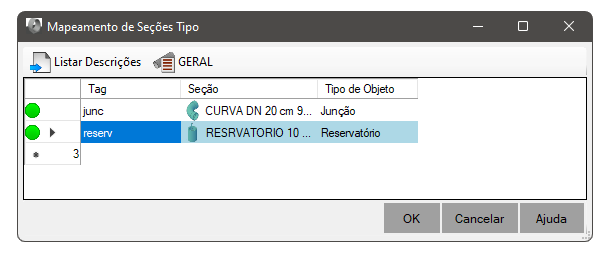
Some observations:
- EPANET does not keep much information about the type of node (cross, tee, curve), nor does it consider them in this way.
In many cases, the node is added just to check pressure or demand at certain points.
Anyway, this will be imported into SOLIDOS as a point device
- In the screen above, you can use the TAG property of EPANET, to assign some typical section specific to the device. If this property
is configured, during the import, SOLIDOS will check if the EPANET node has this property and if it is equal to the configured value
- If there is no possible association in this list, the program will check if there is at least one association where the type of object (Junction, Reservoir, Tank) is compatible and chooses it
- If unable to bind to any typical section, the node will not be imported and errors will be shown on the command line
- There is no information regarding device rotation, type or material in the EPANET properties. Then create Constructors
capable of dealing with these shortcomings. In the SOLIDOS installation package there is a design whose point devices of Pressure Network can
infer its rotation, type, and size based on the diameter and geometry of the connected pipes.
Watch the video EPANET Import, it has the entire import process explained li>
- EPANET also does not separate "Total Head" into reservoirs and tanks. SOLIDOS will insert the device
on the surface elevation, if it exists and the user will be responsible for verifying how to report the pressure or load on the node.
In the device that represents a projected network connection on a water main, Nodes typically have something like this:

In this example, a box with visitation was modeled, but without a chimney. The elevation of the EPANET "node" would be:
Total Head = [Insertion Point Elevation] - [Connection Elevation relative to top of box] + [Adductor Pressure]
- Links - EPANET type conversion table for SOLIDOS linear devices:

Some observations:
- In the video above, the TAG property in EPANET is populated:

In the import table Nodes could ignore it if the diameter column is filled in correctly
- If the diameter column is zeroed, the TAG column must contain a value and vice versa, or
the section will be considered if the object type matches. This can cause more than one section option for the same device
- Note: The Section column can only be populated with typical sections available in the BOM
assigned to the network. use the button
 Materials List to choose a Materials List
if necessary
Materials List to choose a Materials List
if necessary
- Click the button
 List Descriptions to import from the INP file, the TAG, diameter and types of objects contained in the file. This will make the search easier as it doesn't have to be done manually
List Descriptions to import from the INP file, the TAG, diameter and types of objects contained in the file. This will make the search easier as it doesn't have to be done manually
- For some reason, EPANET allows you to add vertices to pipes, however, they exist only to improve the visualization, that is, they have no effect on the calculations.
These vertices will be converted to point devices in SOLIDOS, so configure the reference surface
in the network properties. As there is no specific node type, in the node mapping screen, you can include a
specific line where the object type is Join and assign the word "vertex" in the tag column:
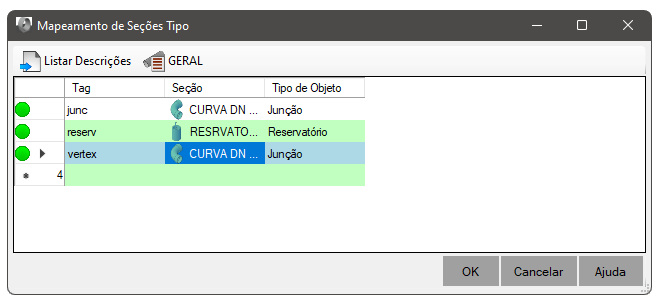
Note: In the example that accompanies the SOLIDOS installation package, the devices called "curve" are able to identify the angle of the curve's deflection, so
it is not necessary to assign a section for each existing deflection.
The import process assumes that the INP file is valid on EPANET. That is, it can be opened by the official EPANET program (build 2.2.0). syntax errors, nomenclature or any other error that prevents the network from being calculated can prevent the import into SOLIDOS and errors will be shown on the command line.
Settings referring to calculation options, curves and patterns settings will be imported and merged with the current SOLIDOS settings
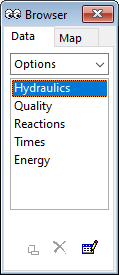
If devices already exist on the current network, they will be kept.
On Epanet, there is no distinction between networks, so the whole file will be imported on a single network.
 Note: EPANET API errors may occur during import. These errors may or may not interrupt the import process.
If they are interrupted, an error message will be displayed, which is listed in the topic EPANET Errors
Note: EPANET API errors may occur during import. These errors may or may not interrupt the import process.
If they are interrupted, an error message will be displayed, which is listed in the topic EPANET Errors
See also:
 Note: To be able to Use this command, a
license is required.
Note: To be able to Use this command, a
license is required.
![]() EPANETIMPORT Imports the INP file from
EPANETIMPORT Imports the INP file from
![]() EPANET for SOLIDOS, creating a
EPANET for SOLIDOS, creating a
![]() Pressure Network
Pressure Network
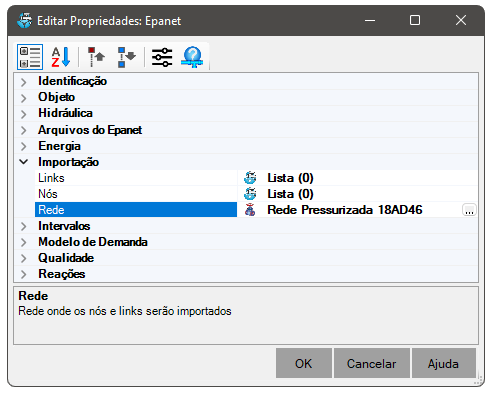
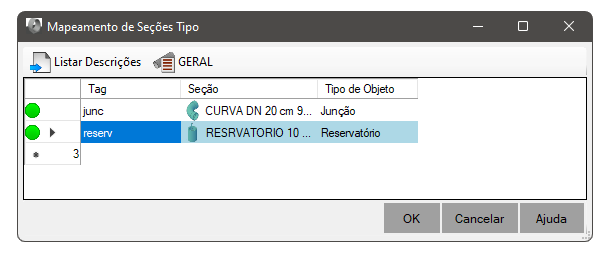



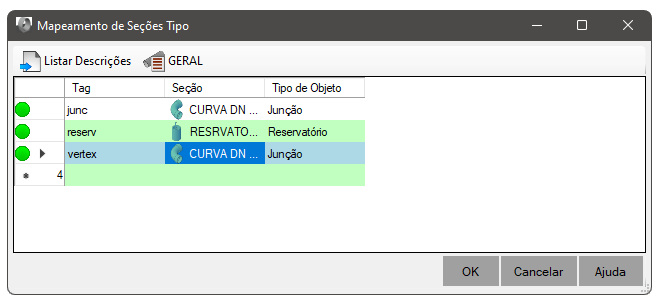
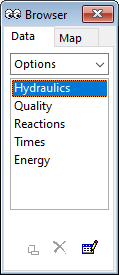
![]() Note: EPANET API errors may occur during import. These errors may or may not interrupt the import process.
If they are interrupted, an error message will be displayed, which is listed in the topic EPANET Errors
Note: EPANET API errors may occur during import. These errors may or may not interrupt the import process.
If they are interrupted, an error message will be displayed, which is listed in the topic EPANET Errors
![]() Note: To be able to Use this command, a
license is required.
Note: To be able to Use this command, a
license is required.