TBN2C3D - Commands
List of available commands
-
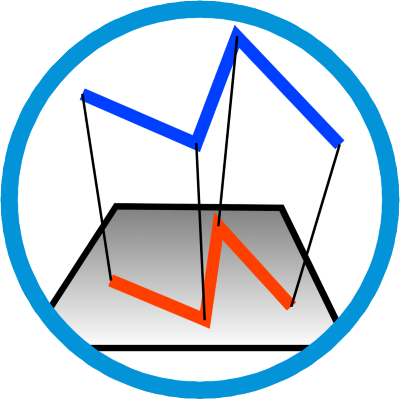 2DTO3D - Converts polylines to 2d 3d based on the coordinates of the selected points
2DTO3D - Converts polylines to 2d 3d based on the coordinates of the selected points
-
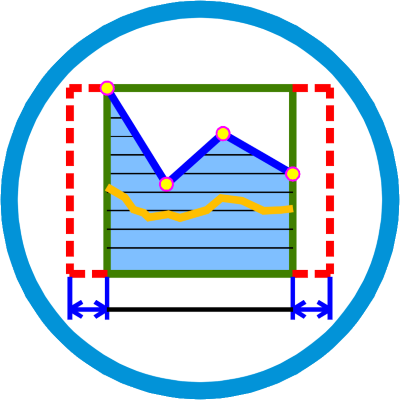 ADDPROFOFFSET - Adds an station offset in profileviews
ADDPROFOFFSET - Adds an station offset in profileviews
-
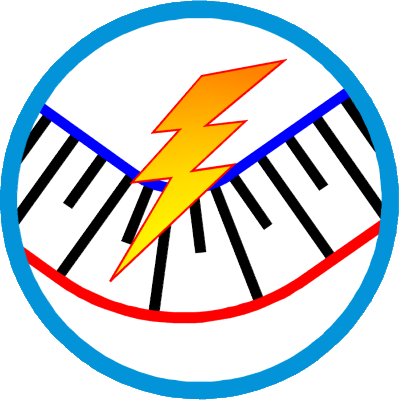 ADDSLOPEPATTERN - Adds slope patterns on corridors
ADDSLOPEPATTERN - Adds slope patterns on corridors
-
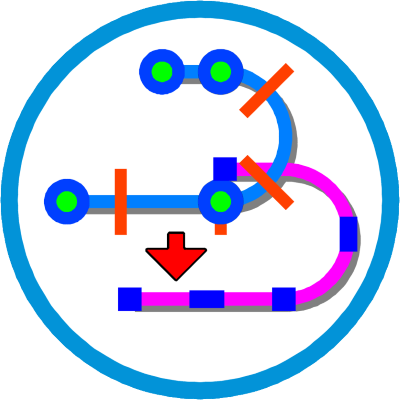 ALIN2PLINE - Extracts the polyline from alignments
ALIN2PLINE - Extracts the polyline from alignments
-
 COPYLABEL - Copy station offset labels
COPYLABEL - Copy station offset labels
-
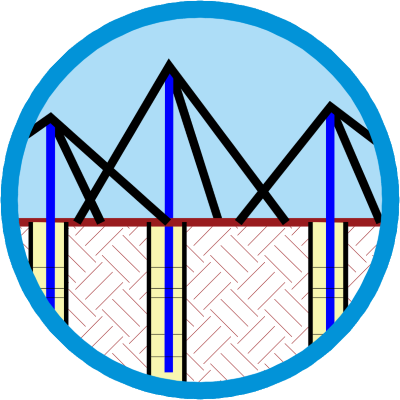 CSONDAGEM - Draw boreholes in the profileviews
CSONDAGEM - Draw boreholes in the profileviews
-
 DELPTDUP - Deletes very close CogoPoints
DELPTDUP - Deletes very close CogoPoints
-
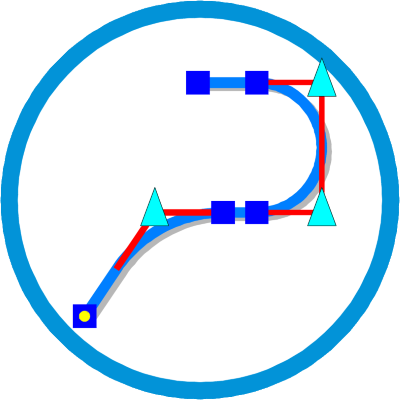 EXTENDTANGENTS - Extends the tangents alignment to form the PI
EXTENDTANGENTS - Extends the tangents alignment to form the PI
-
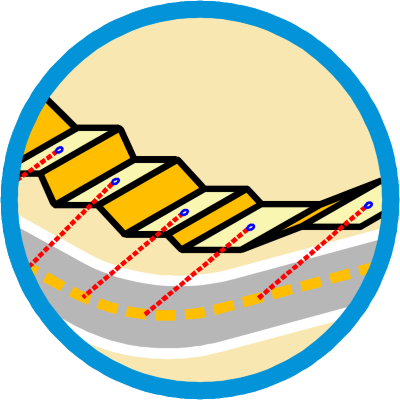 LIGAPROF, link the dimension of A polyline to a profile
LIGAPROF, link the dimension of A polyline to a profile
-
SuperBPoly - recreates the batch polygon for the LIGAPROF command
-
MultiOffset - offsets multiple polylines for the LIGAPROF command
-
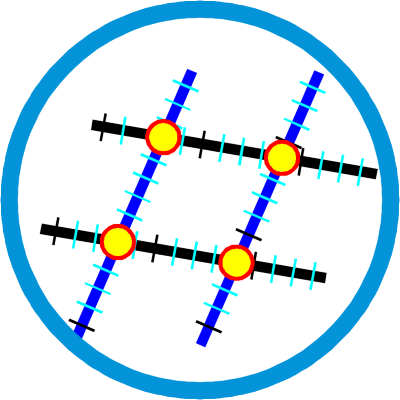 MARCAINTERSECAO - marks the intersection between alignments, and whether the elevation of their profiles are supported
MARCAINTERSECAO - marks the intersection between alignments, and whether the elevation of their profiles are supported
-
 MERGECORRIDORS - Merges two or more corridors in one
MERGECORRIDORS - Merges two or more corridors in one
-
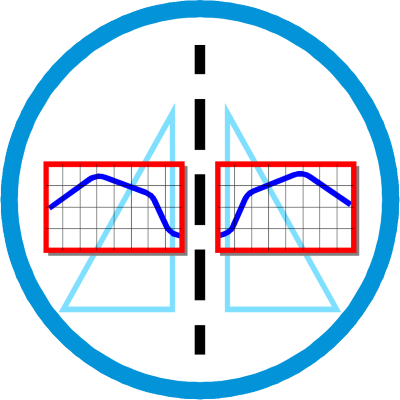 MIRRPROF - Mirror a profile
MIRRPROF - Mirror a profile
-
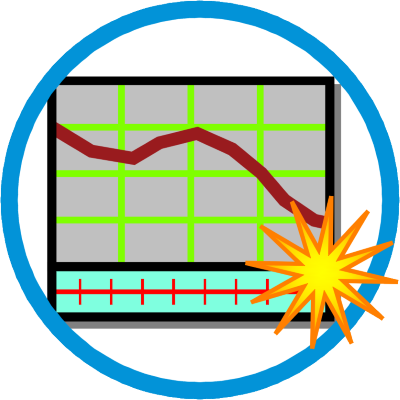 MPERFIL - Creates surface profile from multiple alignments
MPERFIL - Creates surface profile from multiple alignments
-
 MPROFVIEW - Create ProfileView from multiple alignments
MPROFVIEW - Create ProfileView from multiple alignments
-
 MBANDSET - to redefine band set on multiple profileviews
MBANDSET - to redefine band set on multiple profileviews
-
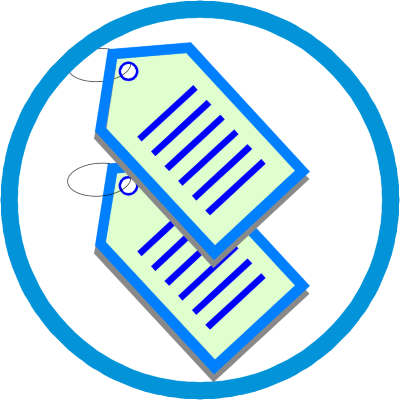 MLABELSET - to facilitate the creation of labels on alignments
MLABELSET - to facilitate the creation of labels on alignments
-
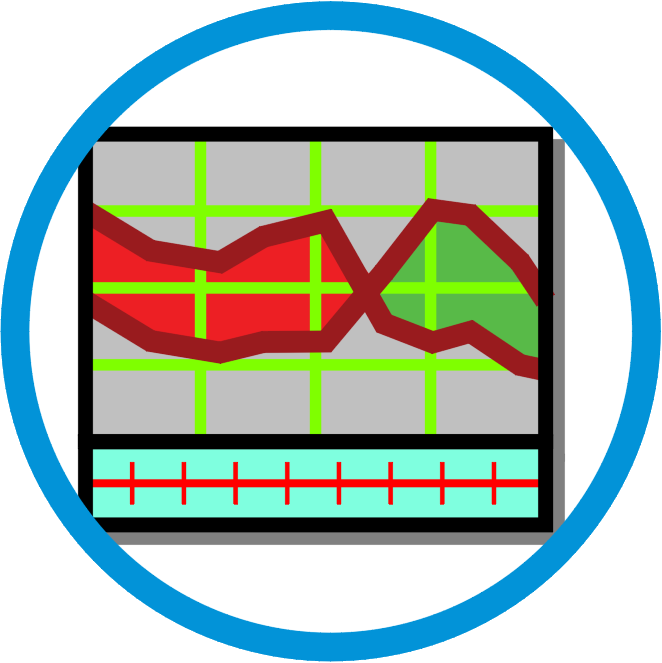 MPROFHATCH - to create profile shapes on multiple profileviews
MPROFHATCH - to create profile shapes on multiple profileviews
-
 MCORREDOR - Create corridor for all selected alignments
MCORREDOR - Create corridor for all selected alignments
-
 MCORRSURF - Create surface for all selected corridors
MCORRSURF - Create surface for all selected corridors
-
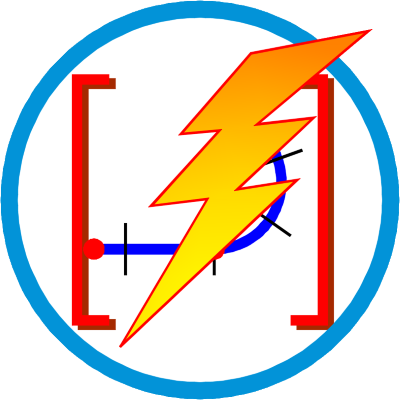 MSAMPLELINE - Create sample line groups for all selected alignments
MSAMPLELINE - Create sample line groups for all selected alignments
-
 MMATERIAL - Create material lists for all selected alignments
MMATERIAL - Create material lists for all selected alignments
-
 NOTASERV2 - Create reports - new version
NOTASERV2 - Create reports - new version
-
 EXPORTC3DTABLE - Export Civil 3D tables to HTML
EXPORTC3DTABLE - Export Civil 3D tables to HTML
-
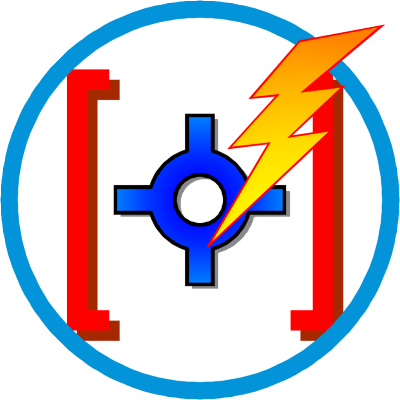 PG4ALL - Create multiple point group based on the description of the points
PG4ALL - Create multiple point group based on the description of the points
-
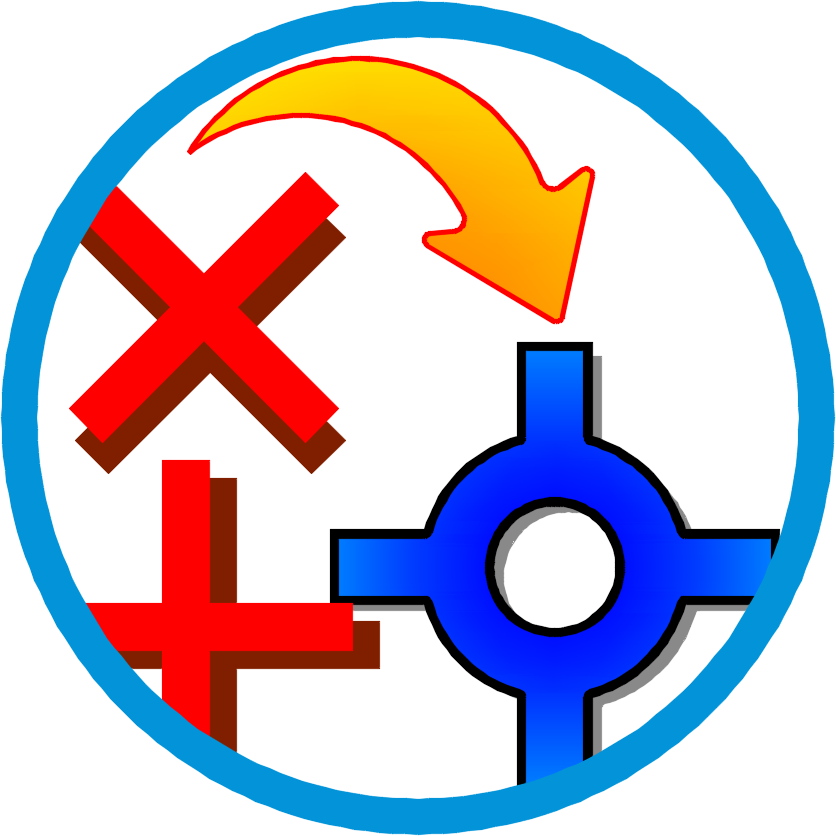 PT2PT2 - Converts 'Posição' and 'Topograph' to Civil 3D points and vice versa
PT2PT2 - Converts 'Posição' and 'Topograph' to Civil 3D points and vice versa
-
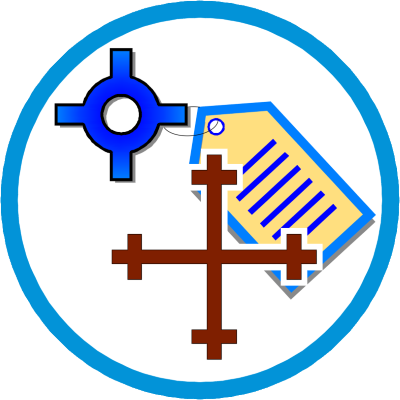 MOVECOGOLABELS - moves the label of points based on polyline vertices
MOVECOGOLABELS - moves the label of points based on polyline vertices
-
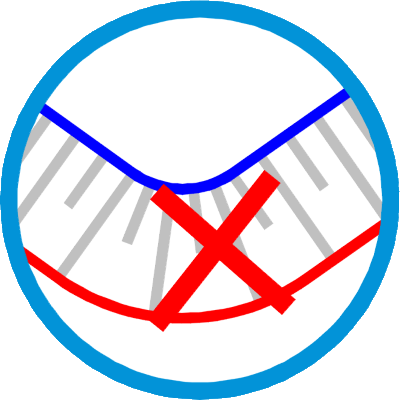 REMOVESLOPEPATTERN - Removes slope patterns from corridors
REMOVESLOPEPATTERN - Removes slope patterns from corridors
-
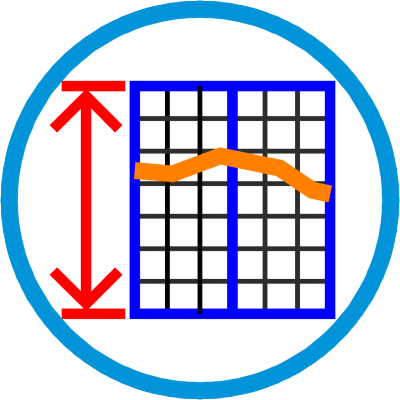 SETELEVSECVIEW, defines the minimum and the maximum elevation of section views
SETELEVSECVIEW, defines the minimum and the maximum elevation of section views
-
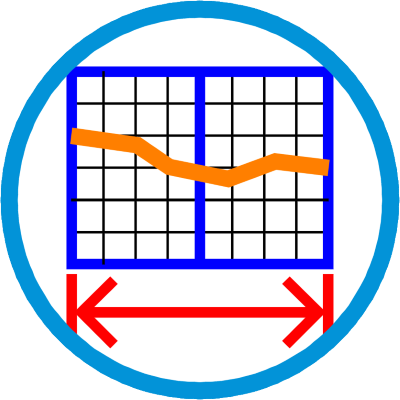 SETWIDTHSECVIEW, defines the width of section views based on surfaces that represents
SETWIDTHSECVIEW, defines the width of section views based on surfaces that represents
-
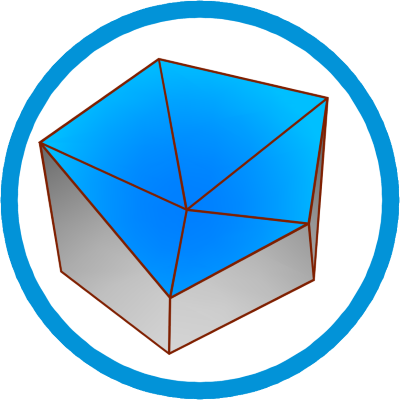 SURFACETOSOLID, creates a solid of selected surface
SURFACETOSOLID, creates a solid of selected surface
-
TBN2C3DMenu - Loads the menu, ribbon and toolbars
-
TBN2C3DHELP - Shows the help of TBN2C3D