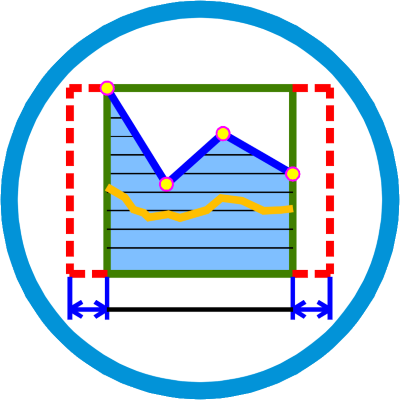 ADDPROFOFFSET
ADDPROFOFFSET
The command 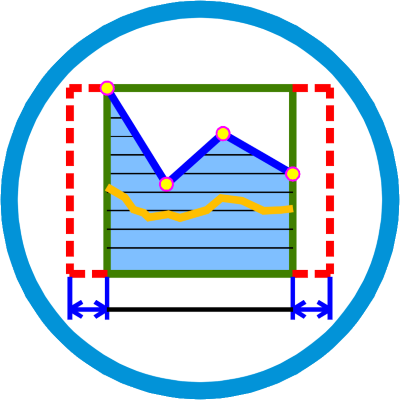 ADDPROFOFFSET has been developed to facilitate the completion of profileviews.
ADDPROFOFFSET has been developed to facilitate the completion of profileviews.
It simply adds an "offset" the initial station and end station of a ProfileView.
So come on, have their various profileviews in the following section call the ADDPROFOFFSET
You will be prompted to select the profileviews, select and click ENTER.
See the metric:

Note that the profile starts at the station 300, but the ProfileView get to 295, I used an offset equal to 5.
This command will help when we alignments that do not fit a board only and ProfileView is too high, so depending on the style you are using,
it can be difficult to configure this "plus" (ha !!!).
