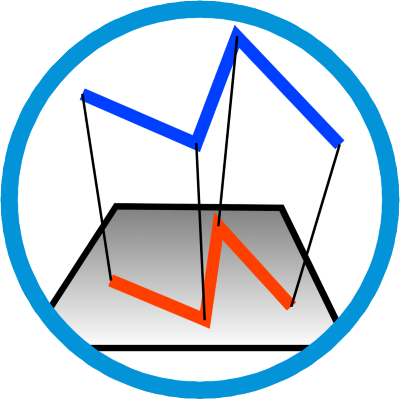 2DTO3D
2DTO3D
The command 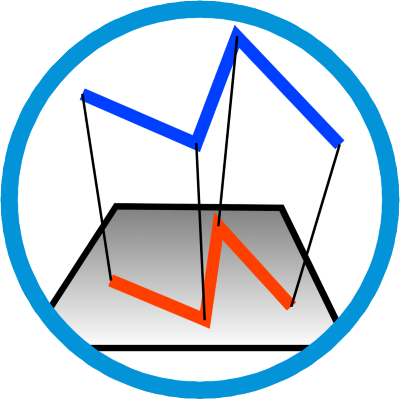 2DTO3D creates 3d polylines passing through the vertices of selected lines,
but using the Z coordinate of the points of civil 3d are the X and Y coordinates of each vertex.
2DTO3D creates 3d polylines passing through the vertices of selected lines,
but using the Z coordinate of the points of civil 3d are the X and Y coordinates of each vertex.
It will be helpful when you need to create breaklines.
To use, call the 2DTO3D command on the command line, select the rows, which can be polylines, lines or 3d polylines.
Then the program asks you to select points of the civil 3d.
Select only those close to the selected lines, it will greatly reduce the time search.
After selecting the points, will request an allowable error value, so if a point is horizontally away from the line vertex to this value, it can be used.
For the lines that can be processed fully, the original line will be erased and will create a 3d polyline in its place, in the same layer, but the color changed to green.
As for the lines that can not be processed will be created circles at the vertices that have no corresponding points and the line will have its color changed to red.
It's up to you to decide what to do with the red lines: delete the vertex, create a next point.
...
See the before:

See the following:


