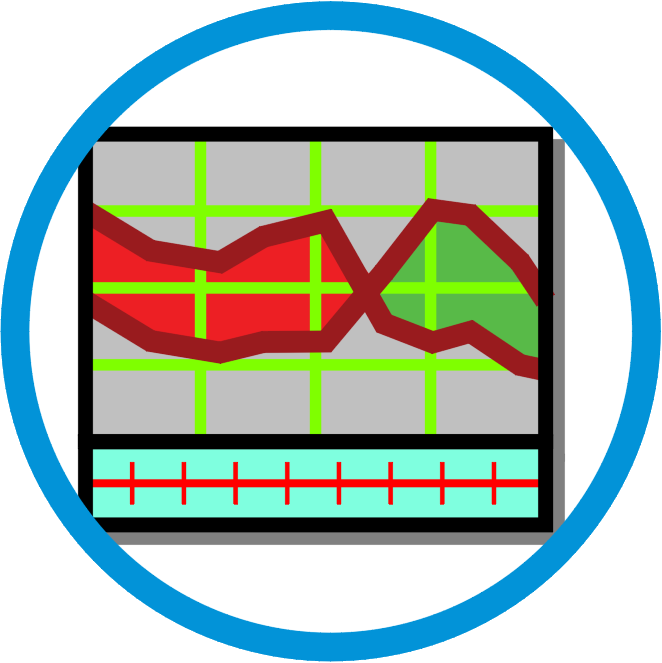 MPROFHATCH
MPROFHATCH
The 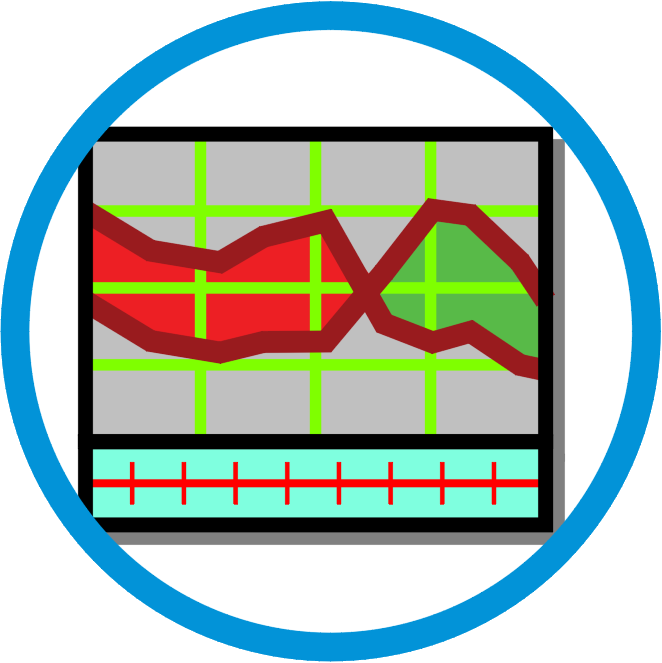 MPROFHATCH command is designed to make it easy to create cut and fill hatches in multiple profileviews.
MPROFHATCH command is designed to make it easy to create cut and fill hatches in multiple profileviews.
We often have a N-line allotment which we need to create profileviews and in many cases we need to hatch the cuts and embankments.
This can be quite time consuming if you have many profileviews..
So come on, to use the command, have several profileviews already with terrain profile and greide, then call the MPROFHATCH command.
You will be asked to select profileviews:

And then this screen opens:

The following buttons appear on the screen:
-
 Collapse All - Collapse all nodes
Collapse All - Collapse all nodes
-
 Expandir - Expand all nodes
Expandir - Expand all nodes
-
 Add Hatch - Add a new hatch component
Add Hatch - Add a new hatch component
To draw the hatch, two or more profile components are required, and there must be at least one top and one bottom profile so Civil 3D can create the hatch
-
 Lower Profile - Add a lower profile component
Lower Profile - Add a lower profile component
-
 Upper Profile - Add a upper profile component
Upper Profile - Add a upper profile component
-
 Erase - Deletes the selected item.
Erase - Deletes the selected item.
Be it a hatch, or a profile component
-
 Create Style - Create a new hatch style and add it to the styles column
Create Style - Create a new hatch style and add it to the styles column
If the style column list does not have the desired style, click this button and create a new style with the desired name.
Then use Civil 3D tools to edit the created style.
-
 Override - Overrides hatch definition when it already exists
Override - Overrides hatch definition when it already exists
If the hatch definition is already in the profileview list, it is checked by the hatch name, it can be overwritten or not.
When overwriting, the style and profile components change.
On the screen, cells with a yellow background can be edited.
So you can rename the hatch, you can rename the profile as well as the associated style & agrave; hatch.
Note that the Profiles column needs to enter the profile name, but since each alignment has profiles and they always have different names, it is not possible to enter the exact profile name, so
you must enter a name using wildcard character.
In the example above:
-
G* - means that the first profile in the alignment profile list whose name starts with G (Designed profile.
...) will be selected then create item
-
T* - means that the first profile in the alignment profile list whose name starts with T (Existing profile.
...) will be selected then create item
Finally, click the "OK" button and see the result:

See too:
-
 MPROFVIEW - to create multiple profileviews at once
MPROFVIEW - to create multiple profileviews at once
-
 MBANDSET - to reset the band set of various profileviews
MBANDSET - to reset the band set of various profileviews
-
 MCORRSURF -for surfaces in multiple corridors
MCORRSURF -for surfaces in multiple corridors
-
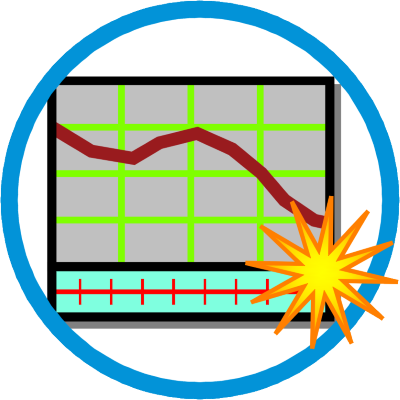 MPERFIL - to create surface profiles in multiple alignments at once
MPERFIL - to create surface profiles in multiple alignments at once


