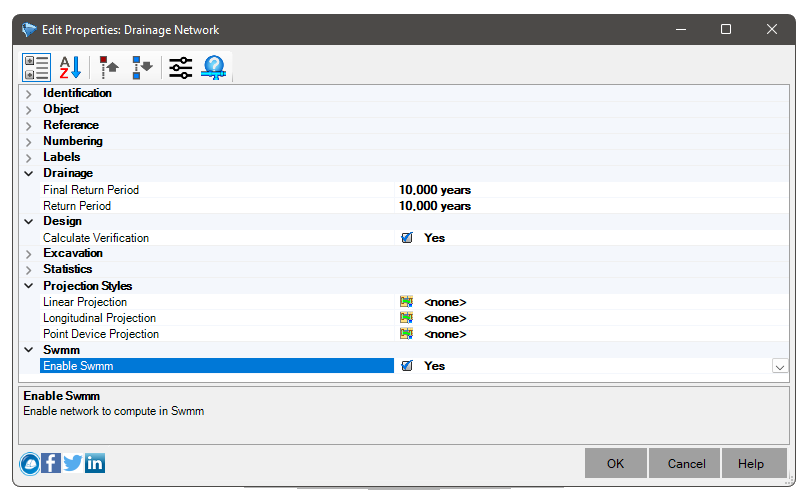Orifices are used to model outlet and diversion structures in drainage systems which are normally openings in the wall of a manhole, storage facility or control gate. They are represented internally in SWMM as a link connecting two nodes. A hole can have a circular or rectangular shape, be located at the bottom or along the side of the upstream node and have a flap port to prevent back flow.
Holes can be used as storage unit outputs in all types of flow routing.
If not connected to a node
![]() storage unit, they can only be used in
storage unit, they can only be used in ![]() Drainage Networks that are analyzed with Dynamic Wave flow routing.
Drainage Networks that are analyzed with Dynamic Wave flow routing.
The flow through an orifice is calculated based on the area of its opening, its discharge coefficient and the charge difference across the orifice.
The opening height of a hole can be dynamically controlled via ![]() user-defined control rules. This feature can be used to model holding device openings and closings.
user-defined control rules. This feature can be used to model holding device openings and closings.
In order for SWMM to recognize a hole, the ![]() Constructor
Constructor![]() linear device, must contain an
linear device, must contain an ![]() hole activity:
hole activity:
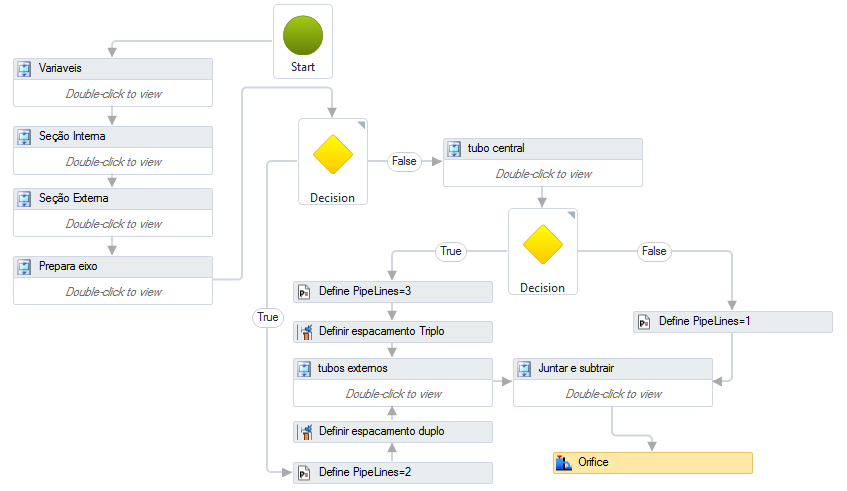
And fill orifice properties:

SWMM holes have, in addition to the properties of Links, the following properties:
To view the properties of the orifice in SOLIDOS, use the tab Properties or use the command ![]() SPROPS:
SPROPS:

![]() Note: You must click the
Note: You must click the
![]() at the top of the screen.
at the top of the screen.
If it is not visible, it means that the network is not enabled for SWMM. Enable it in your properties: