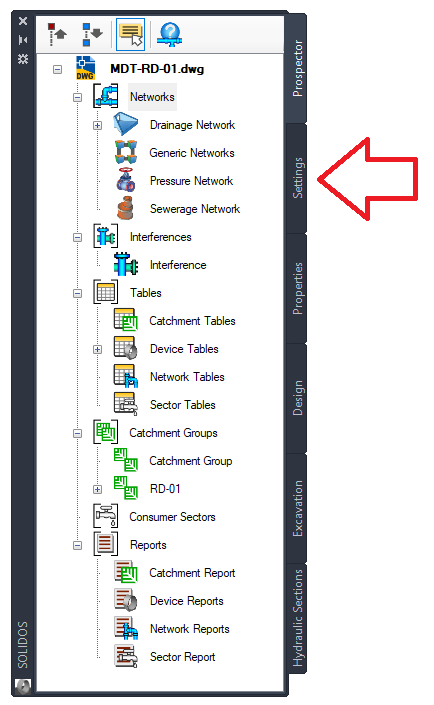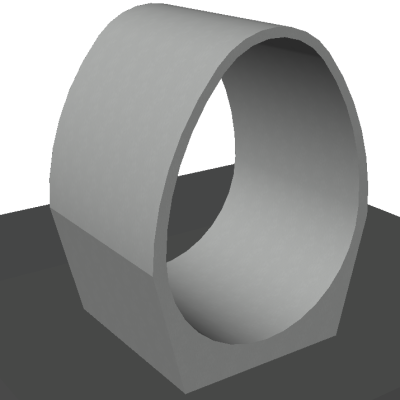 Settings Tab
Settings Tab
All program settings are concentrated on the Settings tab.
These settings control default values for creating networks, device styles, tables, labels, etc.
To access the settings, open the Toolspace of the program, using the command STOOLSPACE, if it is not already open.
Then select the Settings tab:
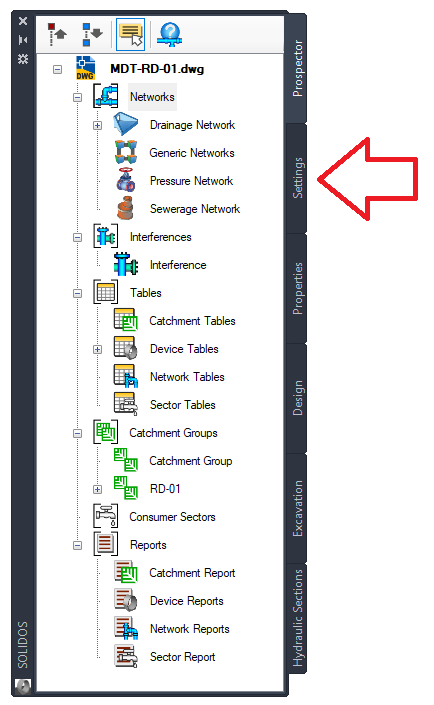
Some observations:
- On this tab, you can access the program's non-graphical items, that is, styles, rules
- To edit the properties of the selected item, double-click on the item, or click the right mouse button and click Properties from the context menu
- To delete unused styles, click the item and right-click on the parent node and click Purge from the menu
- To import styles from another drawing, click the first node in the list and in the context menu, click Import Styles
In this tab, you will access: