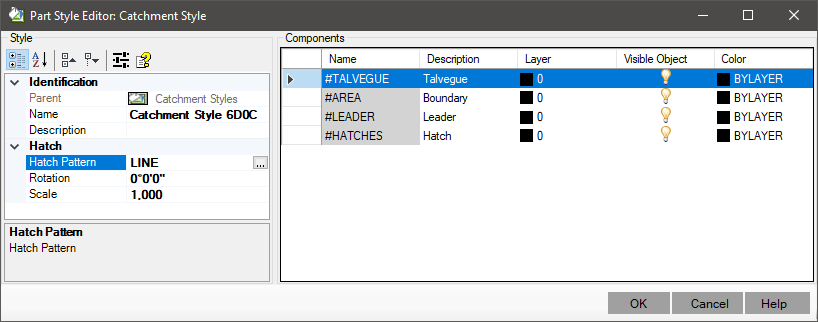Catchment Style
Catchment Style
THE
 Catchment Style controls the appearance of the
Catchment Style controls the appearance of the
 Catchments
Catchments
To edit/create catchment styles, use the command  SCATCHMENTSTYLES:
SCATCHMENTSTYLES:
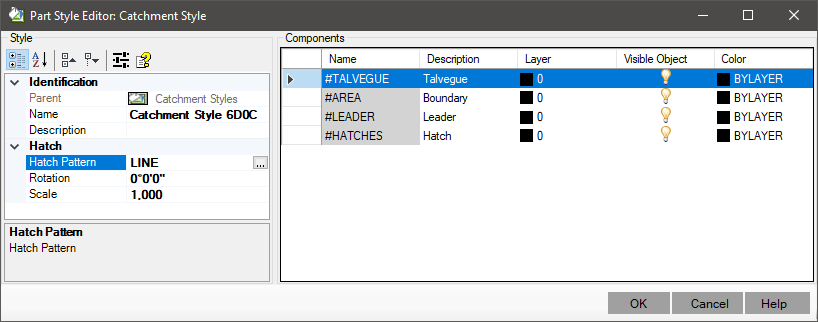
Note that it is very similar to device styles.
A catchment style has the following properties:
- Identification
- Name - name of the style
Avoid names that are too long, or that contain the following characters: '*', '>', '<', '/', '\', '"', ':', ';', '|', '=', '`', '#', ',', '?'
- Description - description of the style
- Hatching
- Hatch Pattern - name of the hatch pattern to use for the catchment
- Scale - scale to apply to the hatch
- Rotation - rotation to apply to the hatch
- Vertices
- Block Name - name of the blocks inserted in the polyline vertices of the area
- Block Scale - block insertion scale at area polyline vertices
- Block Rotation - rotation applied to blocks at area polyline vertices
- Default Values
- Layer - name of the layer where the Catchment will be inserted in the Model Space
In addition, the style has components that control each item in the Catchment:
- Talweg - controls the appearance of the line representing the thalweg
- Area - controls the appearance of the outer contour of the Catchment
- Leader - controls the appearance of the leader line that connects the Catchment centroid with the device
- Hatch - controls the appearance of the Catchment hatch
- Vertices - controls the appearance of the block inserted at the polyline vertices of the area
![]() Catchment Style controls the appearance of the
Catchment Style controls the appearance of the
![]() Catchments
Catchments
![]() SCATCHMENTSTYLES:
SCATCHMENTSTYLES: