 SCONNECT
SCONNECT
The command
 SCONNECT connects objects:
SCONNECT connects objects:
To use, call SCONNECT from the command line, menu, toolbar, or Ribbon
For two elements to be connected, some rules must be obeyed:
- Connection from
 devices
devices
- Both devices must belong to the same network
- On gravity networks (
 drainage and
drainage and
 Sewer), the following rules must be obeyed:
Sewer), the following rules must be obeyed:
- The order of selection of the two devices must be from upstream to downstream
- The upstream device must not have its output connected to another device
- Attached devices must not cause a network loop
- The upstream device will be connected to one of the downstream device inputs
- point devices connect only to
linear devices or
longitudinal devices
- linear devices or
longitudinal devices connect only to
point devices
-
 Note: It is possible to connect two point devices if the program can place a null linear device between them
Note: It is possible to connect two point devices if the program can place a null linear device between them
-
 Note: It is possible to connect two linear devices if the program can place a null point device between them
Note: It is possible to connect two linear devices if the program can place a null point device between them
- If you need to connect two linear or longitudinal devices, consider using the command
 SJOINDEVICES
SJOINDEVICES
-
 Connected Devices
can only be connected to:
Connected Devices
can only be connected to:
- Connection from
 Catchments
Catchments
- The Catchment will always be upstream of the device
- A
 Longitudinal Catchment can only be connected to:
Longitudinal Catchment can only be connected to:
-
 longitudinal gravity devices (gutters, channels, etc.)
longitudinal gravity devices (gutters, channels, etc.)
- A
 Point Catchment can only be connected to:
Point Catchment can only be connected to:
-
 point gravity devices (manhole, manhole, etc)
point gravity devices (manhole, manhole, etc)
-
 Spot catchments, for compatibility with
Spot catchments, for compatibility with
 SWMM
SWMM
- Connection from
 Consumer Sectors
Consumer Sectors
- Consumer Sectors can only be connected to:
Errors that may occur when trying to connect devices, basins, or sectors:
- Civil 3D is in proxy mode (current version of Civil 3D incompatible with the saved DWG version, or it was opened as pure AutoCAD)
- not connectable
- cannot connect external references
- output device does not exist
- license is not Valid
- The items must be different
- The items must be of different types (linear/point or point/linear)
- The devices must be on the same network
- Upstream or downstream is not a linear device
- Upstream or downstream is not a point device
- The device is not in a gravity network
- The tip of the linear device is not closed
- The connection causes a loop in the gravity network (gravity networks are always in open branches)
- They are already connected
- Downstream is already connected to another device
- The upstream is already connected to another device
These connections will be used by the program when interpreting the network.
It is not enough for one device to touch another for the program to consider them connected, this
connection needs to be explicit, so in the device properties, they will appear in the Input and output category:

When you are When launching the network, by bringing the insertion point of the structure close to the initial or final point of the tube, the program shows that it can connect:
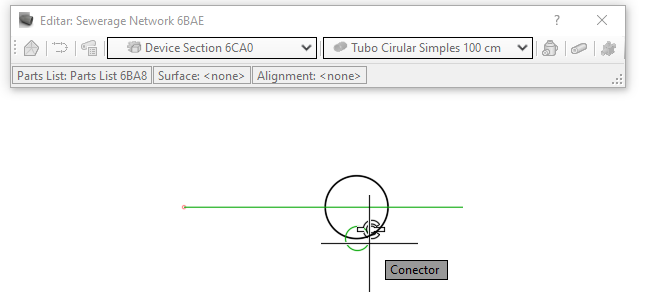
Note that the icon  appears, indicating that the devices will be connected if the point is clicked
appears, indicating that the devices will be connected if the point is clicked
All the connectors of the device also appear, which can be in the color:
- red: The device cannot connect to this connector because it violates one of the connection rules
- green: The device can connect to this device, to this connector
If you bring the linear device close and capture the connector osnap, it will be stretched to the connector
 Note: For the connector osnap to appear, check the context menu of "Object Snap"
Note: For the connector osnap to appear, check the context menu of "Object Snap"
If you need to connect a device to another, but one of them is already connected, you will need to disconnect them first.
For that use the command
 SDISCONNECT
SDISCONNECT
 Note: devices that are
Note: devices that are
 external reference cannot be edited.
Just the
external reference cannot be edited.
Just the
 rule,
rule,
 style, references or layer can be edited.
style, references or layer can be edited.
 Note: To be able to Use this command, a
license is required.
Note: To be able to Use this command, a
license is required.
![]() SCONNECT connects objects:
SCONNECT connects objects:

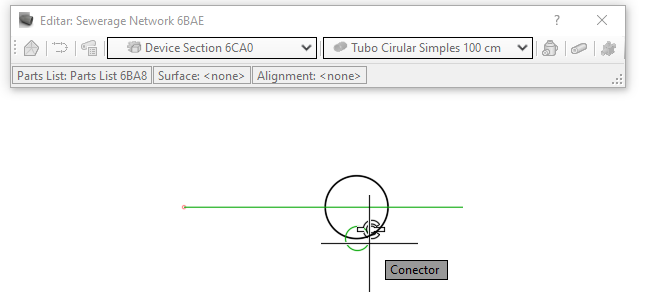
![]() appears, indicating that the devices will be connected if the point is clicked
appears, indicating that the devices will be connected if the point is clicked![]() Note: For the connector osnap to appear, check the context menu of "Object Snap"
Note: For the connector osnap to appear, check the context menu of "Object Snap"![]() SDISCONNECT
SDISCONNECT
![]() Note: devices that are
Note: devices that are
![]() external reference cannot be edited.
Just the
external reference cannot be edited.
Just the
![]() rule,
rule,
![]() style, references or layer can be edited.
style, references or layer can be edited.
![]() Note: To be able to Use this command, a
license is required.
Note: To be able to Use this command, a
license is required.