SOLIDOS Modeler - Align
 Align - creates a clone of anything drawable and aligns it to another (non-deformed) coordinate system:
Align - creates a clone of anything drawable and aligns it to another (non-deformed) coordinate system:

Note, the source item will not be modified.
The geometry will be cloned and then aligned with the given parameters.
The Align activity has the following properties:
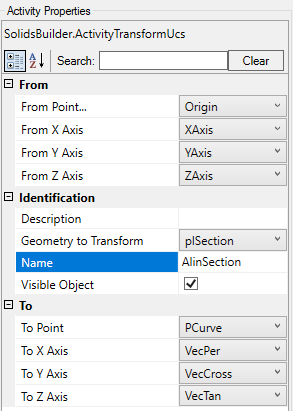
- Identification
- Name - name of the activity
The circle name must follow the naming rules
- Geometry to Transform - name of the geometry to be transformed
- Object Visible - indicates whether or not the resulting geometry should be drawn in the preview
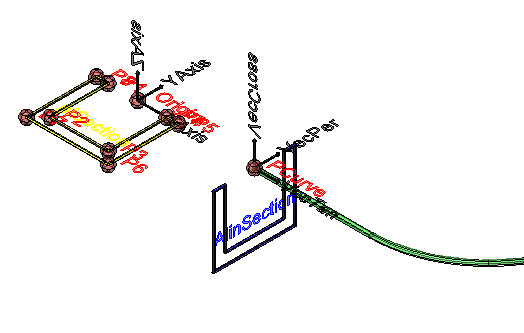
- Origin
- Do Point - name of the
 Point which serves as the origin of the object's current coordinate system
Point which serves as the origin of the object's current coordinate system
- Original X Axis - name of the
 vector that indicates the X axis of the object's current coordinate system
vector that indicates the X axis of the object's current coordinate system
- Original Y Axis - name of the
 vector that indicates the Y axis of the object's current coordinate system
vector that indicates the Y axis of the object's current coordinate system
- Original Z Axis - name of the
 vector that indicates the Z axis of the object's current coordinate system
vector that indicates the Z axis of the object's current coordinate system
- Destination
- Destination Point - name of the
 Point which serves as the origin of the object's current coordinate system
Point which serves as the origin of the object's current coordinate system
- Destination X Axis - name of the
 vector that indicates the X axis of the object's final coordinate system
vector that indicates the X axis of the object's final coordinate system
- Destination Y Axis - name of the
 vector that indicates the Y axis of the object's final coordinate system
vector that indicates the Y axis of the object's final coordinate system
- Destination Z Axis - name of the
 vector that indicates the Z axis of the object's final coordinate system
vector that indicates the Z axis of the object's final coordinate system
Comments:
- Even if vectors of varying lengths are provided, the transformation matrix will only consist of transformations
 Shift and
Shift and
 Rotate 3D.
Rotate 3D.
- The vectors must be orthogonal to each other (just like the X, Y and Z vectors in the origin)
- Use the activities
 Perpendicular and
Perpendicular and
 Product Cross to obtain orthogonal vectors
Product Cross to obtain orthogonal vectors
If the text gets too big/small, or the sphere that represents the point gets too big or small, use the buttons ( A, a,  ,
,  ) at the top of the screen to change the preview
) at the top of the screen to change the preview
![]() Align - creates a clone of anything drawable and aligns it to another (non-deformed) coordinate system:
Align - creates a clone of anything drawable and aligns it to another (non-deformed) coordinate system:

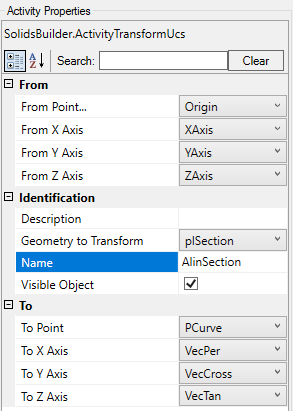
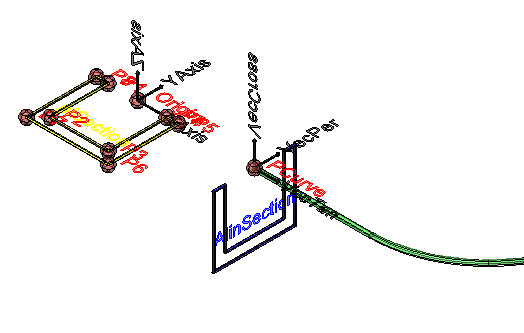
![]() ,
, ![]() ) at the top of the screen to change the preview
) at the top of the screen to change the preview