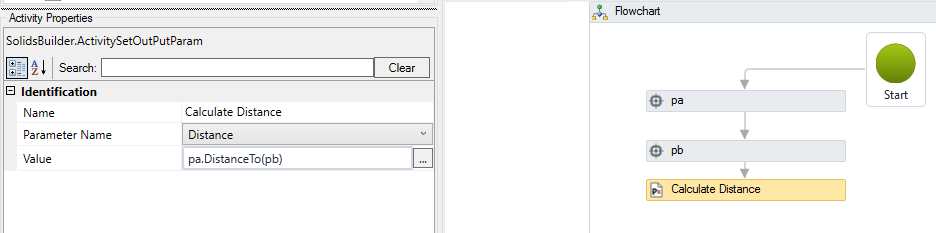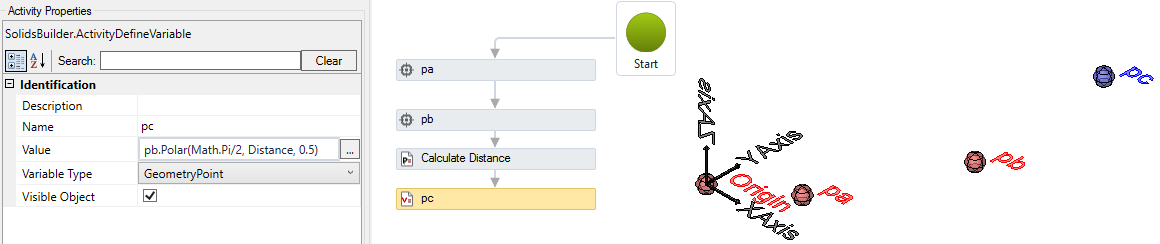SOLIDOS Modeler - Points
Points are the most basic geometry you can draw.
They will be used to create more complex geometries.
There are the following activities that create points:
 Point (XYZ) - creates points based on their absolute X, Y, Z coordinates or relative to another known point
Point (XYZ) - creates points based on their absolute X, Y, Z coordinates or relative to another known point Point (Distance/Angle) - creates a point from a known point, given a horizontal distance, a counterclockwise angle starting from the X axis, and a dimension difference
Point (Distance/Angle) - creates a point from a known point, given a horizontal distance, a counterclockwise angle starting from the X axis, and a dimension difference Point on Curve - calculates a point that is on a curve
Point on Curve - calculates a point that is on a curve Point/Bulge - creates a 2D point that has the Convexity property, for creating polylines with arcs
Point/Bulge - creates a 2D point that has the Convexity property, for creating polylines with arcs Point/Bulge (radius) -creates a 2D point that has the Convexity property, to create polylines with arcs, given the radius
Point/Bulge (radius) -creates a 2D point that has the Convexity property, to create polylines with arcs, given the radius Intersection (4 points) - calculates the intersection between two lines passing through the specified points
Intersection (4 points) - calculates the intersection between two lines passing through the specified points Line Intersection - calculates the intersection between two lines
Line Intersection - calculates the intersection between two lines Calculate Target - calculates a point on a curve based on a reference axis
Calculate Target - calculates a point on a curve based on a reference axis
Properties (to be used in VB expressions)
- X - ordinate X, real number
- Y - ordinate Y, real number
- Z - Z ordinate, real number
Methods (to be used in VB expressions):
- DistanceTo - calculates the 3D distance to another point
distance = PT1.DistanceTo(PT2)
where PT1 and PT2 are points and the distance will be a real number
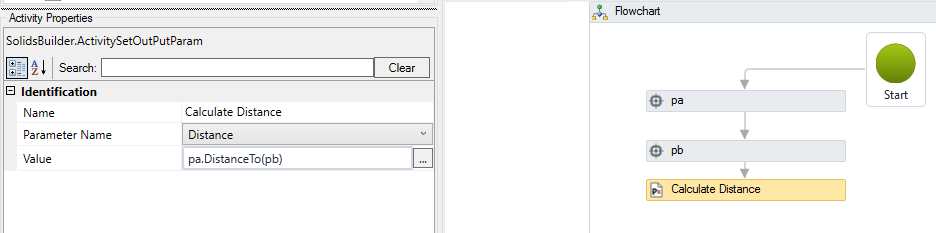
- Distance2D - calculates the 2D distance to another point
distance = PT1.DistanceTo(PT2)
where PT1 and PT2 are points and the distance will be a real number
- Polar - calculates a point given angle, distance and an elevation difference
PT2 = PT1.
Polar(angle, distance, deltaz)
where PT1 and PT2 are points
angle in radians
distance and deltaz are real numbers
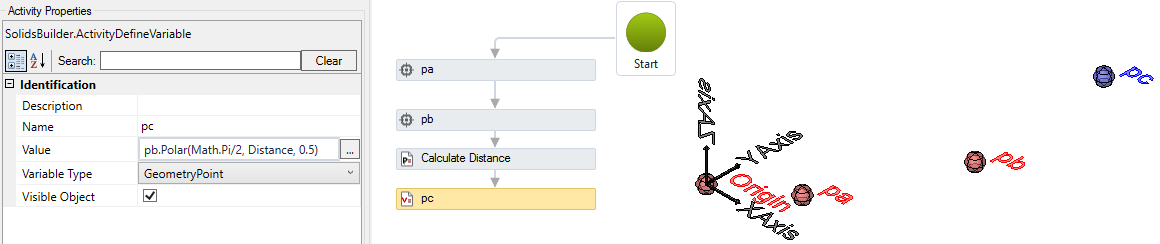
- New - creates a new instance of a point
pt =New GeometryPoint(x, y, z)
Where x, y, z are real numbers

- CompareTo compares the point to another object
value = pt.compareTo(obj)
Where:
pt, is a point
obj, is anything
value will be an integer:
- 0, indicates obj is a point in the same coordinates as pt
- -1, indicates that obj is not a period
- 1, indicates that obj is a point, but does not match pt
- Add - adds an offset (see too) to the point and creates another point
pb = pa.Add(vector)
Where:
pa and pb are points
vector is a vector