SOLIDOS Modeler - Point/Bulge
 Point/Bulge - creates a point with the CONVEXITY property, which is used to generate the arc segment from polylines:
Point/Bulge - creates a point with the CONVEXITY property, which is used to generate the arc segment from polylines:
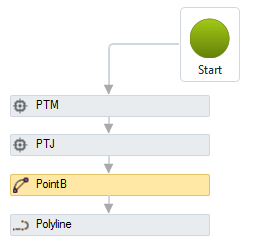
Convexity is a property used in polylines, to define the arc. It is given by:
Convexity = (2 * H) / (L)
Where:
L is the length of the string
H is the height of the arc sector
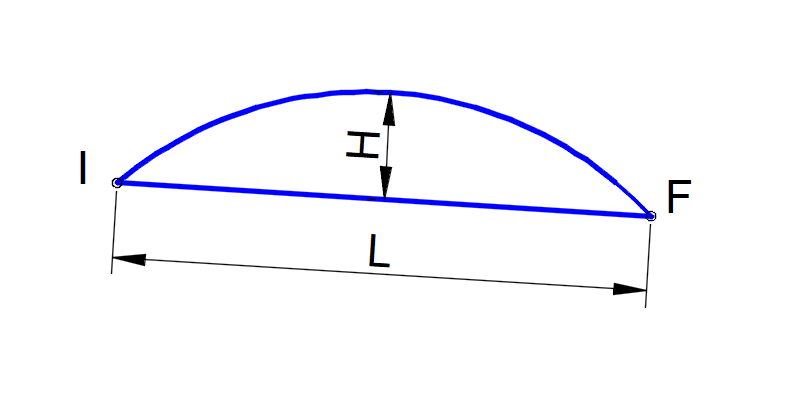
When the sign of convexity is positive, the arc is drawn to the right of the chord (I - F) and when it is negative, to the left.
In the image below, the polyline starts at PointB and ends at PTM, and the value of the
convexity of PointB is 0.5, creating an arc between points PointB and PTJ.
The convexity of the PTJ point is equal to ZERO, so a line segment is drawn between the PTJ and PTM points:
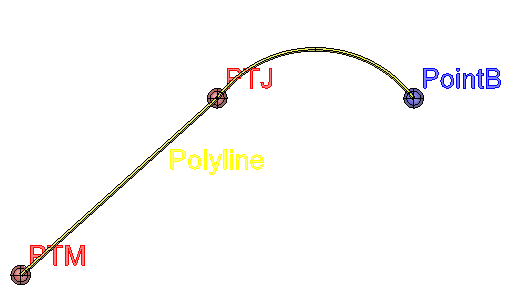
It is easy to see that when the convexity is 1, the arc is a half circle.
For ZERO convexity, the arc would have infinite radius, so it is a straight line.
The Point/Bulge activity has the following properties:
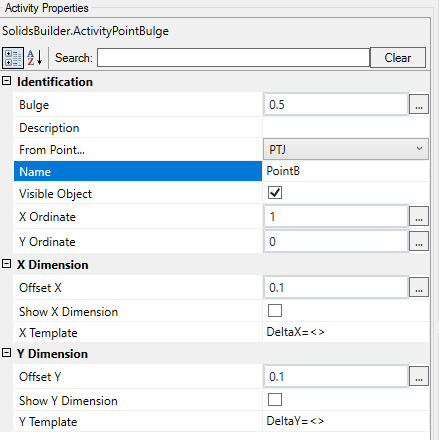
- Identification
- Name - name of the activity
The point name must follow the naming rules
- From Point - when you want to draw points with X, Y, Z relative to another point, choose it from the list
When the point is the Origin, it is considered that X, Y and Z are absolute values
- Visible Object - indicates whether or not the point should be drawn in the preview
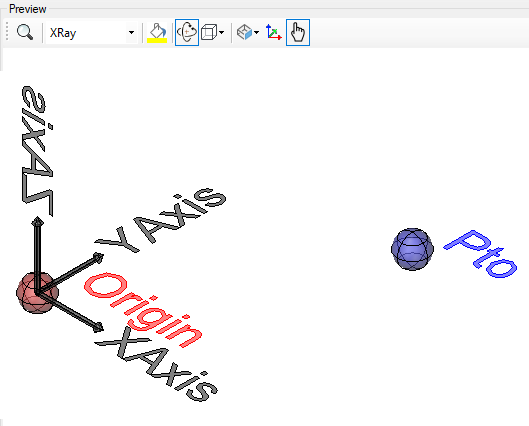
- X ordinate - a numeric value or a VB expression for X ordinate, absolute/relative
- Y ordinate - a numeric value or a VB expression for X ordinate, absolute/relative
- Convexity - a numerical value or a VB expression for the convexity
- Dimension in X
- X Offset - VB expression that distances the dimension line from the point position in the Y direction
- Dimension X - indicates whether to draw a dimension on the X axis between the origin point and the point itself
- X Template - a text template that provides the dimension
Use <> for the dimension
(Example: Delta x = <>)
- Dimension in Y
- Y Offset - VB expression that distances the dimension line from the point position in the X direction
- Dimension Y - indicates whether to draw a dimension on the Y axis between the origin point and the point itself
- Y Template - a text template that provides the dimension
Use <> for the dimension
(Example: Delta y = <>)
If the text gets too big/small, or the sphere that represents the point gets too big or small, use the buttons ( A, a,  ,
,  ) at the top of the screen to change the preview
) at the top of the screen to change the preview
Properties (for use in VB expressions)
implements the properties of the points
Methods (for use in VB expressions)
implements the methods of the points
![]() Point/Bulge - creates a point with the CONVEXITY property, which is used to generate the arc segment from polylines:
Point/Bulge - creates a point with the CONVEXITY property, which is used to generate the arc segment from polylines:
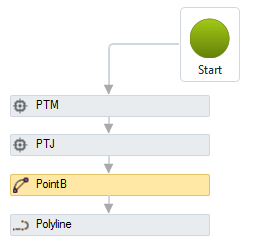
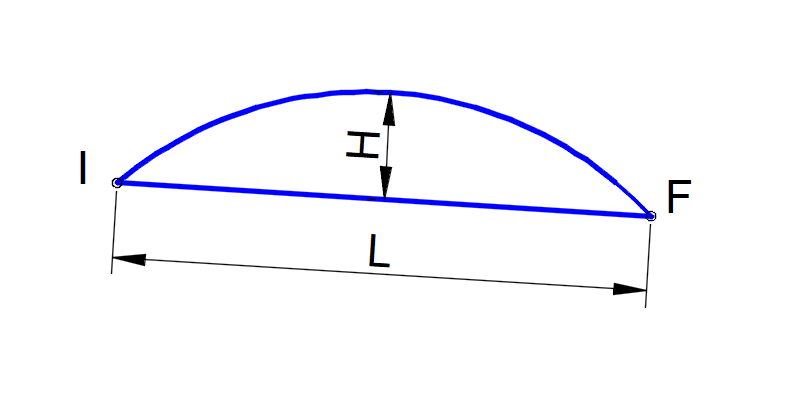
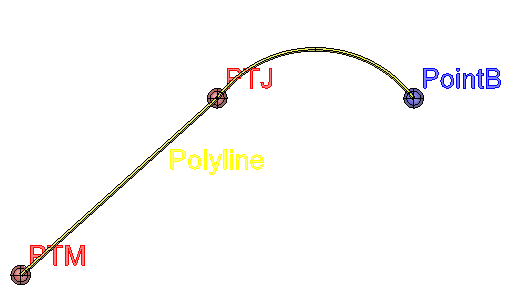
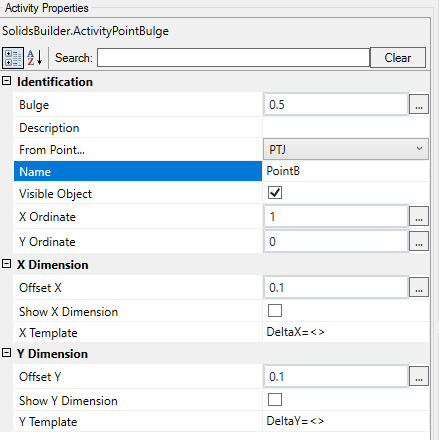
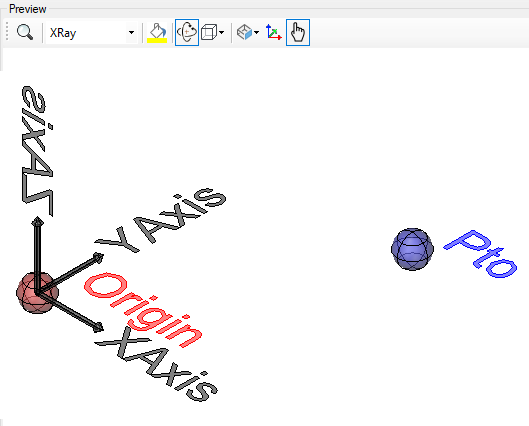
![]() ,
, ![]() ) at the top of the screen to change the preview
) at the top of the screen to change the preview