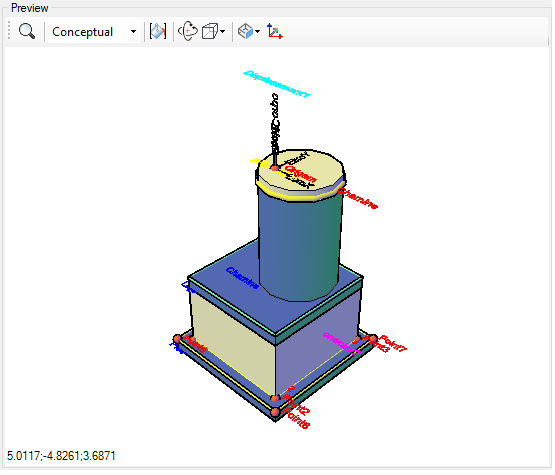
In the SOLIDOS Modeler preview, Nodes see the activities in action. As they are entered into the Designer, new geometries appear.
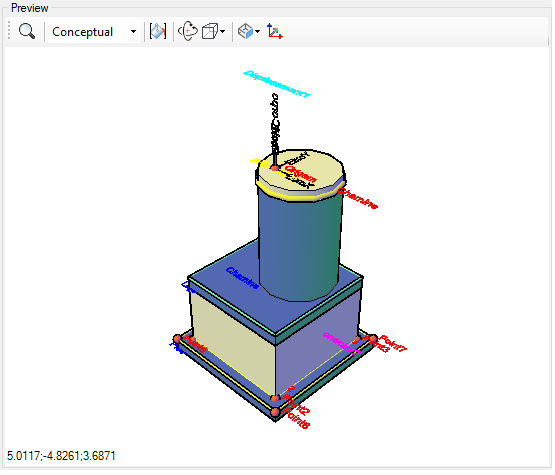
All drawing activities can be turned off in preview. Select it and in the activity's properties frame, uncheck the Object Visible box
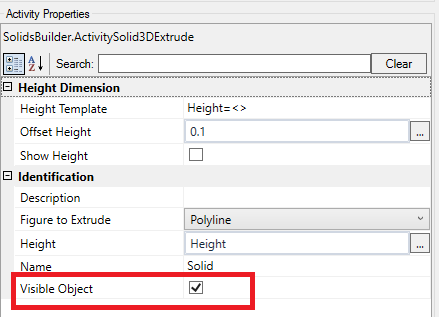
Most activities allow you to add dimensions that are visible or not, depending on the settings made in the activity:
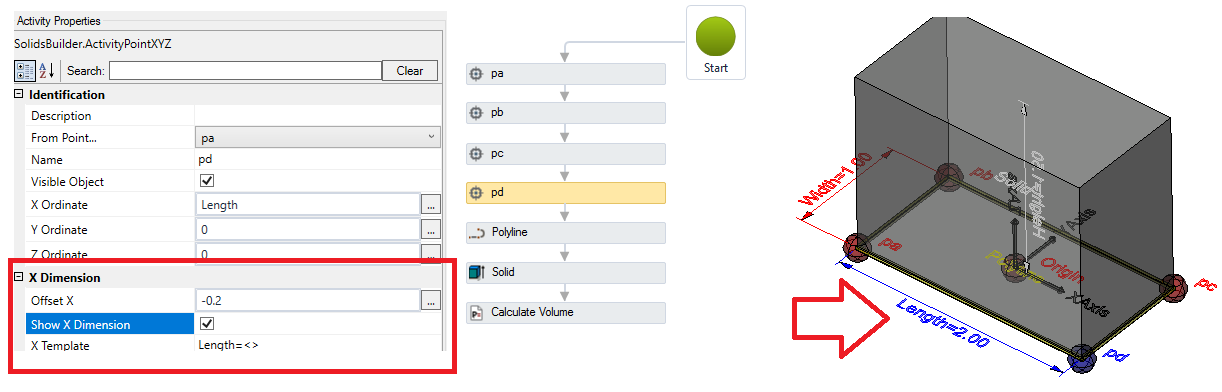
It shows something like this:

Note, the appearance of the preview is not what is actually drawn later in the project.
In this, only the 3d solids that were exposed are drawn
with activity ![]() Expose Solid.
Expose Solid.
You can change the appearance and control the preview using the buttons at the top of the panel:
You can click solids drawn in the preview. When you do so, the properties panel is populated with data from the activity that generated the solid.
Also use the buttons on the main toolbar: