SOLIDOS Modeler - Line Intersection
 Line Intersection - creates a point at the intersection of two curves:
Line Intersection - creates a point at the intersection of two curves:
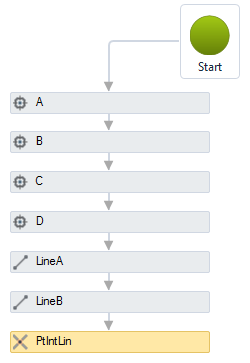
The Line Intersection activity has the following properties:

- Identification
- Name - name of the activity
The point name must follow the naming rules
- Main Curve - name of the main curve
- Secondary Curve - name of secondary curve
- Intercept - indicates how the intersection points will be calculated:
- Extend Both - calculates an intersection point even if the lines do not actually intersect, in which case the lines will be stretched if necessary.
It would be like intersecting XLINEs
- Extend Main - calculates the intersection points by stretching the main curve if necessary
- Stretch Minor - calculates the intersection points by stretching the minor curve if necessary
- On Both - calculates intersection points only if curves effectively intersect
- XY Plane - a VB expression that evaluates to True or False, saying that the curves must be projected onto the XY plane before calculating the intersection points.
When true, the Z value can be interpolated between the Z's on each curve.
If false, the curves must intersect three-dimensionally
- Index - index of the point you want in the calculated list
Note, line crossing can occur in more than one position.
It is advisable to analyze which point you want, as this activity only returns one point.
The position of the points in the list of calculated points is not random, because of the algorithm used, they are always calculated in the same order.
Try changing the index to
check the index that best fits your model
- Object Visible - indicates whether or not the point should be drawn in the preview
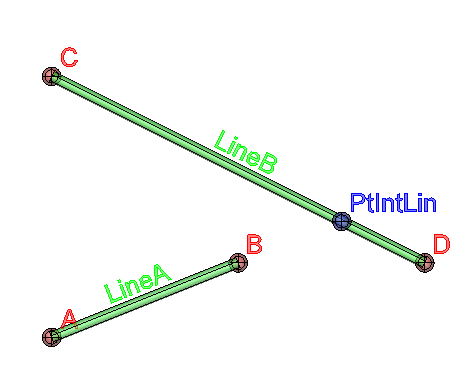
If the text gets too big/small, or the sphere that represents the point gets too big or small, use the buttons ( A, a,  ,
,  ) at the top of the screen to change the preview
) at the top of the screen to change the preview
Properties (for use in VB expressions)
implements the properties of the points
Methods (for use in VB expressions)
implements the methods of the points
![]() Line Intersection - creates a point at the intersection of two curves:
Line Intersection - creates a point at the intersection of two curves:
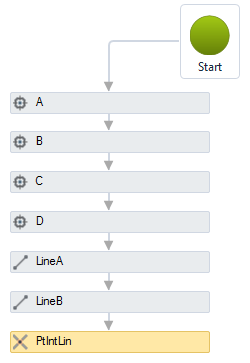

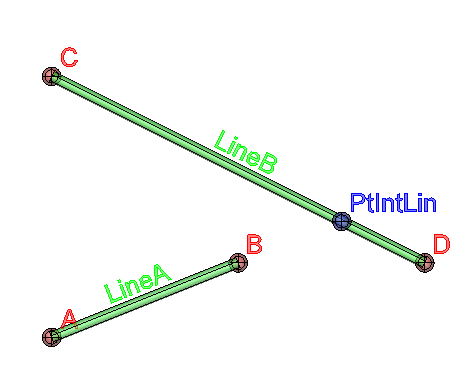
![]() ,
, ![]() ) at the top of the screen to change the preview
) at the top of the screen to change the preview