SOLIDOS Modeler - Displacement
 Displacement - creates a clone of anything drawable at another position:
Displacement - creates a clone of anything drawable at another position:
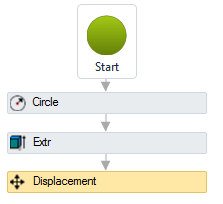
Note, the source item will not be modified.
The geometry will be cloned and then moved to another position.
This activity is for, for example, duplicating a model step into a staircase:
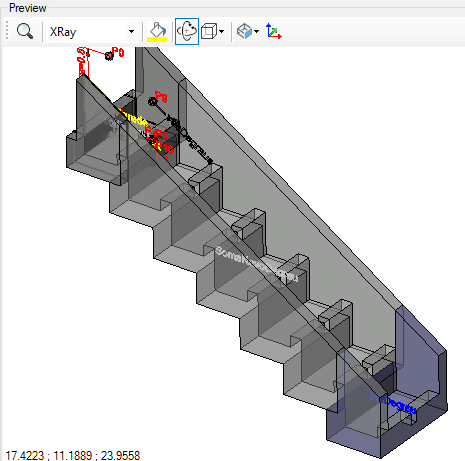
The Displacement activity has the following properties:
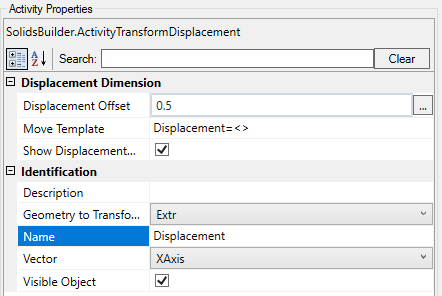
- Identification
- Name - name of the activity
The activity name must follow the naming rules
- Geometry to Transform - name of the geometry to be transformed
- Vector - name of the
 displacement vector
displacement vector
In AutoCAD, the MOVE command creates a vector from Base point (source) to Destination Point (destination).
use the
activity  Vector Point to Point if needed
Vector Point to Point if needed
- Object Visible - indicates whether or not the geometry should be drawn in the preview
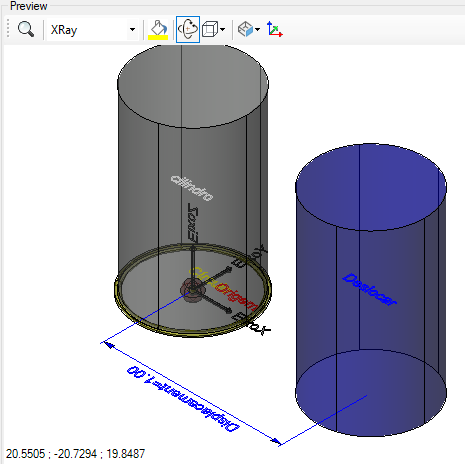
- Dimension Displacement
- Dimension Offset - VB expression that distances the dimension line
- Dimension Displacement - indicates whether to draw a dimension on the displacement vector
- Dimension Template - a text template that provides the dimension
Use <> for the dimension
(Example: Displacement = <>)
If the text gets too big/small, or the sphere that represents the point gets too big or small, use the buttons ( A, a,  ,
,  ) at the top of the screen to change the preview
) at the top of the screen to change the preview
![]() Displacement - creates a clone of anything drawable at another position:
Displacement - creates a clone of anything drawable at another position:
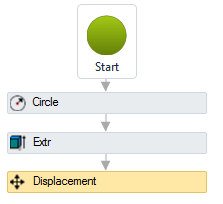
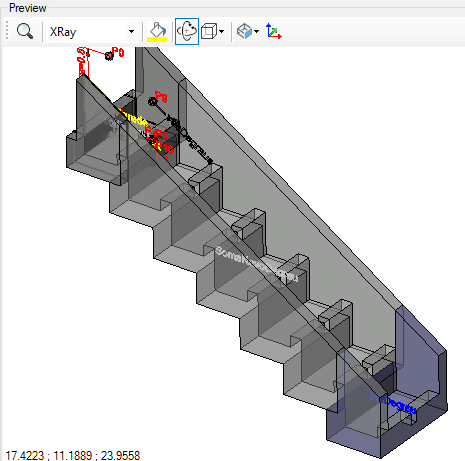
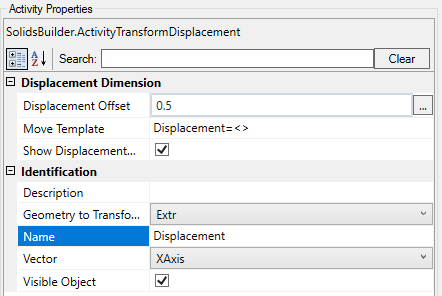
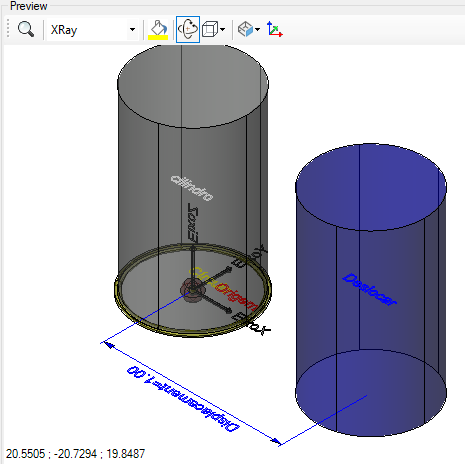
![]() ,
, ![]() ) at the top of the screen to change the preview
) at the top of the screen to change the preview