The HTML editor is a simplified editor of HTML files that will help the devices created by the SOLIDOS program.
After creating the device model in Constructor, many properties are created and sometimes the description is not enough to explain its function. The user can also describe in which situations he expects the model to be used, for example, a cyclopean concrete wing it should be used in works of minor importance, while in railway projects, it should use a reinforced concrete wing. could still provide information about the hardware Designing of this device.
That said, there is a need to document such a device, so that the user is sure when and why to use it.
The editor is an executable that can be accessed from outside of AutoCAD:
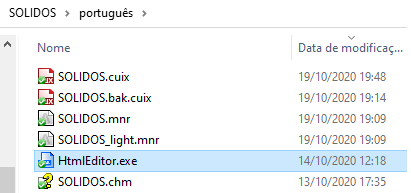
In the workflow with the ![]() Constructor, access to the program is via the toolbar:
Constructor, access to the program is via the toolbar:
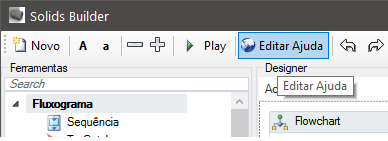
When you open the editor from the button above, you will see something like this:
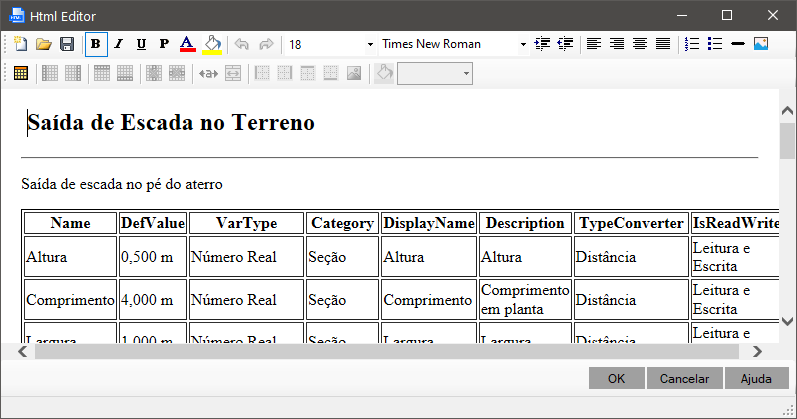
Based on the template that is in the installation folder of the SOLIDOS program:
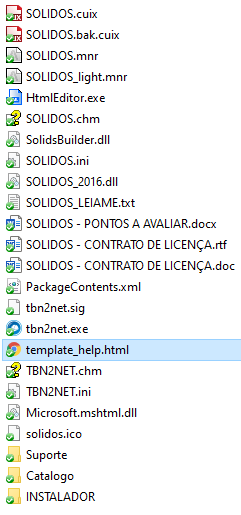
An HTML file is assembled with the properties created in the properties frame of the device
You are free to add/remove information in this file.
After editing, the file will be saved within the device model database, in the tab Settings
The help will be available when the user creates in the project, devices that use the model, when this is in the tab Properties and click the Help button:
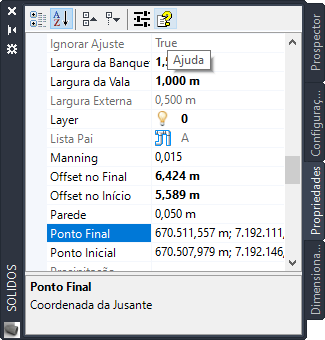
Note, for the program to extract information and assemble the initial html, it is important to respect some rules:
Below, a complete template (the program's default file):
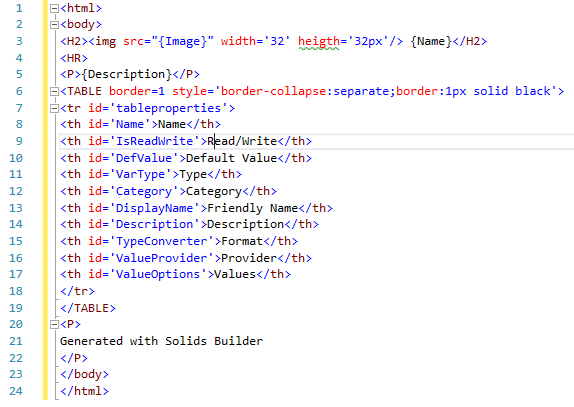
![]() Note: if the device, or Modeler is an
Note: if the device, or Modeler is an ![]() External Reference, you will not be able to edit this help and any changes will be discarded
External Reference, you will not be able to edit this help and any changes will be discarded