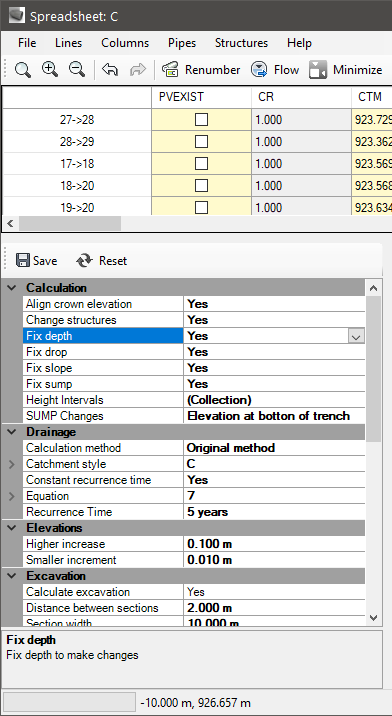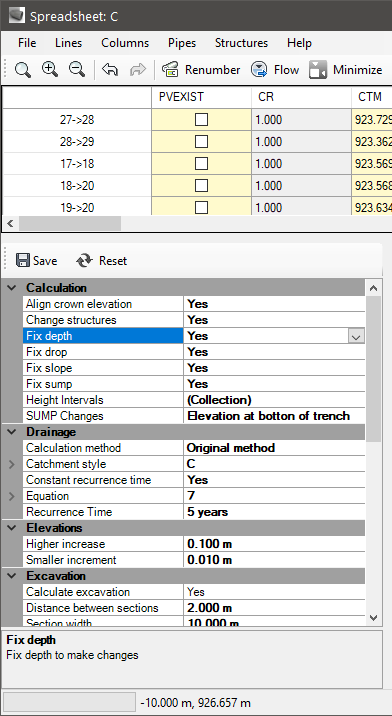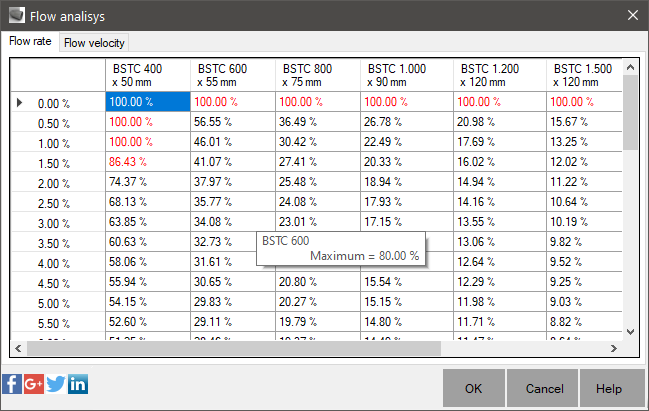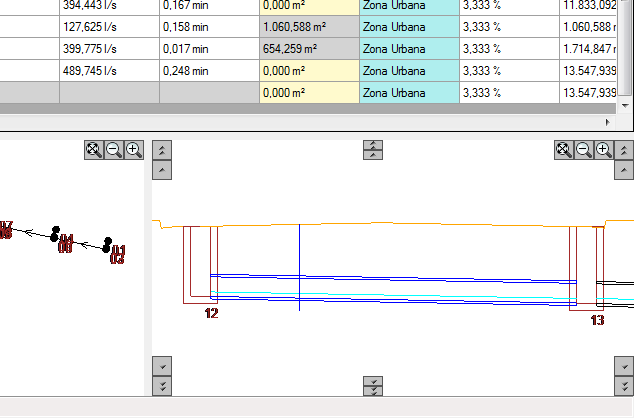Table Parameters
In this picture, you can control the look of the preview of profile,
section and plan,
can control certain characteristics of the sheet during the calculation, for example, slopes and around situations outside the limits, etc..
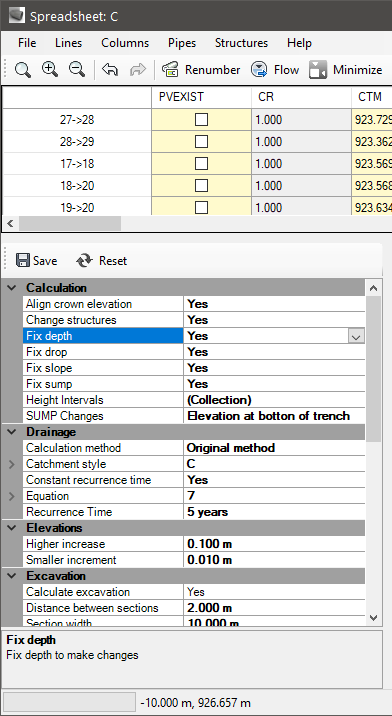
All items are self explanatory.
Note: that when you select a parameter, is shown at the bottom of the table name and a brief description.
The parameters are:
-
Analysis
Controls parameters  Analyze streamflow:
Analyze streamflow:
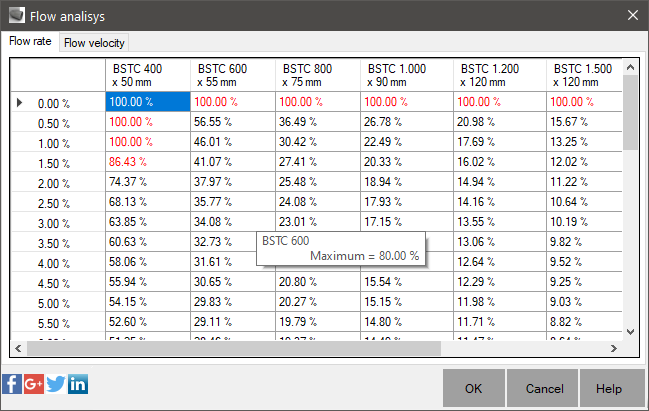
The parameters are:
-
Maximum Slope - Controls the highest slope analyzed
-
Increment - controls how the slope is incremented on each line
-
Excavation
-
Calculate excavation - Controls whether the sheet should calculate the excavation in pipes labeled existing
-
Distance between sections - Controls the distance between sections.
In the preview of the plant, the " ticks " show the sections " gabaritadas "
-
Section Width - Controls the length of the section to the right and the left.
Increase if the ditch " skirt" of width
-
Calculation
-
Aligns generatrix - When replacing a pipe or change a elevation, keeps the upper generatrix of the inner pipes that connect the same structure aligned, not to drown pipes
-
Corrects Sump - When changing dimensions of the pipe changes the bottom elevation of connected structures, maintaining the value of the column SUMP within the limits
-
Correct slope - Corrects the slope of the pipe (column INC.) keeping it within the limits specified in rules pipe
-
Correct drop - Corrects the pipe drop arriving in the structure, keeping them within the limits of rules the same
-
Correct depth - Corrects the depth of the pipe to replace the section, keeping the overlay within the values determined under rules the same.
-
Change structures - When checked, replace a pipe, will be calculated structure smaller inner area of the same family of the current structure.
Example: If the pipe is 400mm and connects with a structure of 1m x 1m, to change the pipe to 1000mm, the
structure must be at least 1400mm x 1400mm.
This only occurs if the rulesstructure configured correctly
-
Sump Changes - Defines which property is changed when changing the property value of SUMP
-
Height Intervals - Controls the times when the structures are classified
-
Elevations
-
largest Increment - Controls how much is incremented or decremented the internal dimension of the lower generatrix of the pipe by clicking the buttons in the preview profile
-
Minor Increment - Controls how much is incremented or decremented the internal dimension of the lower generatrix of the pipe by clicking the buttons in the preview profile
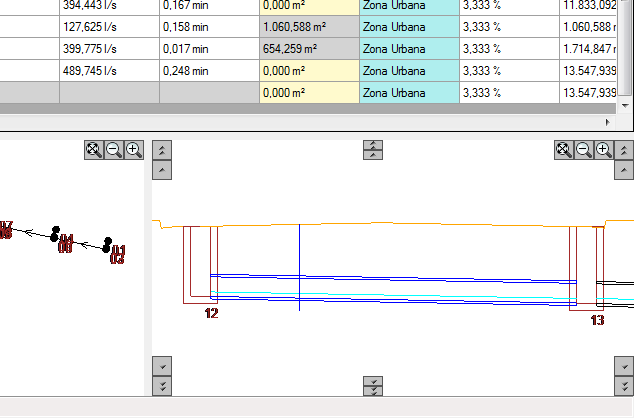
-
Worksheet
-
Auto zoom - When selecting a row in the spreadsheet, drawing in Civil 3D assumes that the zoom position.
It will be useful with 2 monitors.
-
Undo Count - tells how many actions can be undone
-
Redo Count - tells how many actions can be redone
-
Previews
Controls the colors, text heights, vertical exaggeration, etc., of the preview pictures.
-
Calculation Parameters
The calculation parameters are classified into:
 Note: further that the values that depend on units of measurement must be edited according to this.
So you can only set the TR in years for example.
Note: further that the values that depend on units of measurement must be edited according to this.
So you can only set the TR in years for example.