
| Basin | Area |
|---|---|
| Small | < 2.5 km² |
| Medium to Large | > 4.6 to 3476 km² |
| Land | vk |
|---|---|
| Land sandy clay, covered with dense vegetation, high absorption | 2.0 |
| common ground, overgrown, appreciable absorption | 3.0 |
| Land clay, covered with vegetation, average absorption | 4.0 |
| Land soils, vegetation average, poor absorption | 4.5 |
| Land with rock, sparse vegetation, low absorption | 5.0 |
| Rocky terrain, sparse vegetation, reduced absorption | 5.5 |
| Location | Years |
|---|---|
| Residential | 2 |
| Commercial | 5 |
| Areas with public buildings, airports | 2-5 |
| Areas highly valued | 5-10 |

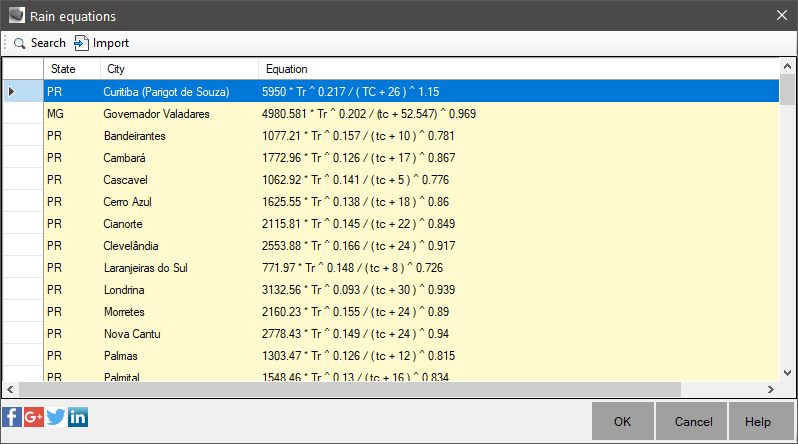
| Slope | n | Author |
|---|---|---|
| <5/1000 | 4 | Bürkli - Ziegler |
| <1/100 | 5 | Mc Math |
| > 1/100 | 6 | Brix |
| Area (ha) | k |
|---|---|
| 0 - 10 | 0.0 |
| 10 - 50 | 0.05 |
| 50 - 150 | 0.1 |
| > 150 | 0.15 |
