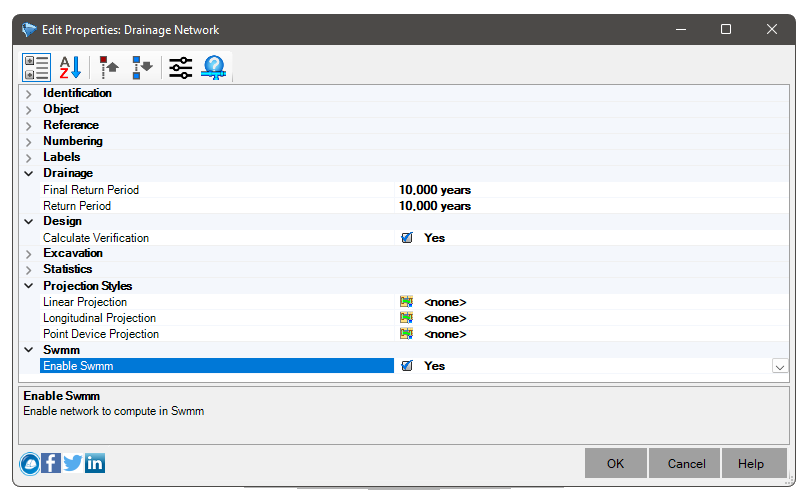SWMM - Links - Outlet
SWMM - Links - Outlet
Outlet are flow control devices typically used to control outputs from storage units.
They are used to model special discharge relationships that cannot be characterized by pumps, Outlets, or weirs.
A Outlet may also have a flap port that restricts flow to one direction only.
Outlet connected to  storage units are active in all types of flow routing. If not attached to a storage unit, they can only be used on
storage units are active in all types of flow routing. If not attached to a storage unit, they can only be used on  drainage networks analyzed with Dynamic Wave flow routing.
A
drainage networks analyzed with Dynamic Wave flow routing.
A  user-defined rating curve determines the discharge flow from an outlet as a function of the depth of the freeboard above the outlet opening or the charge difference across it. The
user-defined rating curve determines the discharge flow from an outlet as a function of the depth of the freeboard above the outlet opening or the charge difference across it. The  control rules can be used to dynamically adjust this flow when certain conditions exist.
control rules can be used to dynamically adjust this flow when certain conditions exist.
SWMM Outlet have, in addition to the properties of Links, the following properties:
- SWMM
- Retention Device - YES, if the Weir has a gate that prevents back flow,
NO, if not
- Inlet Elevation - Elevation of the initial lower internal generatrix of the conduit
- Outlet Type - Method of defining flow (Q) as a function of freeboard depth or head (y) through the outlet
Can be:
- FUNCTIONAL / DEPTH - Uses a power function Q = Ay^B where y is the depth of the freeboard above the inlet opening
In this case, fill in:
- Exponent - Exponent (B) used for the functional relationship between depth or head and flow rate
- Coefficient - Coefficient (A) for the functional relationship between depth or head and flow rate
- FUNCTIONAL / HEAD - Uses a power function Q = Ay^B where y is the load difference at the input
In this case, fill in:
- Exponent - Exponent (B) used for the functional relationship between depth or head and flow rate
- Coefficient - Coefficient (A) for the functional relationship between depth or head and flow rate
- TABULAR / DEPTH - Uses a tabulated curve of flow versus freeboard depth values
In this case, fill in:
- Rating Curve -
 rating curve containing the relationship between depth or head and flow rate
rating curve containing the relationship between depth or head and flow rate
- TABULAR / HEAD - Uses a tabulated curve of flow versus load difference values
In this case, fill in:
- Rating Curve -
 rating curve containing the relationship between depth or head and flow rate
rating curve containing the relationship between depth or head and flow rate
To view the properties of a Outlet in SOLIDOS, use the tab Properties or use the command  SPROPS:
SPROPS:

 Note: You must click the
Note: You must click the
 at the top of the screen.
at the top of the screen.
If it is not visible, it means that the network is not enabled for SWMM. Enable it in your properties:
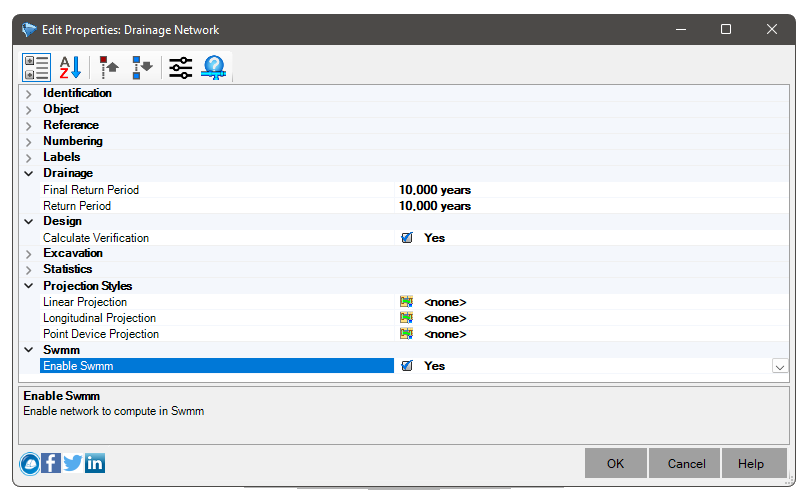
![]() storage units are active in all types of flow routing. If not attached to a storage unit, they can only be used on
storage units are active in all types of flow routing. If not attached to a storage unit, they can only be used on ![]() drainage networks analyzed with Dynamic Wave flow routing.
A
drainage networks analyzed with Dynamic Wave flow routing.
A ![]() user-defined rating curve determines the discharge flow from an outlet as a function of the depth of the freeboard above the outlet opening or the charge difference across it. The
user-defined rating curve determines the discharge flow from an outlet as a function of the depth of the freeboard above the outlet opening or the charge difference across it. The ![]() control rules can be used to dynamically adjust this flow when certain conditions exist.
control rules can be used to dynamically adjust this flow when certain conditions exist.
![]() SPROPS:
SPROPS:

![]() Note: You must click the
Note: You must click the
![]() at the top of the screen.
at the top of the screen.