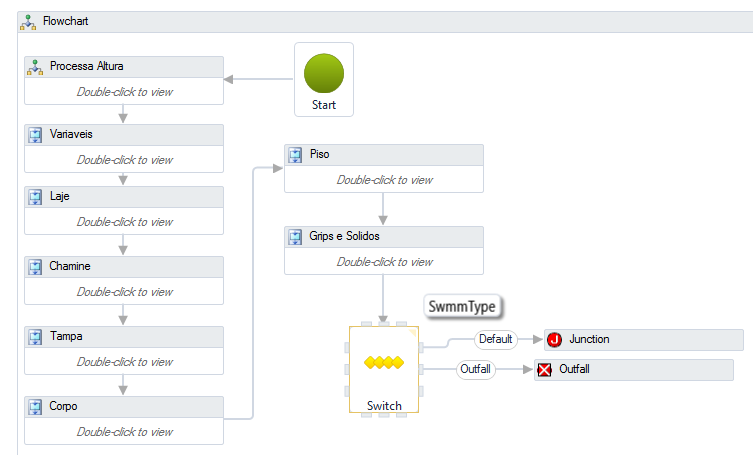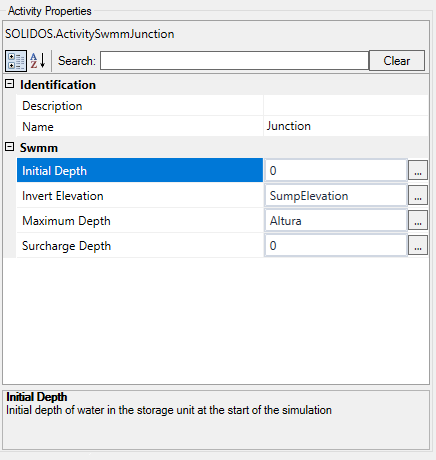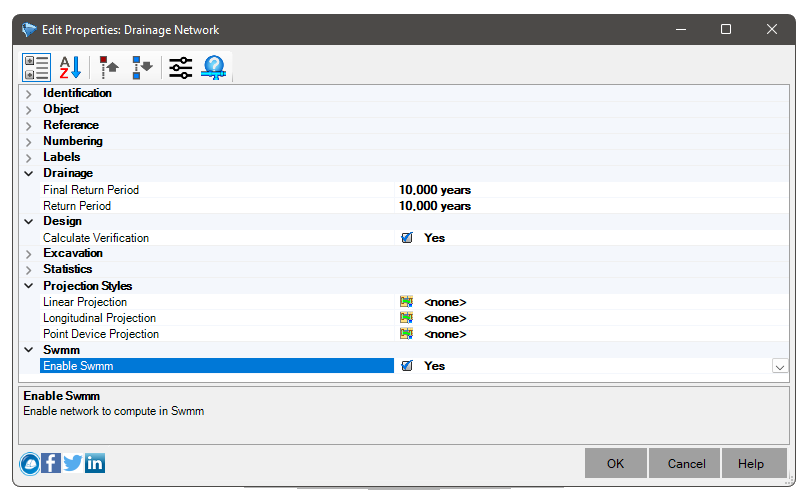SWMM - We
SWMM contains 4 types of nodes:
-
 Join - node; generic that can be: manhole, connection box, manhole mouth, wolf mouth, etc.
Join - node; generic that can be: manhole, connection box, manhole mouth, wolf mouth, etc.
-
 Outlet - the endpoint of the network. SWMM requires the discharge point to be an outlet type.
Outlet - the endpoint of the network. SWMM requires the discharge point to be an outlet type.
It could be: manhole, energy sink or even a manhole
-
 Splitter - flow splitter device
Splitter - flow splitter device
Used to control the flow leaving the node. Normally, the flow that comes out of this device, does it through one of its outputs and when
When this value exceeds a certain limit, the excess is output through the secondary output.
-
 Storage - these are nodes in the drainage system that provide the storage volume
Storage - these are nodes in the drainage system that provide the storage volume
Could be cisterns, reservoirs, etc.
All SWMM nodes share these properties:
- Treatment - Set of treatment functions for pollutants entering the node
- Inflows
- Reports
- Show in Report - Adds the item to the report when Some is selected. selected in the reports settings
- SWMM
- Background Quota - Elevation of the node's background. (radier dimension)
- Tag - Optional category or classification
 Note: The TAG property can be used to store information regarding the tag. typical section of
to the device, useful when importing an INP file into SOLIDOS using the command
Note: The TAG property can be used to store information regarding the tag. typical section of
to the device, useful when importing an INP file into SOLIDOS using the command
 SWMMIMPORT
SWMMIMPORT
 Note: For SWMM to recognize a SOLIDOS device as a node,
this must have in the definition of its constructor, the tool corresponding to the type of node, for example, the model below, implements
a manhole, which is is recognized as Junction:
Note: For SWMM to recognize a SOLIDOS device as a node,
this must have in the definition of its constructor, the tool corresponding to the type of node, for example, the model below, implements
a manhole, which is is recognized as Junction:
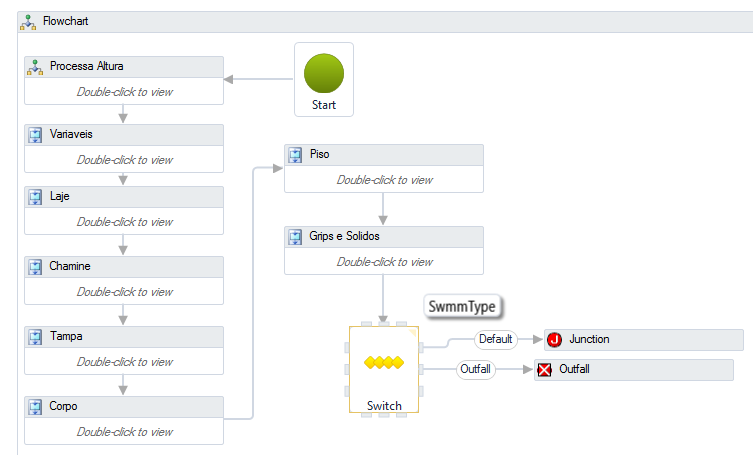
Note the last item. É it is he who will define; the device as being a junction to the SWMM. Also note, that the properties of the joint that depend on the geometry/location of the device
are defined in the properties of the
 Joining Activity:
Joining Activity:
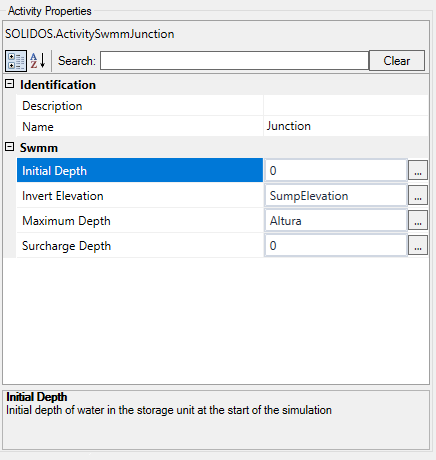
In addition, the drainage network that will calculated using the SWMM engine must also be enabled. In the network properties, note:
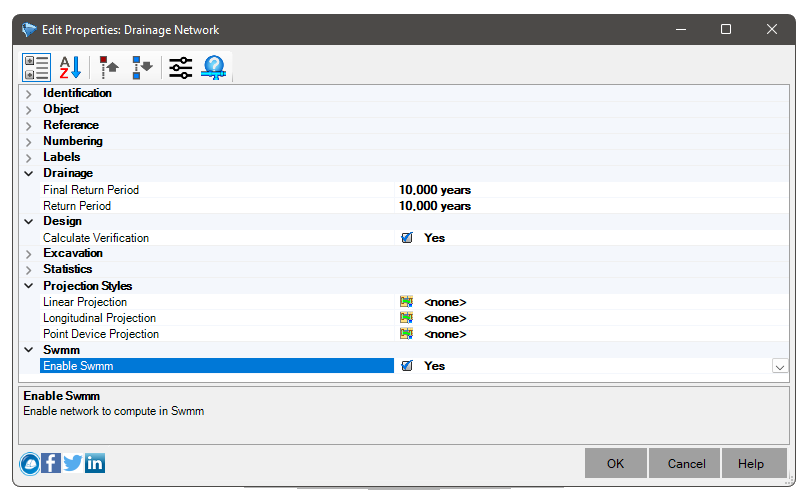 This is not necessary as it is not required. It is mandatory to use SWMM. So, if the above option is selected. When turned off, SWMM properties are not "overlaid" on devices
This is not necessary as it is not required. It is mandatory to use SWMM. So, if the above option is selected. When turned off, SWMM properties are not "overlaid" on devices