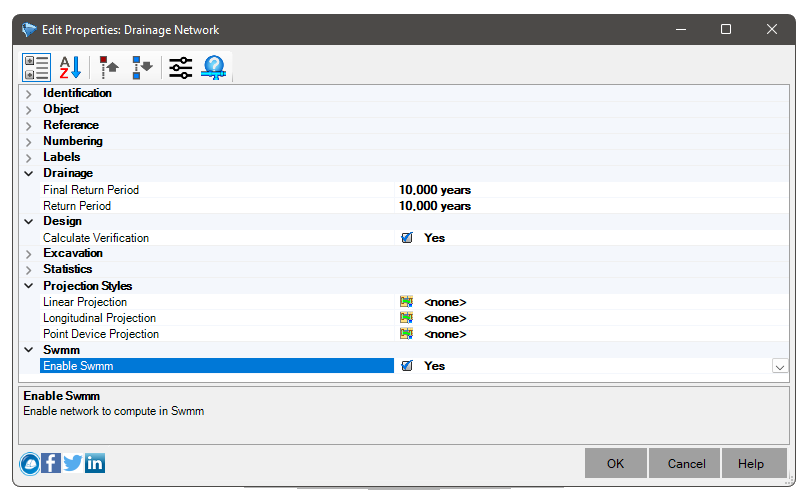SWMM - Nodes - Junction
SWMM - Nodes - Junction
Junctions are nodes in the drainage system where links come together.
Physically, they can represent the confluence of natural surface channels, manholes in a sewer system, or pipe connections.
External inflows can enter the system at the joints.
Excess water in a junction can become partially pressurized while the connecting conduits are overloaded and can be lost from the system or allowed to pool on top of the junction and subsequently drain back into the junction.
In addition to the SWMM node properties, the join also has the following properties:

- SWMM
- Flooded Area - Area occupied by flooding at the top of the junction after the flood occurs
See: SWMM Settings / General Options / Allow Flooding
- Bottom Elevation - Elevation of the bottom of the node (radier elevation)
It must be associated with the property of the constructor that manages the device's Sump Elevation, for example:
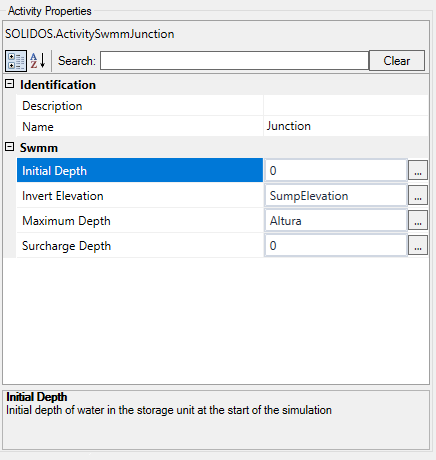
- Initial Depth - Initial depth of water in the storage unit at the start of the simulation
In general, zero, as it is considered that the rain starts at the beginning of the simulation
- Maximum Depth - Maximum depth of the storage unit
Just as the Sump Elevation must also be linked to the geometry/location of the device (see image above)
In general, it is the height between the top of the cover and the elevation of the bottom of the manhole
- Depth Overload - Additional water depth beyond the maximum allowable depth before the junction floods
Just as the Sump Elevation must also be linked to the geometry/location of the device (see image above)
 Note: if you want to make this property more accessible to edit, create a property in the properties frame
of the model and assign to this property
Note: if you want to make this property more accessible to edit, create a property in the properties frame
of the model and assign to this property
 Note: You must click the
Note: You must click the
 at the top of the screen.
at the top of the screen.
If it is not visible, it means that the network is not enabled for SWMM. Enable it in your properties:
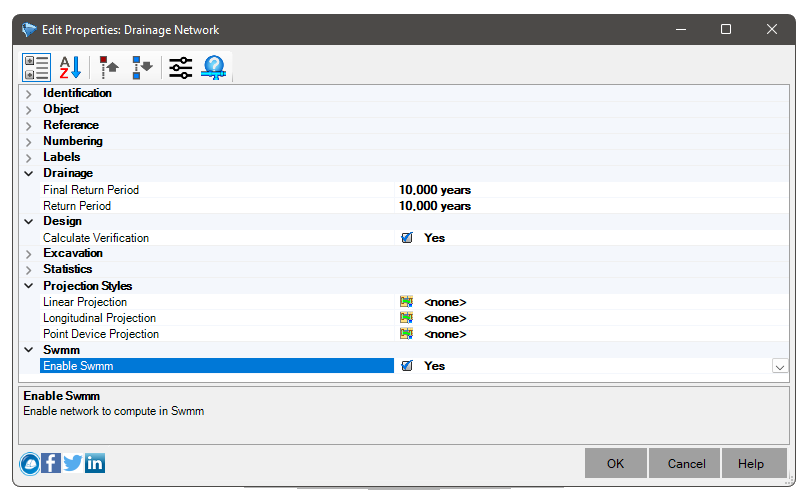

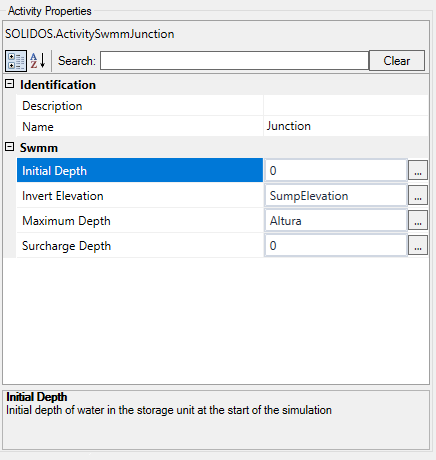
![]() Note: You must click the
Note: You must click the
![]() at the top of the screen.
at the top of the screen.