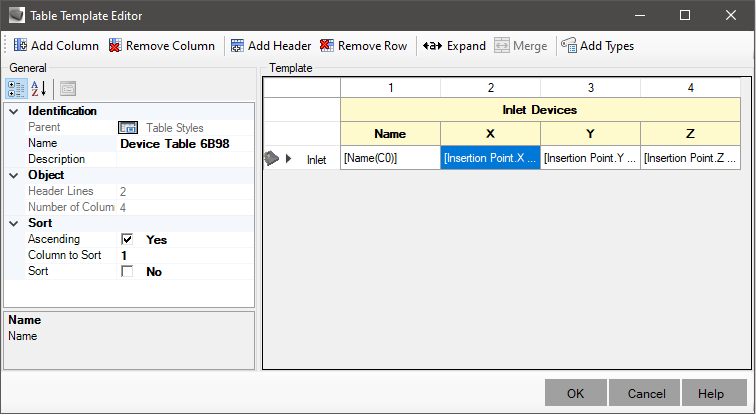Table Style
Table Style
One
 Table Style or table template, is an element that provides subsidies for the generation of
Table Style or table template, is an element that provides subsidies for the generation of  Reports, or even from
Reports, or even from  Tables that
are drawn in the project's Model Space. There are the following types of labels:
Tables that
are drawn in the project's Model Space. There are the following types of labels:
 Devices
Devices Catchments
Catchments Consumer Sectors
Consumer Sectors Networks
Networks
To create/edit a table style, use the command  STABLESTYLES:
STABLESTYLES:
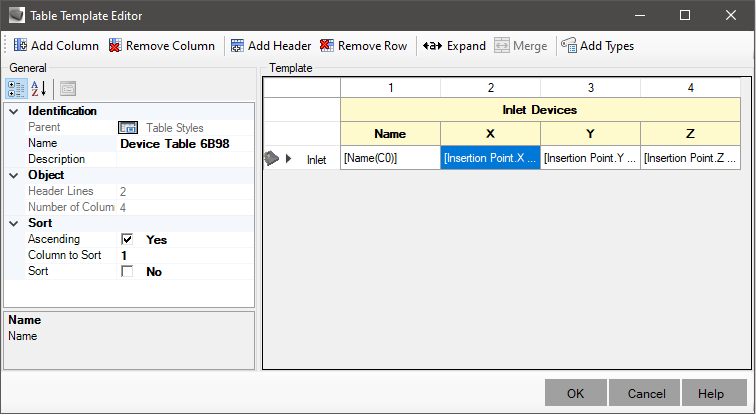
A table style has the following properties:
- Identification
- Name - Informs the name of the style, which will be visible in the Settings Tab, under the Table Styles
Avoid names that are too long, or that contain the following characters: '*', '>', '<', '/', '\', '"', ':', ';', '|', '=', '`', '#', ',', '?'
- Description - A friendly text to describe when to use a certain style.
It is visible when hovering the mouse over the node, as a "tooltip"
- Sort
- Column to Sort - Informs the column number used to sort the table data
Note: if the data type is a number, number ordering will be adopted and if it is text, lexicographical ordering
If a cell contains more than one piece of data, the first one will be used for sorting
- Ascending - Informs whether sorting will be ascending or descending
- Order - Informs whether the sort will be applied or not
- Default Values
- Layer - name of the layer where the table will be inserted in the Model Space
- Table Style - AutoCAD table style applied to table inserted in Model Space
Controls font, cell size and borders
![]() Table Style or table template, is an element that provides subsidies for the generation of
Table Style or table template, is an element that provides subsidies for the generation of ![]() Reports, or even from
Reports, or even from ![]() Tables that
are drawn in the project's Model Space. There are the following types of labels:
Tables that
are drawn in the project's Model Space. There are the following types of labels:
![]() STABLESTYLES:
STABLESTYLES: