 Tables
Tables
The node
 Tables concentrates the tables that are designed in AutoCAD's Model Space.
Tables concentrates the tables that are designed in AutoCAD's Model Space.
This node allows a series of actions, such as:
-
 Create - Creates a new Table
Create - Creates a new Table
-
 Export - exports the created tables, all at once in their respective files
Export - exports the created tables, all at once in their respective files
-
 Export all in one - exports the created tables all at once in a single file
Export all in one - exports the created tables all at once in a single file
-
 Calculate - Calculate all tables
Calculate - Calculate all tables
There are 4 types of tables in the program:
-
 Device Tables - supports any type of devices
Device Tables - supports any type of devices
-
 Network Tables - admits only networks and serves to create network characteristics charts
Network Tables - admits only networks and serves to create network characteristics charts
-
 Catchment Tables - admits only Catchments
Catchment Tables - admits only Catchments
-
 Sector Tables - admits only Consumer Sectors
Sector Tables - admits only Consumer Sectors
Some default properties are listed under this node.
Click
 Properties from the context menu and edit these settings:
Properties from the context menu and edit these settings:
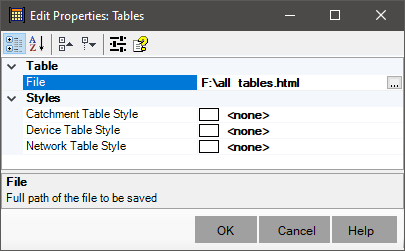
The properties are as follows:
- Table
- File - default file name when using the export command for all tables in the same file
- Styles - controls the default styles used when creating tables
The tables node can show the icon ( ).
This occurs when there are stale tables on this node.
Use the node's context menu to force update all tables.
).
This occurs when there are stale tables on this node.
Use the node's context menu to force update all tables.
 Note: In SOLIDOS, Tables are graphic elements drawn in AutoCAD, while Reports are exportable documents used for calculation memory and quantities.
Note: In SOLIDOS, Tables are graphic elements drawn in AutoCAD, while Reports are exportable documents used for calculation memory and quantities.
Characteristics of tables:
- Always drawn directly in AutoCAD
- Purpose: to compose the graphic parts of the project
- Examples: device location tables, dimensioning tables drawn on the drawing sheet
- Value: ensure that the project has an organized and standardized visual representation
See also:
![]() Tables concentrates the tables that are designed in AutoCAD's Model Space.
Tables concentrates the tables that are designed in AutoCAD's Model Space.
![]() Properties from the context menu and edit these settings:
Properties from the context menu and edit these settings:
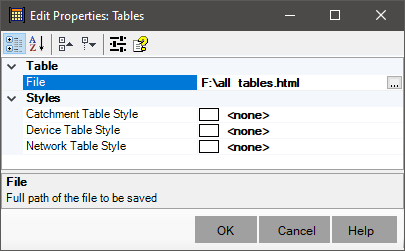
![]() ).
This occurs when there are stale tables on this node.
Use the node's context menu to force update all tables.
).
This occurs when there are stale tables on this node.
Use the node's context menu to force update all tables.
![]() Note: In SOLIDOS, Tables are graphic elements drawn in AutoCAD, while Reports are exportable documents used for calculation memory and quantities.
Note: In SOLIDOS, Tables are graphic elements drawn in AutoCAD, while Reports are exportable documents used for calculation memory and quantities.