The command
![]() STABLE creates tables that will be inserted
in the model space
STABLE creates tables that will be inserted
in the model space
To use, call STABLE from the command line, menu, toolbar, or Ribbon.
Click the insertion point and then you will be asked to choose the type of table to draw:
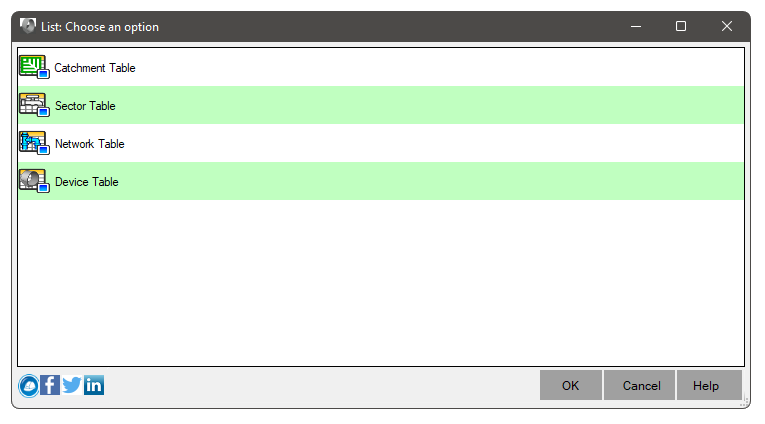
You can create tables for the following items:
After that, you must fill in the properties for creating the table and finally, click OK:
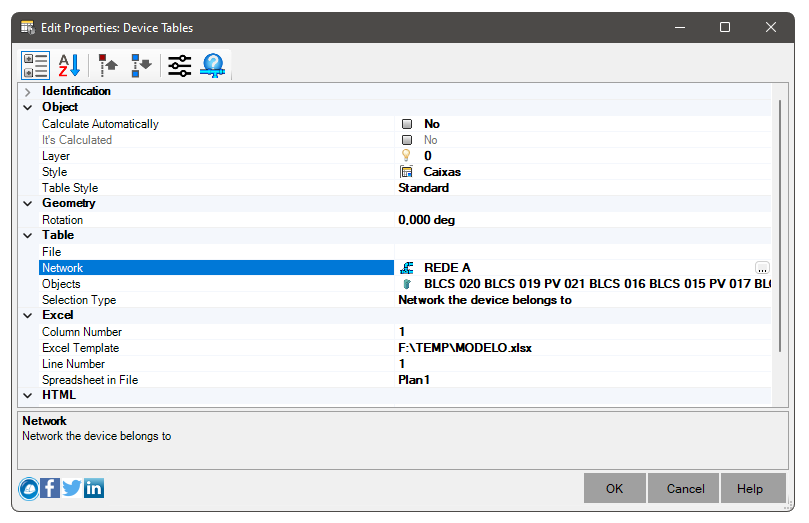
Finally the result:
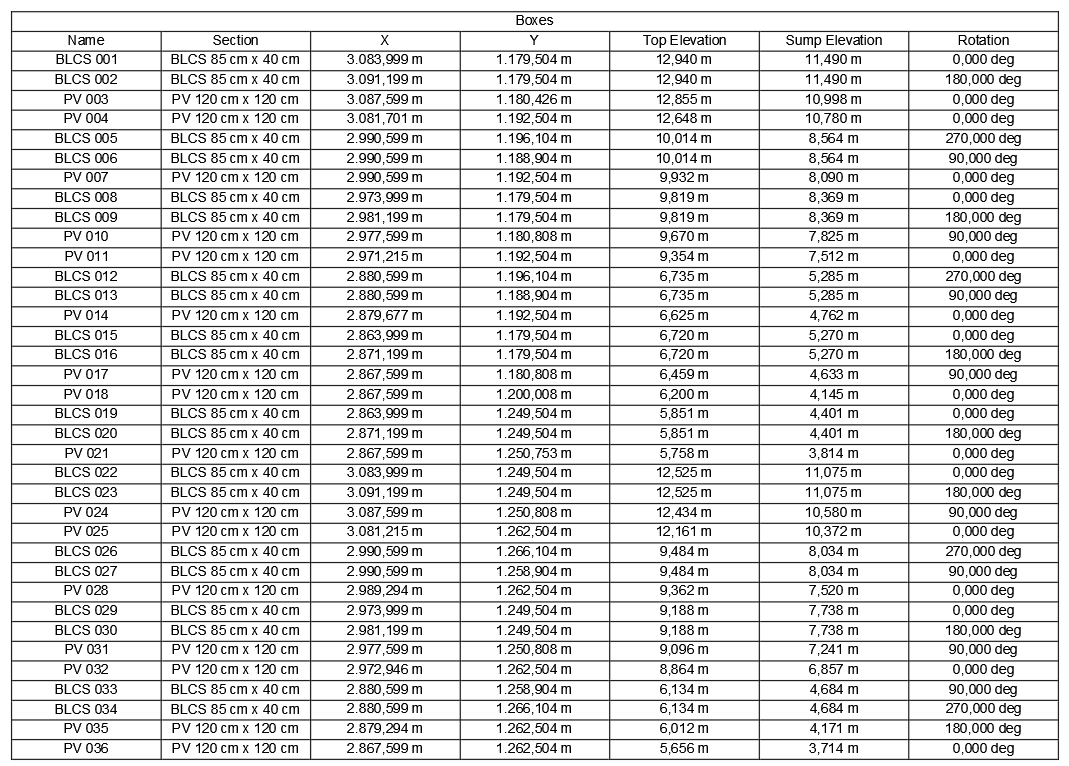
Depending on the settings in Toolspace / Settings / Options / Table:
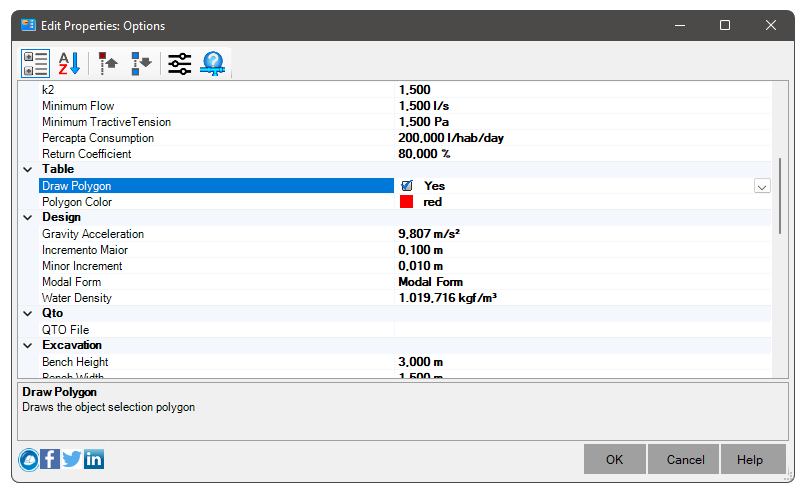
And the type of selection adopted:
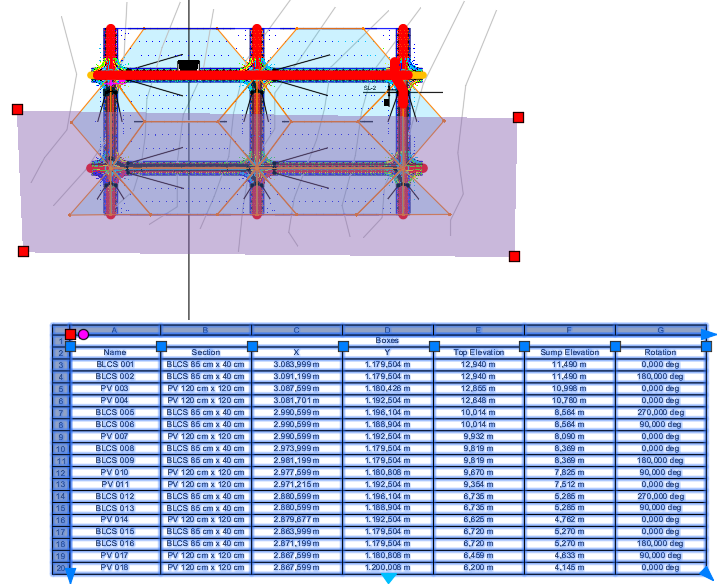
The selection polygon becomes visible.
See more in the topic Tables