The node
![]() Reports contains the Reports that can be exported.
Reports contains the Reports that can be exported.
This node allows a series of actions, such as:
There are 4 types of report in the program:
Yes, reports are pretty much the same thing as tables. The difference is that tables are embedded in model space, while that reports are only intended to generate external files (HTML/XLSX)
Some default properties are listed under this node.
Click
![]() Properties from the context menu and edit these settings:
Properties from the context menu and edit these settings:
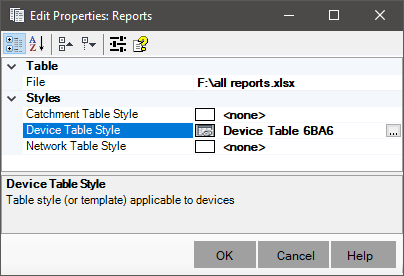
The properties are as follows:
The Reports node can show the icon (![]() ).
This occurs when there are outdated reports on this node.
Use the node's context menu to force refresh all reports.
Note: as the report is not drawn in AutoCAD as a table, it is considered
the report will be out of date until you export it to an external file.
).
This occurs when there are outdated reports on this node.
Use the node's context menu to force refresh all reports.
Note: as the report is not drawn in AutoCAD as a table, it is considered
the report will be out of date until you export it to an external file.
![]() Note: In SOLIDOS, Reports are exportable documents used for calculation memory and quantities, while Tables are graphic elements, drawn directly in AutoCAD.
Note: In SOLIDOS, Reports are exportable documents used for calculation memory and quantities, while Tables are graphic elements, drawn directly in AutoCAD.
Report Characteristics:
See also: