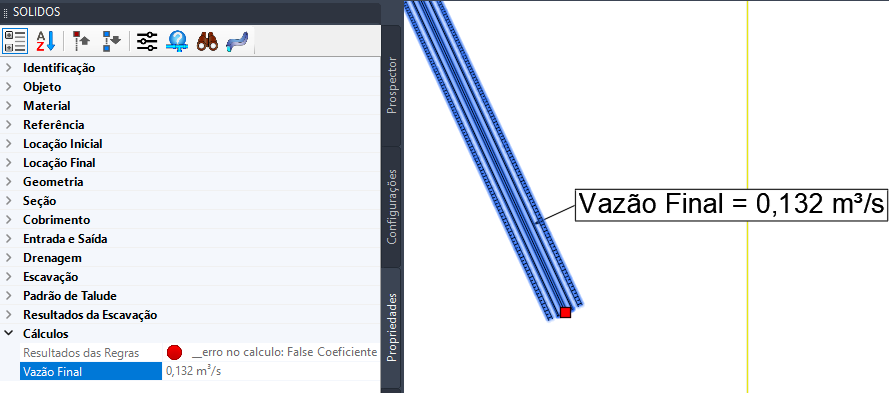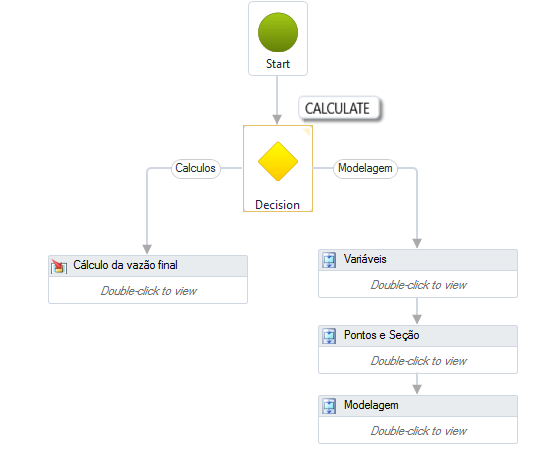
CALCULATE - is a Required Property that indicates that the modeler must process something related to hydraulic dimensioning, without modeling some geometry
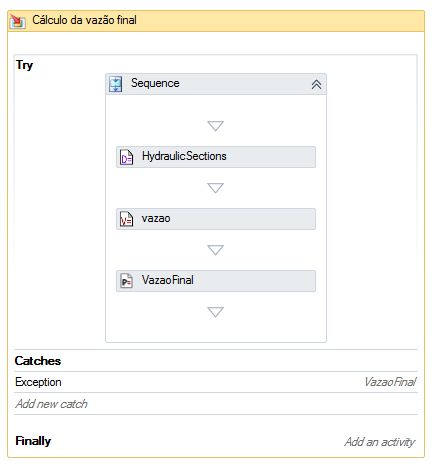
- HidraulicSections - use the tool
 Get Property
Get Property
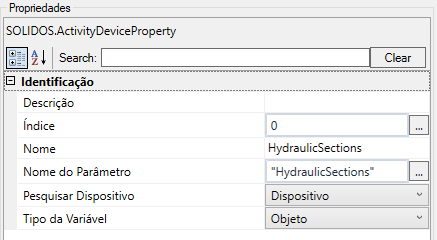
- vazao (Final Flow) - use the tool
 Define Variable
Define Variable
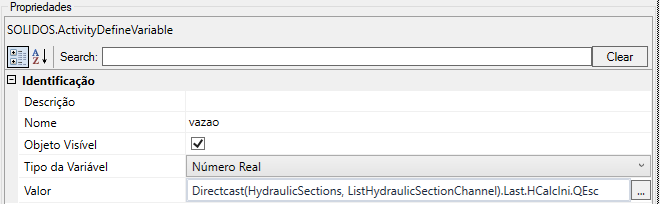
Explaining:- ListHydraulicSectionChannel - list of hydraulic sections
- Last - gets the last item in the list
- HCalcIni - Hydraulic calculations at the beginning of the plan (or dimensioning)
- QEsc - Actual flow flowing in the section (see hydraulic sections)
- Final Flow (Set the value of the "Final Flow" property) - use the tool
 Set Parameter
Set Parameter
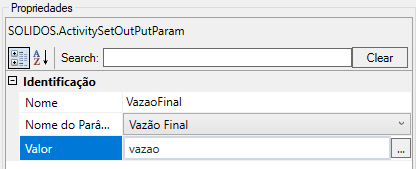
Where the final flow rate is a defined property: