 Epanet Time Chart
Epanet Time Chart
An EPANET Time Chart shows simulation information as a function of time elapsed in the simulation.
This simulation must have a start date/time different from the end date/time of the simulation and an interval different from zero, in order to produce results
(See the topic Epanet / Intervals to learn more).

A temporal simulation graph has the following properties:
- Identification
- Description - Use a friendly description when the item name is not enough
- Name - Item Name
- Priority - Information about the current state of the item. It might be:
Neutral: no problem
Warning: some problem, but that does not prevent the use or calculation
Critical: Some issue that prevents the item from being calculated or used
- Object Type - Object Type
- Object
- Error Evaluation - Data evaluation result
The data provided is evaluated so that the graph can be drawn. If it cannot, one of the errors below may appear:
- EPANET is not calculated - Use the command
 EPANETCALC to calculate
EPANETCALC to calculate
- Insufficient Data - Missing data items in series worksheet - add at least one item to worksheet:

- Range - indicates that the graph range is not contained in the simulation range:
- The graph start date/time is less than the simulation start date/time
- The graph end date/time is greater than the simulation end date/time
- Chart start date/time equals Chart end date/time
- Some of the time series have problems - note which series is marked with a red dot
 :
:
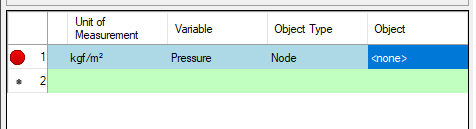
- Chart - indicates the start and end of the chart
- End Date - Date the chart ends
It must be less than or equal to the end date of the simulation
- Start Date - Date the chart starts
Must be greater than or equal to the start date of the simulation
- End Time - Time the graph ends
It must be less than or equal to the end time of the simulation
- Start Time - Time the chart starts
Must be greater than or equal to the start time of the simulation
- X axis - X axis format
It might be:
- Date - data is shown on their respective dates
- Elapsed time - data is shown relative to the start of the simulation in days, hours, minutes or seconds
For a graph to be plotted, data must be provided. This data can come from:
- Nodes - the EPANET Nodes
It is necessary to select the network node that you want to monitor
- Demand
- Hydraulic Head
- Pressure
- Quality
- Links - the EPANET links
It is necessary to select the link of the network that you want to monitor
- Flow
- Speed
- Head Loss
- Quality
- Status
- Configuration
- Reaction Rate
- Friction Factor
To create a temporal plot, use the command  SEPANETPLOT
SEPANETPLOT


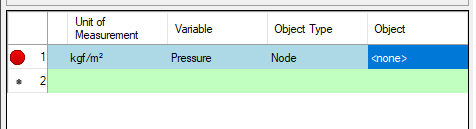
![]() SEPANETPLOT
SEPANETPLOT