SOLIDOS Modeler - Tangent Vector
 Tangent Vector - creates a tangent vector to an Curve, given a reference value:
Tangent Vector - creates a tangent vector to an Curve, given a reference value:

Vectors are auxiliary tools for drawing various types of objects.
For example, to draw an  Circle, coordinates are required
Circle, coordinates are required
 center, the radius and also the
center, the radius and also the
 vector normal to the plane on which the circle is drawn.
vector normal to the plane on which the circle is drawn.

The Tangent Vector activity has the following properties:

- Identification
- Name - name of the activity
The point name must follow the naming rules
- Path Curve - Indicates which curve will be used to calculate the tangent
- Object Visible - indicates whether or not the point should be drawn in the preview
- Value is - indicates what kind of value is provided to calculate the point, it can be:
- Distance 3D distance over the line, starting from the beginning of the line.
In the example above, I used a VB expression:
Line.
Length / 2
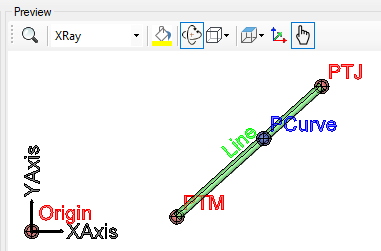
- 2D Distance - It works similarly to the Distance option, except that the distance is taken into account when projecting the curve in the XY plane
- Parameter - is a number, whose integer part refers to the vertex number and the fractional part refers to the percentage of the segment following this vertex
in a polyline, parameter 1.55 would be in the second segment (first segment has ZERO index), counting 55% of its length
- Value - a VB expression that provides a real number when The value is is a parameter, distance or point:

In the example above, the point C is an  Point on Curve
Point on Curve
If the text gets too big/small, or the sphere that represents the point gets too big or small, use the buttons ( A, a,  ,
,  ) at the top of the screen to change the preview
) at the top of the screen to change the preview
Properties (for use in VB expressions)
implements the properties of vectors
Methods (for use in VB expressions)
implements the methods of vectors
![]() Tangent Vector - creates a tangent vector to an Curve, given a reference value:
Tangent Vector - creates a tangent vector to an Curve, given a reference value:

![]() Circle, coordinates are required
Circle, coordinates are required
![]() center, the radius and also the
center, the radius and also the
![]() vector normal to the plane on which the circle is drawn.
vector normal to the plane on which the circle is drawn.


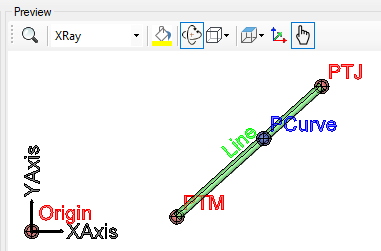

![]() Point on Curve
Point on Curve
![]() ,
, ![]() ) at the top of the screen to change the preview
) at the top of the screen to change the preview