![]() Region - creates a region given a list of curves:
Region - creates a region given a list of curves:
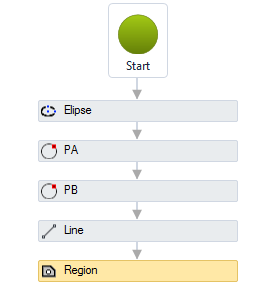
It is used to create closed plane figures with straight, arc or ellipse segments. Facilitates creation of solids by extrusion
The Region activity has the following properties:
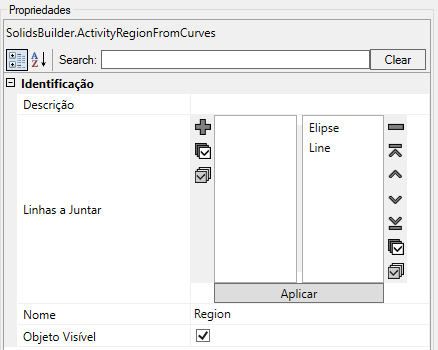
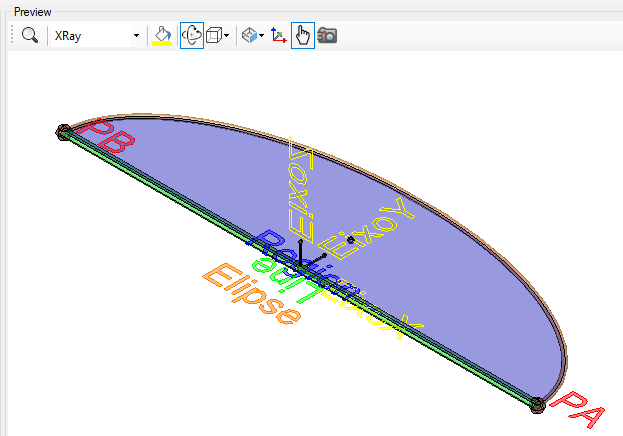
If the text gets too big/small, or the sphere that represents the point gets too big or small, use the buttons ( A, a, ![]() ,
, ![]() ) at the top of the screen to change the preview
) at the top of the screen to change the preview
Properties (for use in VB expressions)
implements the properties of regions
Methods (for use in VB expressions)
implements the methods of regions