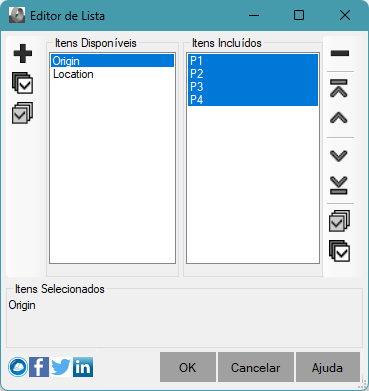To edit lists of geometries in the properties of the modeling tools (for example, a list of points of a polyline), the following screen can be displayed by clicking on the icon (![]() ) that appears directly on the property editing line:
) that appears directly on the property editing line:

Just do the following:
When selecting items in the left box, note that the selection order impacts the order of two added items.
In this polyline, we want it to be formed by connecting the points P1, P2, P3, P4, we must select them in this order or,
You can also use the repositioning buttons (
![]() ,
,
![]() ,
,
![]() ,
,
![]() ). Or result of being similar to:
). Or result of being similar to: