SOLIDOS Modeler - Rectangle
 Rectangle - creates a Rectangle with
Rectangle - creates a Rectangle with
 center,
center,
 normal vector, width, height and rotation given:
normal vector, width, height and rotation given:
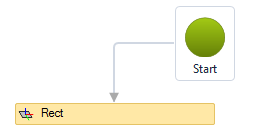
The Rectangle activity has the following properties:
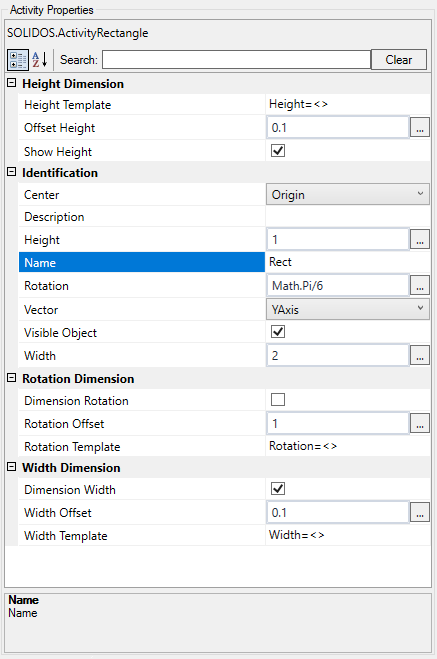
- Identification
- Name - name of the activity
The name of the Rectangle must follow the naming rules
- Center - name of the point where the activity point is located. the center of the rectangle
- Vector - name of the vector normal to the plane of the Rectangle
- Rotation - a VB expression to evaluate the rotation value in the plane
- Width - a VB expression to evaluate the width value in the X direction
- Height - a VB expression to evaluate the height value in the X direction
- Visible Object - indicates whether or not the point should be drawn in the preview
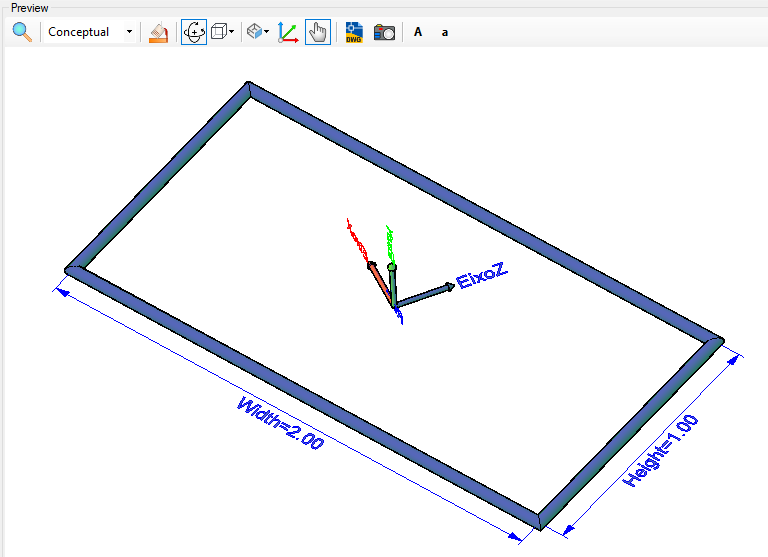
- Quote Width
- Width Offset - VB expression that distances the dimension line from the point position in the Y direction< /li>
- Dimension Width - indicates whether to draw a dimension for the width, in the X-axis direction
- Width Template - a text template that provides the dimension
Use <> for the dimension (Example: Width = <>)
- Quote Height
- Height Offset - VB expression that distances the dimension line from the point position in the Y direction< /li>
- Dimension Height - indicates whether to draw a dimension for the height, in the y-axis direction
- Height Template - a text template that provides the dimension
Use <> for the dimension (Example: Height = <>)
- Quote Rotation
- Dimension Angle - Angle relative to the X axis at which the radius dimension is made. drawn
- Dimension Rotation - indicates whether to draw a dimension on the radius of the Rectangle
- Rotation Template - a text template that provides the dimension
Use <> for the dimension
(Example: Rotation = <>)
If the text gets too big/small, or the sphere that represents the point gets too big or small, use the buttons ( A, a,
 ,
,
 ) at the top of the screen to change the preview
) at the top of the screen to change the preview
Properties (for use in VB expressions)
Implements the properties of curves plus:
- Width - Width of the Rectangle (real number)
- Area - Area of the Rectangle (real number)
- Height - Height of the Rectangle (real number)
- Rotation - Rectangle rotation (real number)
- Vector - normal vector of the Rectangle (
 vector)
vector)
- Center - center of the Rectangle (
 dot)
dot)
Methods (for use in VB expressions)
implements the methods of the curves
![]() Rectangle - creates a Rectangle with
Rectangle - creates a Rectangle with
![]() center,
center,
![]() normal vector, width, height and rotation given:
normal vector, width, height and rotation given:
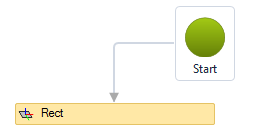
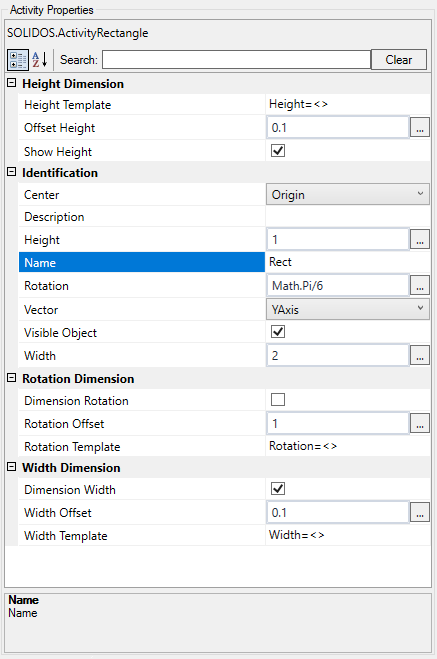
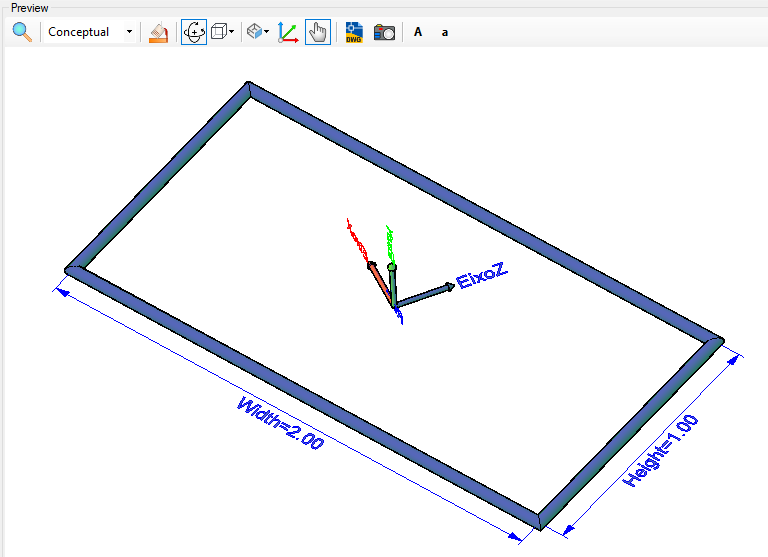
![]() ,
,
![]() ) at the top of the screen to change the preview
) at the top of the screen to change the preview