SOLIDOS Modeler - Line
 Line - creates a straight line passing through two
Line - creates a straight line passing through two  points:
points:
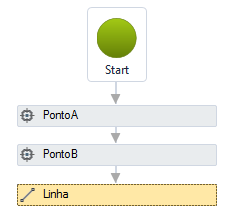
The Line activity has the following properties:
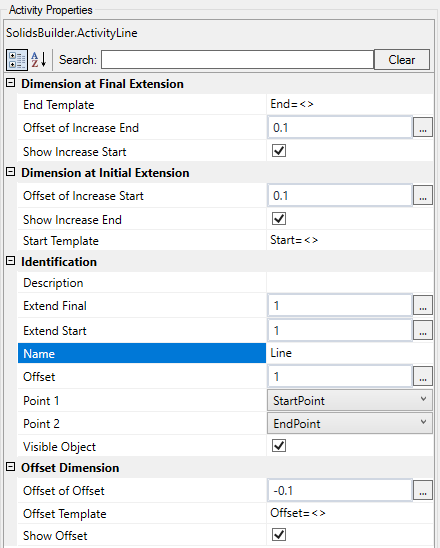
- Identification
- Name - name of the activity
The line name must follow the naming rules
- Point 1 - name of the starting point of the line
- Point 2 - name of the point end of line
- Extend Start - a VB expression that stretches the start of the line:
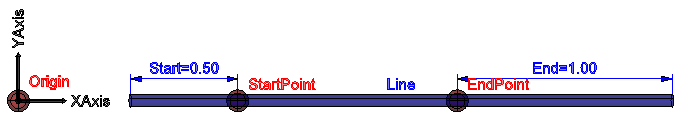
- Extend End - a VB expression that stretches the end of the line
- Offset - an VB expression offsets the line from the axis formed by the given points of a distance in the XY plane

- Object Visible - indicates whether or not the point should be drawn in the preview

- Offset Dimension
- Offset Distance - distance of the dimension line from the points that form it
- Dimension Offset - indicates whether to draw a dimension at the offset
- Offset Template - a text template that provides the dimension
Use <> for the dimension
(Example: Offset = <>)
- Initial extension quota
- Detachment from Initial Prol. - distance of the dimension line in relation to the points that form it
- Dimension initial extension - indicates whether to draw a dimension on the initial extension
- Prol.initial Template - a text template that provides the dimension
Use <> for the dimension
(Example: Start = <>)
- Final extension quota
- Removal of Prol.
End - distance from the edge of the dimension in relation to the points that form it
- Quote Prol.
End - indicates whether to draw a dimension on the end extension
- Prol.
End - a text template that provides the dimension
Use <> for the dimension
(Example: End = <>)
If the text gets too big/small, or the sphere that represents the point gets too big or small, use the buttons ( A, a,  ,
,  ) at the top of the screen to change the preview
) at the top of the screen to change the preview
Properties (for use in VB expressions)
implements the methods of the curves
Methods (for use in VB expressions)
implements the methods of the curves
![]() Line - creates a straight line passing through two
Line - creates a straight line passing through two ![]() points:
points:
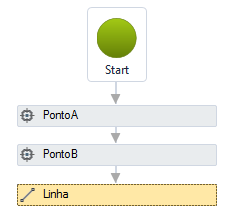
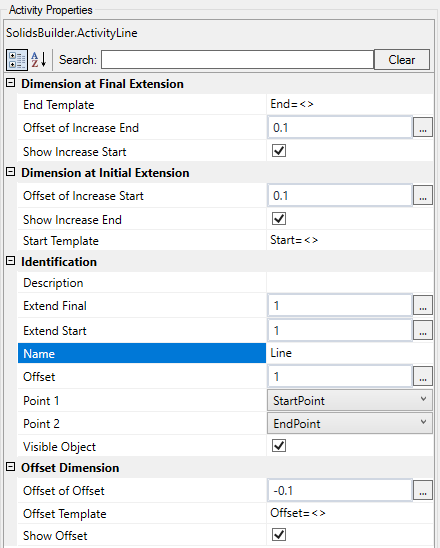
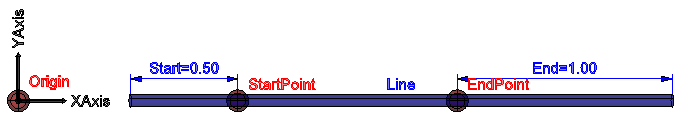


![]() ,
, ![]() ) at the top of the screen to change the preview
) at the top of the screen to change the preview