SOLIDOS Modeler - Arc by Points
 Arc by Points - creates an arc passing through 3
Arc by Points - creates an arc passing through 3  points:
points:
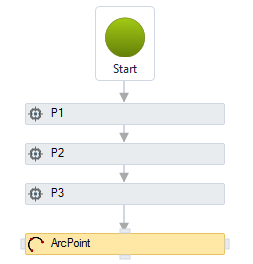
The activity Arc by Points has the following properties:
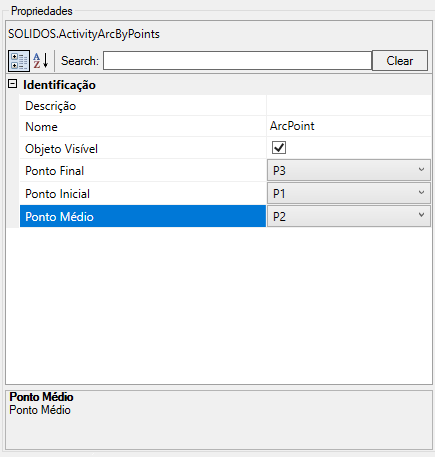
-
Identification
-
Name - name of the activity
The arc name must follow the naming rules
-
Start Point - name of the point where the arc starts
-
Ending Point - name of the point where the arc ends
-
Midpoint - name of intermediate point over the arc
-
Object Visible - indicates whether or not the arc should be drawn in the preview
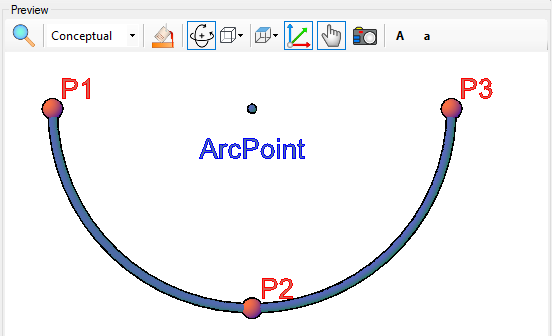
If the text gets too big/small, or the sphere that represents the point gets too big or small, use the buttons ( A, a,  ,
,  ) at the top of the screen to change the preview
) at the top of the screen to change the preview
Properties (for use in VB expressions)
Implements the properties of curves plus:
-
Area - area of the circle (real number)
-
Radius - radius of the circle (real number)
-
StartAngle - Start angle (real number) in radians
-
EndAngle - End angle (real number) in radians
-
Vector - normal circle vector (
 vector)
vector)
-
Center - center of the circle (
 point)
point)
Methods (for use in VB expressions)
implements the methods of the curves
![]() Arc by Points - creates an arc passing through 3
Arc by Points - creates an arc passing through 3 ![]() points:
points:
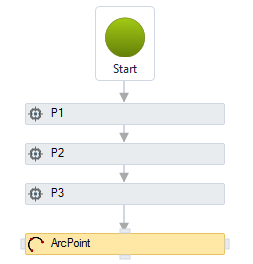
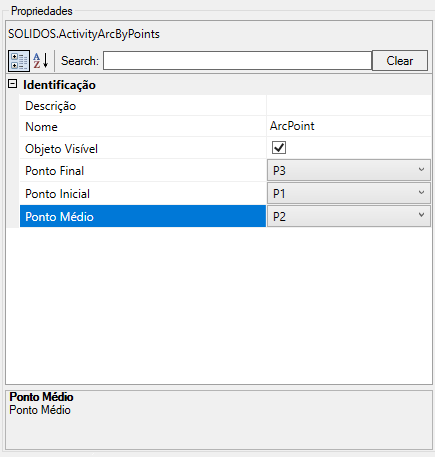
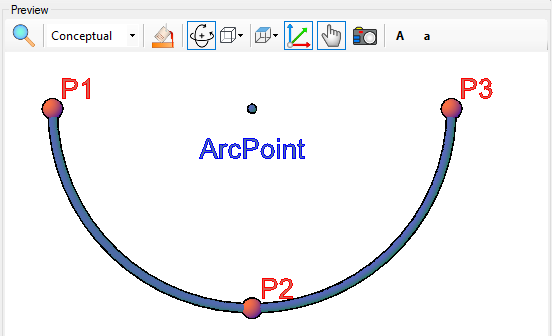
![]() ,
, ![]() ) at the top of the screen to change the preview
) at the top of the screen to change the preview