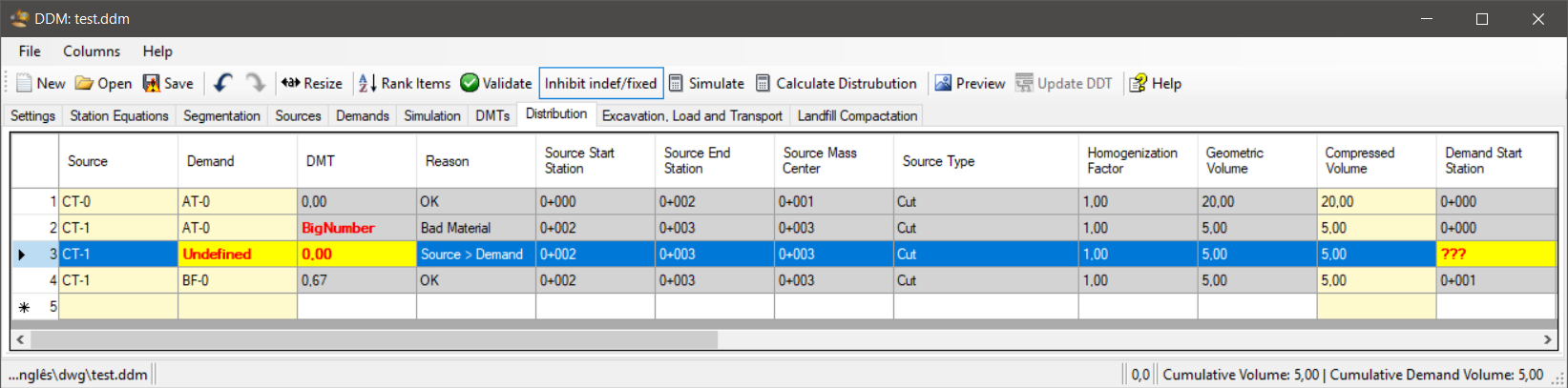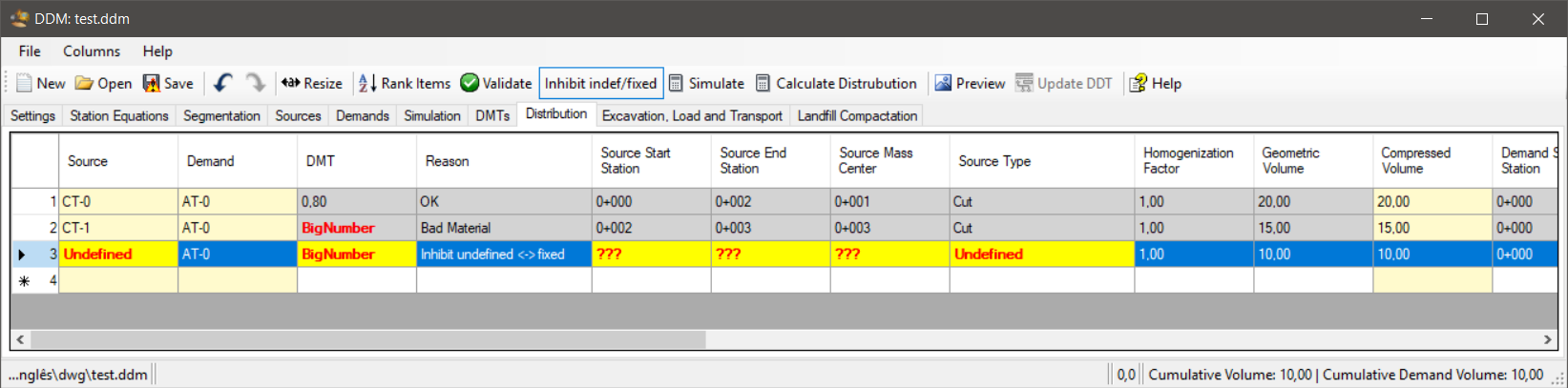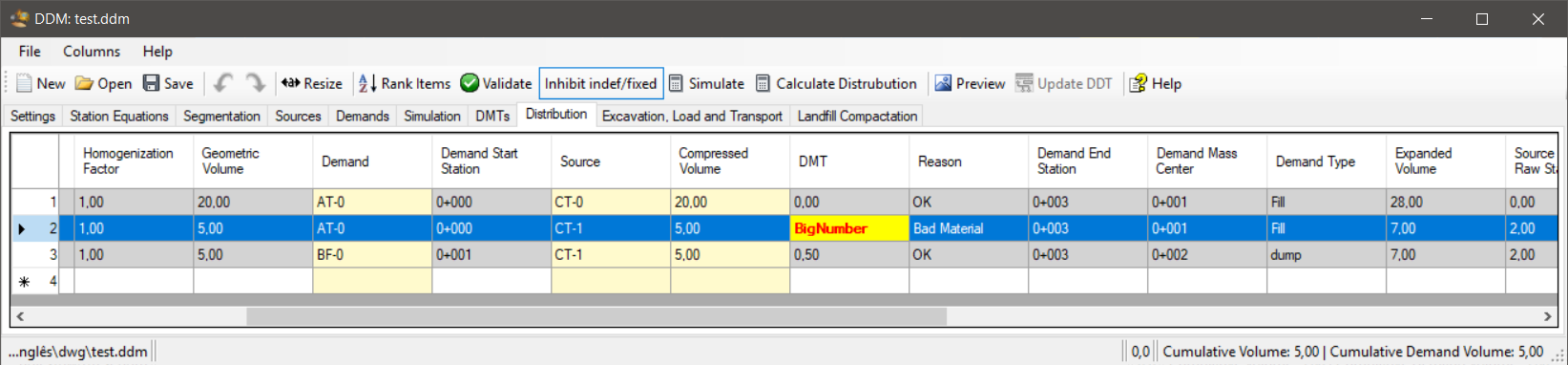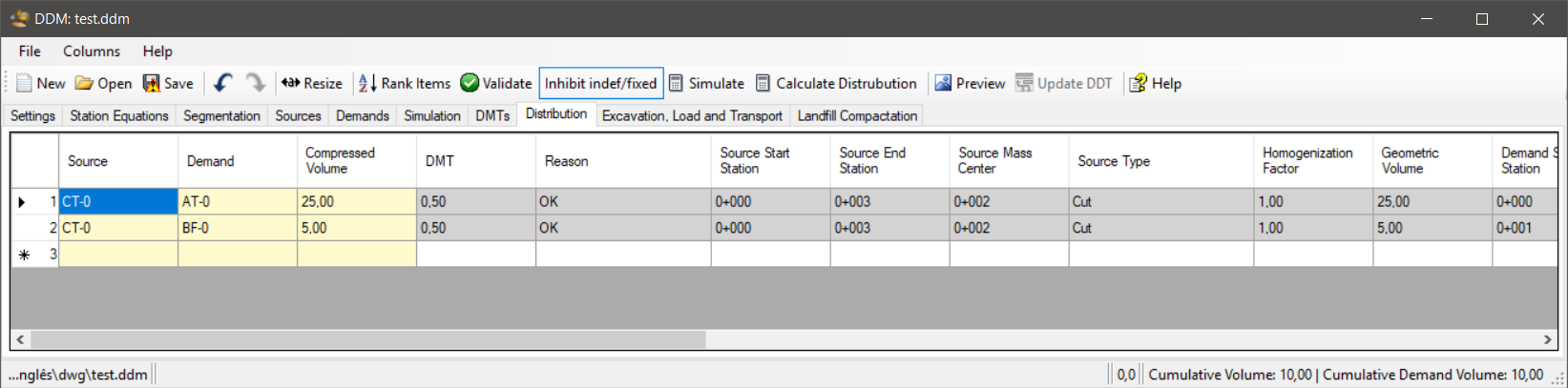Analysis of Results
In this topic, we will analyze the flows that must be followed to solve the
distribution of earthworks.
To be clear, consider:
-
Source - Fixed type sources, that is, are mandatory, for example:
cut, undercut
-
Demand - Fixed type demands, that is, they are mandatory, for example:
landfill, final layer
-
VariableSource - Variable type sources, that is, they are run
optional and the volume is said as "supply capacity", example:
borrow pit
-
VariableDemand - Demands of variable type, that is, they are run
optional and the volume is said as "absorption capacity", example:
dump site
Let's imagine the earthmoving project in situations:
- Classification
- Calculation
- Analysis
- Optimization
Situation 1 - Classification
To rate the
sources and demands, click the
 Rank Items:
Rank Items:
- Appears in the Sources box, an item of type Undefined
It means that Demand > Source
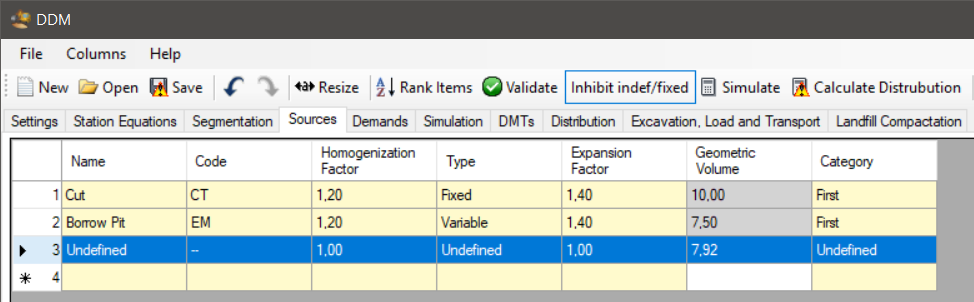
- The Demands box appears, an item of type Undefined
It means that Source > Demand
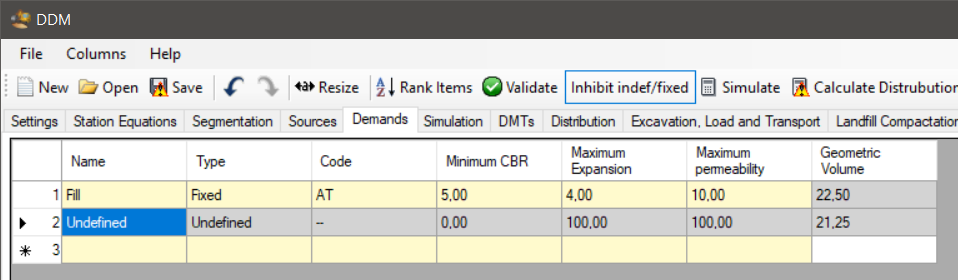
- Does not appear in the Sources tab or in the tab
Demands no items of this type
Undefined
It means that Demand = Source, even though
there are Sources that can not be used:
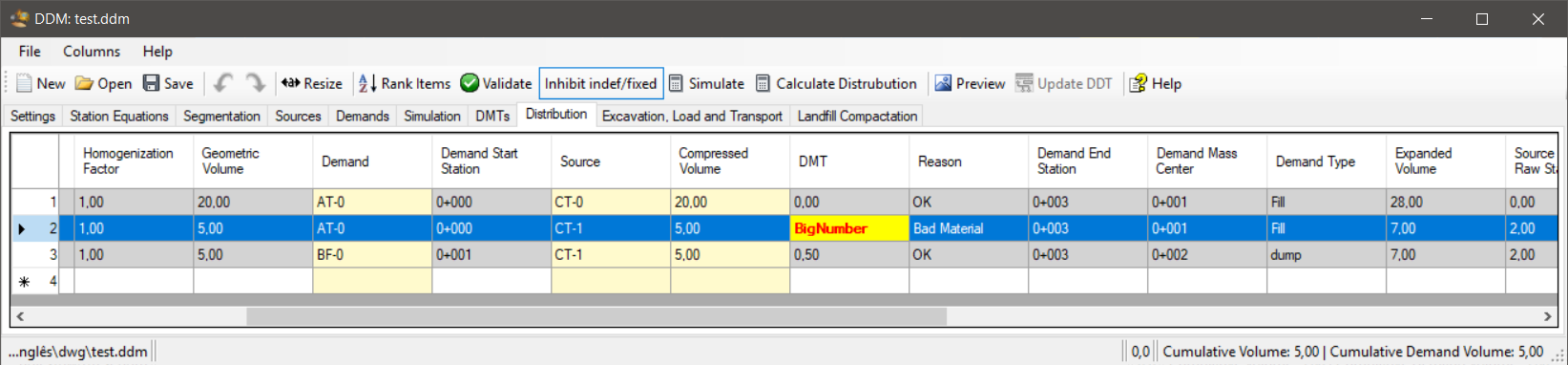
Situation 2 - Calculation
The next step is to calculate by clicking the
 Calculate
Calculate
One of these situations will occur:
-
Source > Demand
In the distribution tab, watch the Sources with
undefined demand and prospect
VariableDemand (dump site) as close as possible to these
Sources:
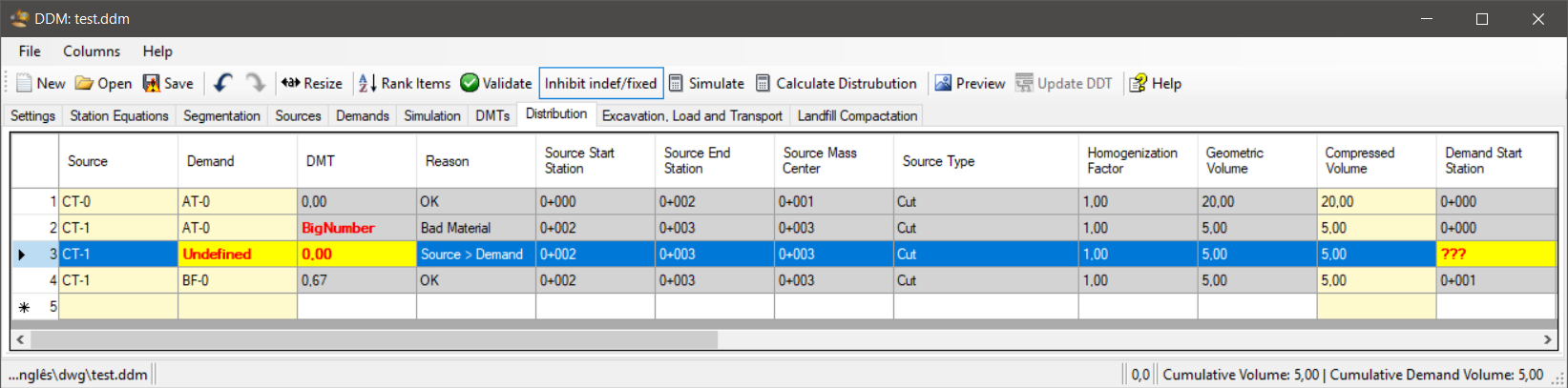
-
Demand >Source
In the distribution tab, look at the Demands with
undefined source and prospect
Variable (loan) as close as possible to these Demands:
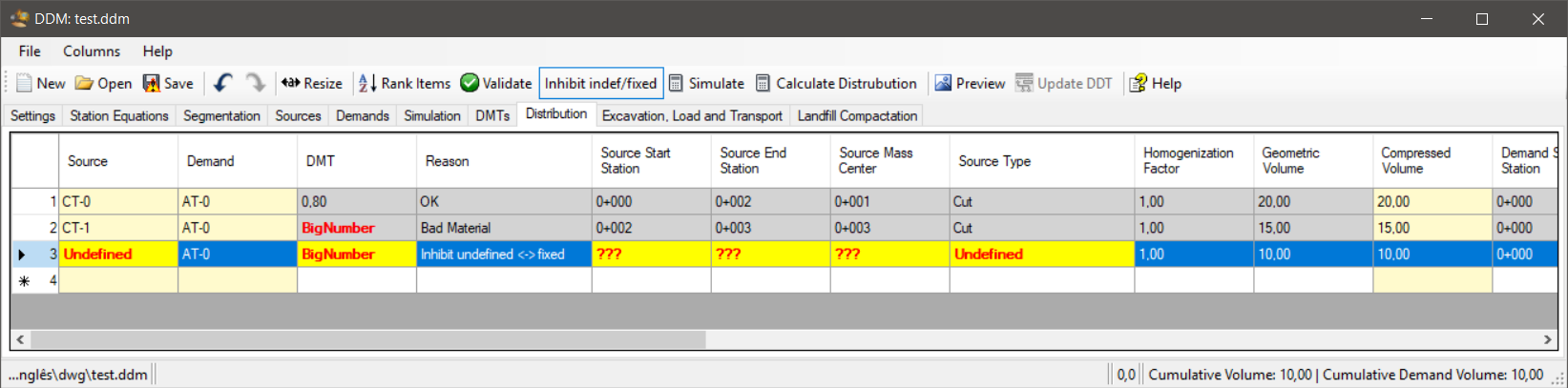
-
Source = Demand
In this case the distribution is balanced.
Even if there are materials that
can not be used:
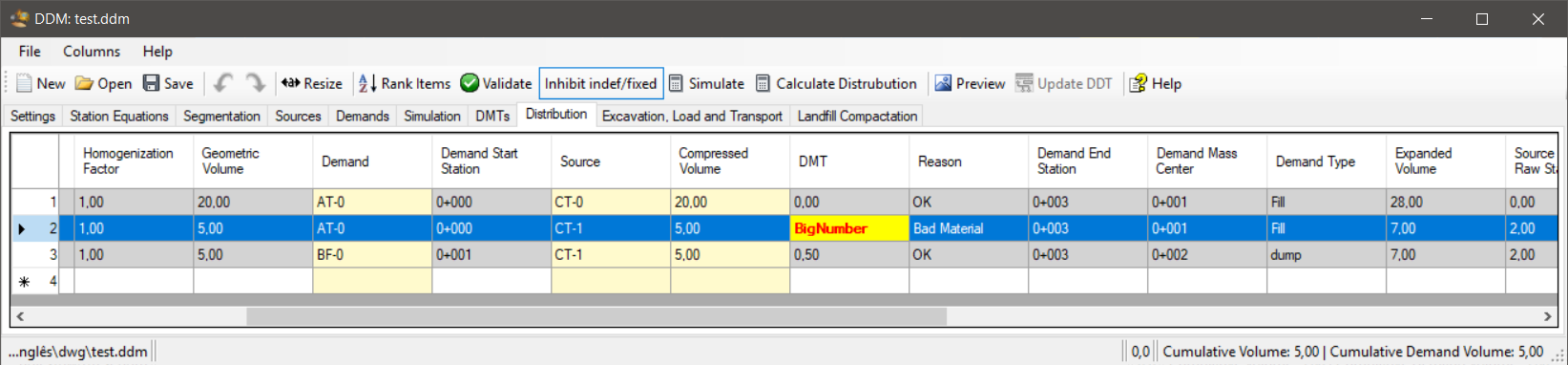
Situation 3 - Analysis
Note that in the distribution tab
DMT marked in red and the with one of these options:
-
Bad Material - The Source does not have the desired characteristics (CBR, Expansion and Permeability) for this Demand.
Find a Variable Source with features
acceptable and close to demand
-
Mov.
Not allowed - There is a geometric impediment,
which does not allow the movement to be executed.
Search VariableSource
(borrow pit) closest to demand
-
DMT > Maximum DMT - The DMT is greater than the maximum defined in the settings tab.
Look for Variable Source (borrow pit) close to demand or change
the maximum acceptable DMT value
-
Undefined Source - The cell in the Source column is empty.
Fill it out
-
Undefined Demand - The cell in the Target column is empty.
Fill it out
-
No Track-source - When sorting sources, the item could not
be categorized because it is outside Segmentation.
Check if any gap has been filled or if the initial station columns
and final are correct
-
Demand without code - To sort sources, demands must have
code, so that you can calculate the demand .
Check in the demand table which item is missing code
-
Inhibit undefined <-> fixed - For the optimization analysis,
the possibility of prospecting a loan or dump site, in accordance with the
need.
Check this option
-
Demand > Source - You have more demand than Source.
For the
distribution occurs, the program indicates which demands are to be verified
as well as the possibility of creating VariableSource (borrow pit) nearby.
-
Source >Demand - There is more supply than demand.
For the
distribution occurs, the program indicates which Sources are to be verified
as well as the possibility of creating VariableDemand (dump site) nearby.
-
DMT Overwritten - DMT has been overwritten in the DMTs tab.
Avoid editing the DMTs in this framework
-
OK - Movement is allowed, DMT is accepted and
characteristics of the material are suitable
Situation 4 - Optimization
When VariableSource or VariableSource exists, (Source +
Variable Source) other than (Demand + Variable Demand), that is,
there is an Undefined Bid or Demand in the distribution tab, you should
proceed with the Inhibit Indef <->Fixed Disabled
After the calculation one of these situations can happen:
-
Fixed Source for Undefined Demand - Means that if it is possible to prospect for Variable Demand next to this Source, the extraordinary momentum will be reduced.
If you can not prospect VariableDemand, enable the Inhibit Indef <->Fixed e Calculate again.
Check the DMT column and the Reason column of the distribution tab.
The distribution is now complete if there are no other issues.
-
Undefined Source for Fixed Demand - Means that if it is possible to prospect for Variable Source next to this Demand the extraordinary moment will be reduced.
If you can not prospect SourceVariable, enable option Inhibit Indef <->Fixed e Calculate again.
Check the DMT column and the Reason column of the distribution tab.
The distribution is now complete if there are no other issues.
-
There are no movements with indefinite supply or demand - It means that the extraordinary moment can not be reduced and distribution is complete.
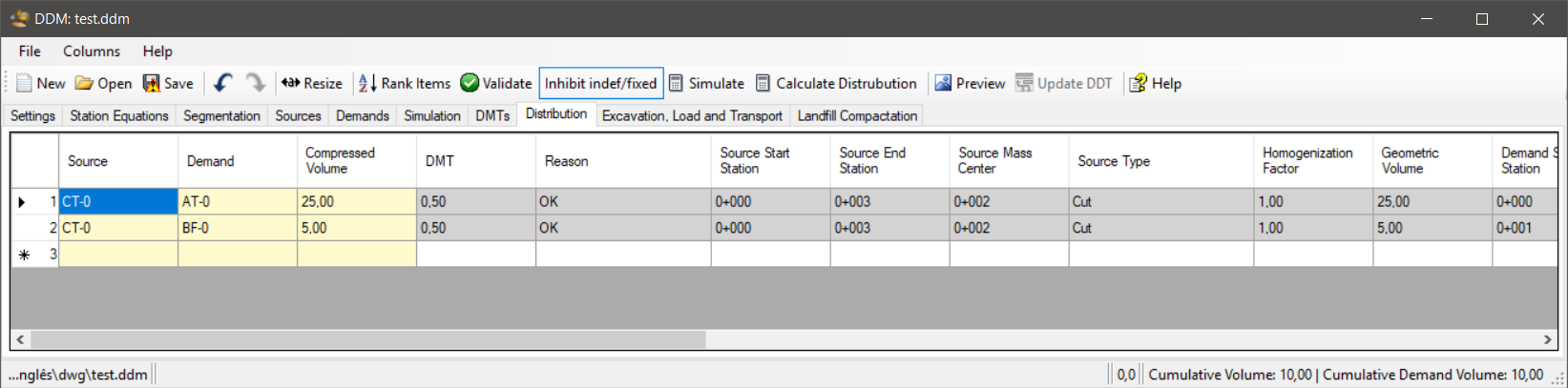
![]() Rank Items:
Rank Items:
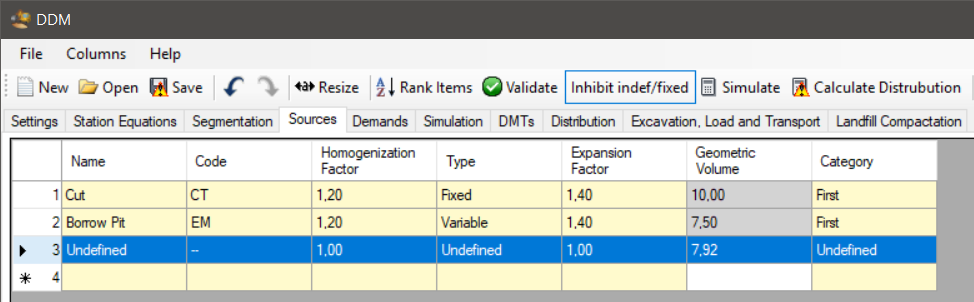
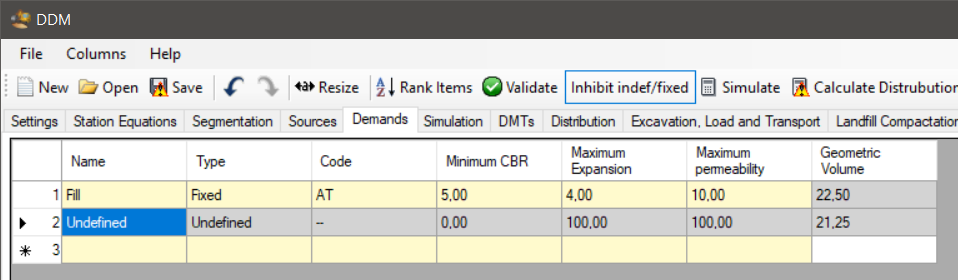
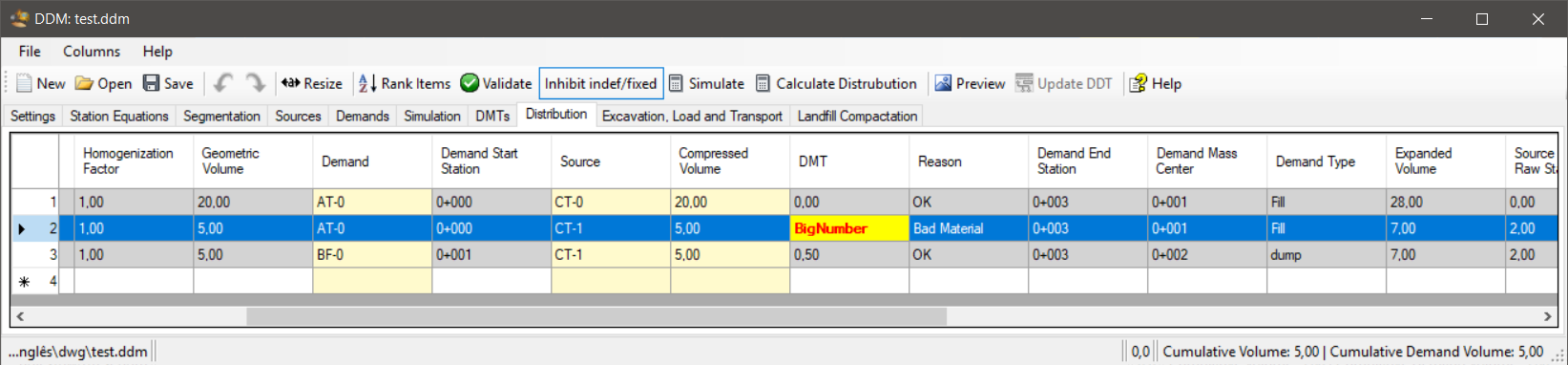
![]() Calculate
Calculate