The format settings screen makes it possible to define the measurement units of any property shown by the program. To access the screen, select the item for which want to edit the formats. For example, for a sewer network, the infiltration rate must be given in l/s/km instead of l/s/m. So, click the properties of a sewer network:
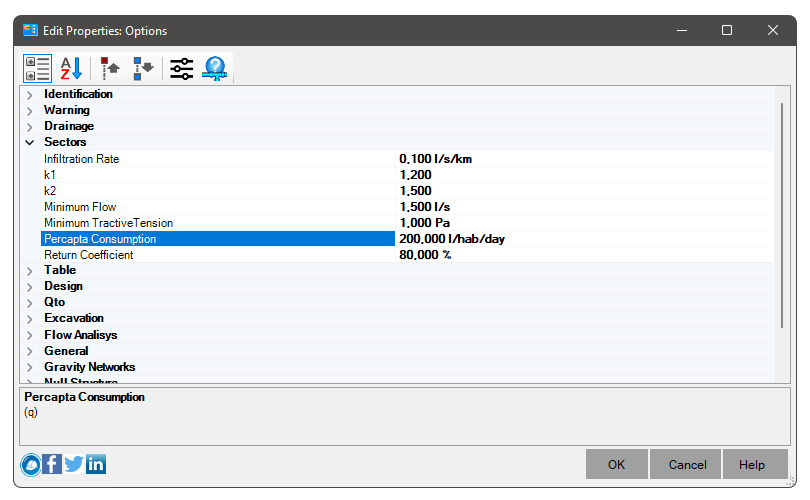
click the button
![]() Formats to edit the formats:
Formats to edit the formats:
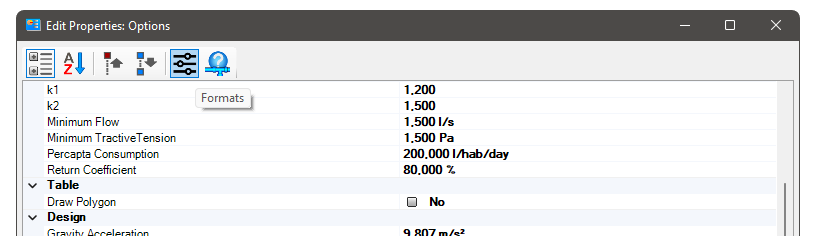
On the screen, choose the property you need to change, and in the right frame, define the new format. Finally click the OK button
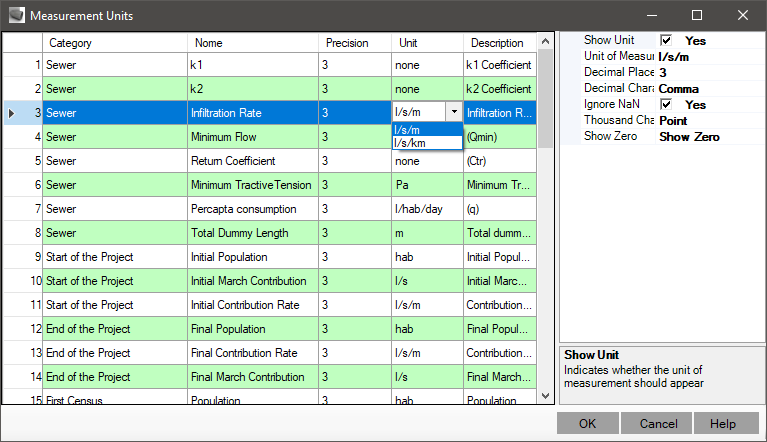
This procedure is valid for all types of objects managed by this program, so just click on the properties of that object, which at the top of the editing screen
will have the button
![]() Formats
Formats