The command
![]() SRESET Resets the layer, style, rule, or all three of the devices drawn to match the parameters set in the sections
typical of these devices
SRESET Resets the layer, style, rule, or all three of the devices drawn to match the parameters set in the sections
typical of these devices
To use, call SRESET from the command line, menu, toolbar, or Ribbon
You will be asked to select the devices to be modified and then a modification option:
It makes it much easier when it comes to standardizing the design, as long as the typical section changes of the device have been done correctly, that is, there is always a typical section associated with the device
Whenever you need to change the section of some device, for example the diameter of a pipe, avoid making this edit in the device properties, here:
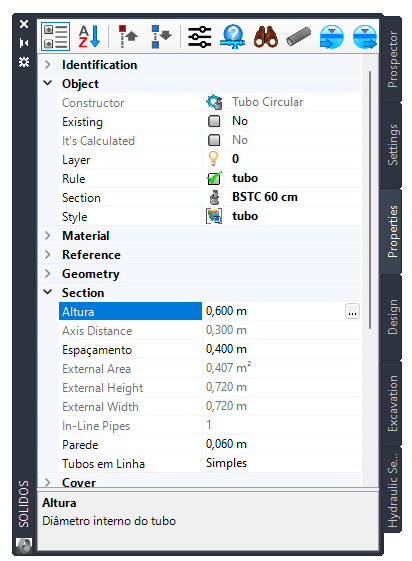
Let's say the diameter has to be increased. You may forget to change the wall thickness, style, rule, covering... In short, everything that may be related with another diameter. Always prefer to make the change in the category Objeto:
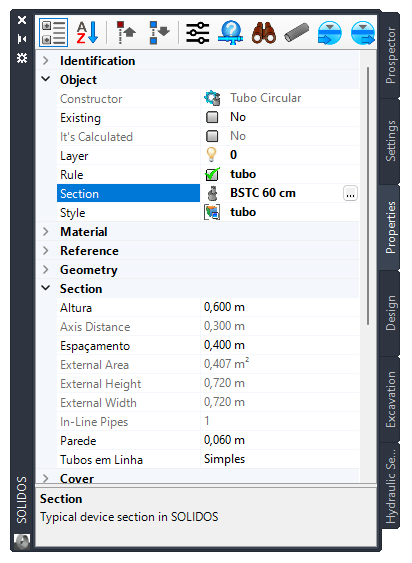
When changing the section by this property, the layer, style, rules, secondary dimensions (wall thickness, minimum cover, etc.)
will be overwritten. For this to work, your ![]() Materials List
needs to be complete and defined in the
Materials List
needs to be complete and defined in the ![]() network properties to which the device
belongs.
network properties to which the device
belongs.
![]() Note: To be able to Use this command, a
license is required.
Note: To be able to Use this command, a
license is required.