The command
![]() SREFERENCE creates references to SOLIDOS shortcuts
SREFERENCE creates references to SOLIDOS shortcuts
To use the command, call it from the command line, toolbar, or the Ribbon.
You can also access it at SOLIDOS Toolspace:
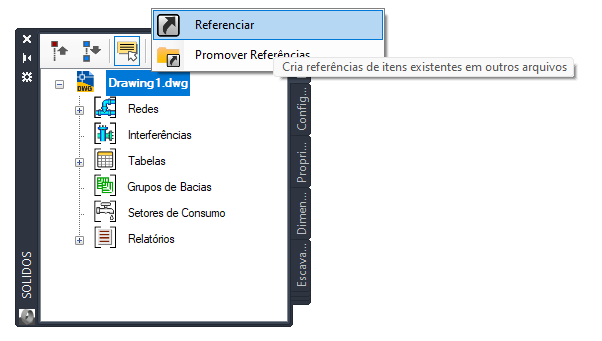
The operation is a little different in Civil 3D's Shortcuts, as there is no shortcuts node in the SOLIDOS Toolspace, as in Civil 3D. When using the SREFERENCE command, you will be prompted to select the data source file:
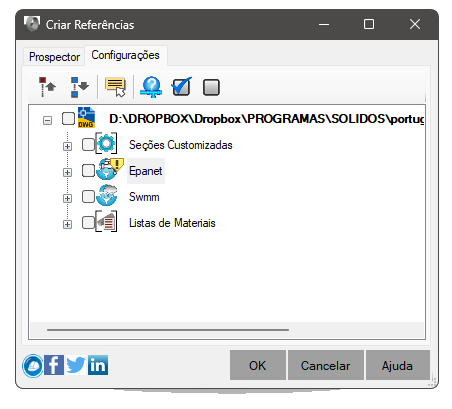
Check the items you want to reference and click OK.
When an item is external reference, its icon changes to have
![]() on the corner. Thus, it is easy to identify that it is an external reference:
on the corner. Thus, it is easy to identify that it is an external reference:
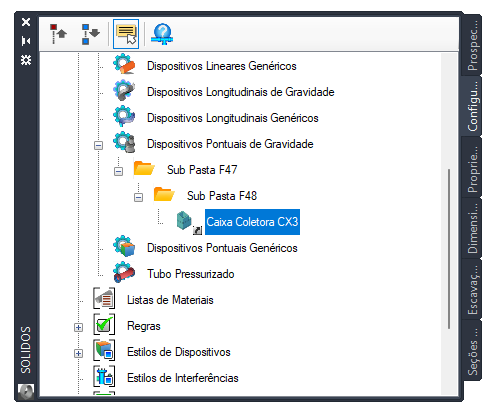
These items will have the following commands in their context menu:
This command is especially useful when you have more than one person working on the same project, as it makes it possible to launch multiple parts of the network simultaneously. At the end of the release, just reference the various network snippets and promote them to the current design. Another scenario where there is the advantage of referencing is to allow you to have a centralized catalog of parts. When some modeler needs to be updated, the process becomes much more efficient.
Click the External References topic to learn more
See also:
In some cases, when the source file is very old, errors may occur. In these cases, open the source files, use the command SAUDIT on this file, save it and try again.