The command
![]() SOPTIONS Edit the program's Settings
SOPTIONS Edit the program's Settings
To use, call SOPTIONS from the command line, menu, toolbar, or Ribbon
The program's settings can also be accessed directly from the Settings Tab, double-clicking on The node
![]() Options:
Options:

Some settings may influence the calculation of networks, so it is advisable to check whether or not the networks are configured for automatic recalculation, as this process can become slow in very large networks.
![]() Note: in the screen that opens, you can modify the units of measure or formatting of the items.
To do this, click the button
Note: in the screen that opens, you can modify the units of measure or formatting of the items.
To do this, click the button
![]() Formats.
Modifications will be saved to the current drawing only:
Formats.
Modifications will be saved to the current drawing only:
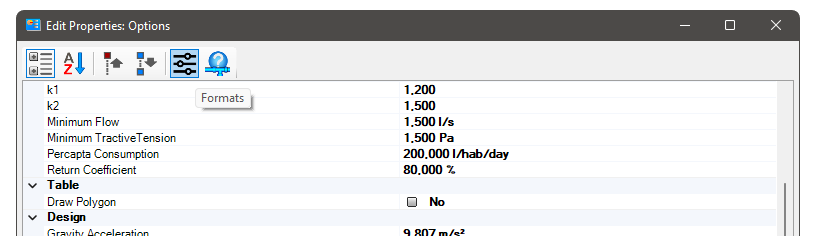
To learn more, click the topic Options
![]() Note: To be able to apply changes to this command, a
license is required. Otherwise, you will only be able to view the data.
Note: To be able to apply changes to this command, a
license is required. Otherwise, you will only be able to view the data.