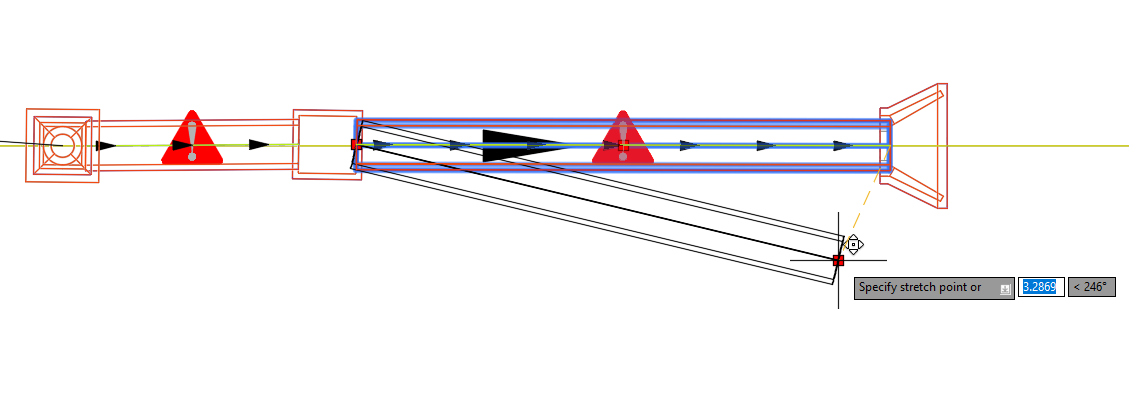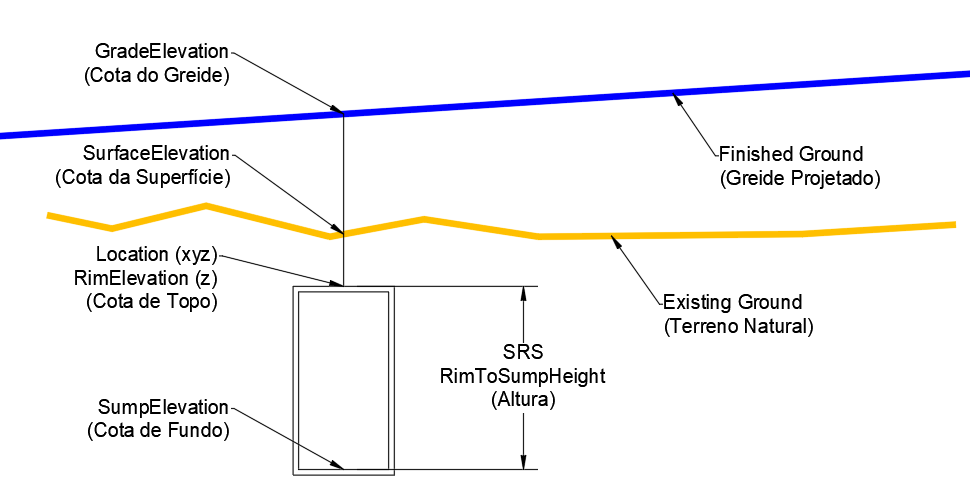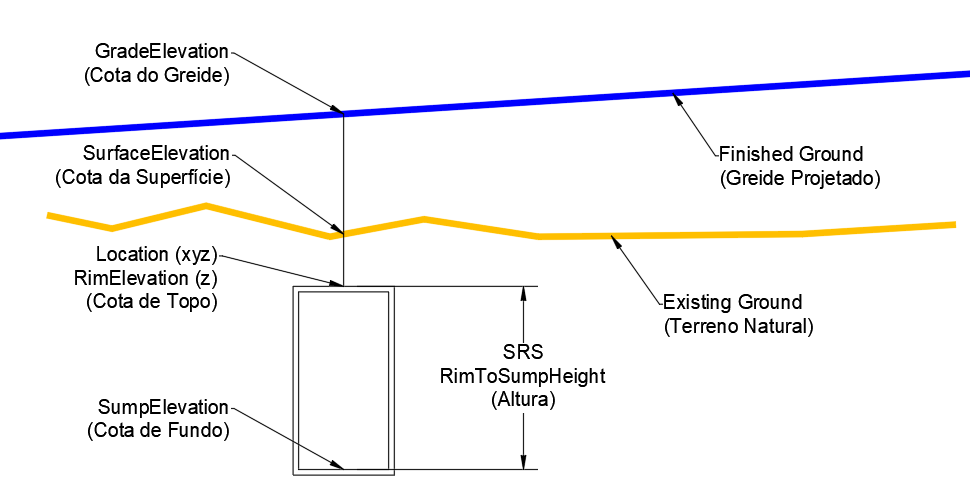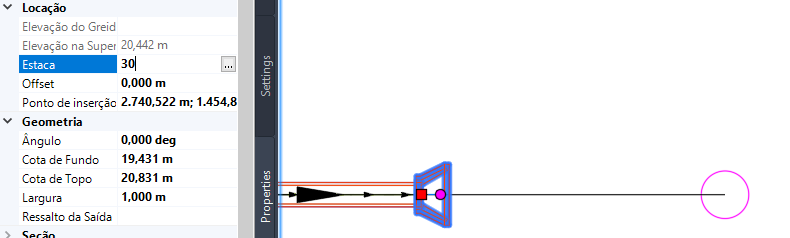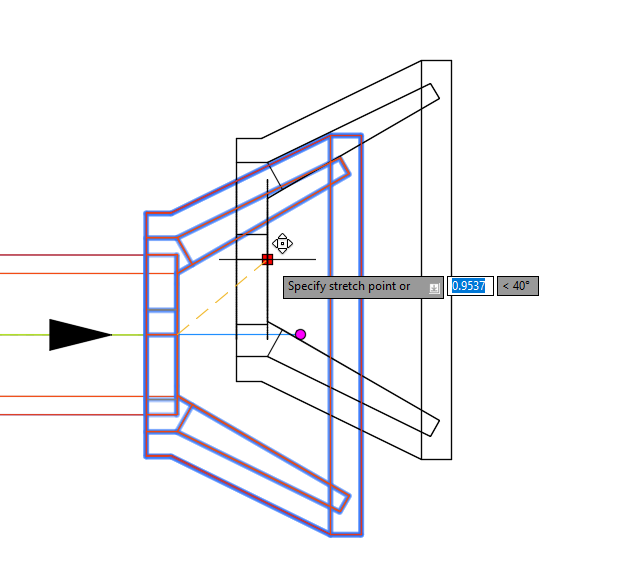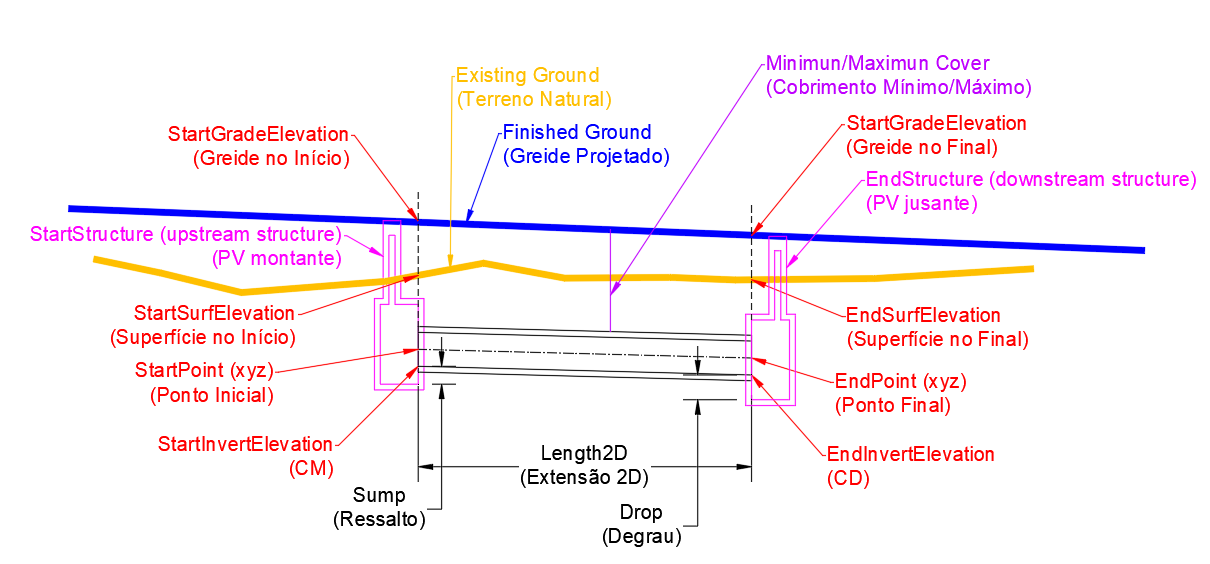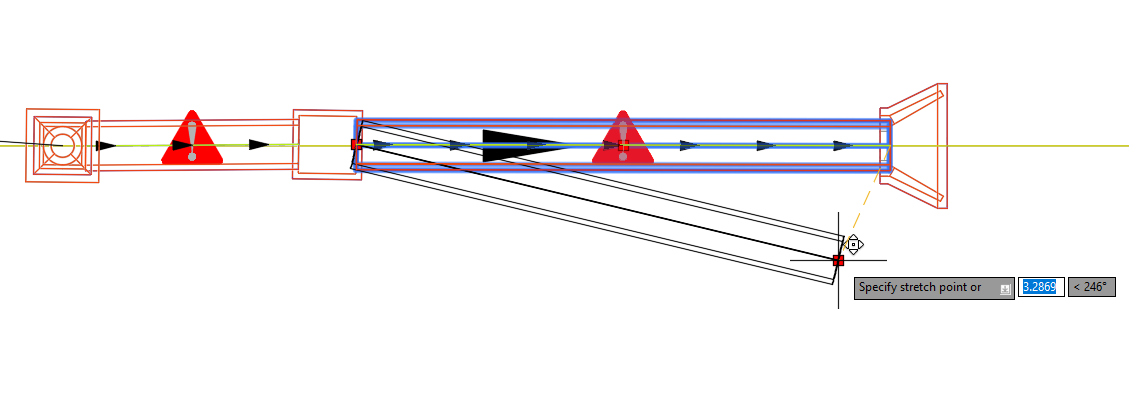Device Location Category (Location)
In point devices, the Location category includes the following properties:
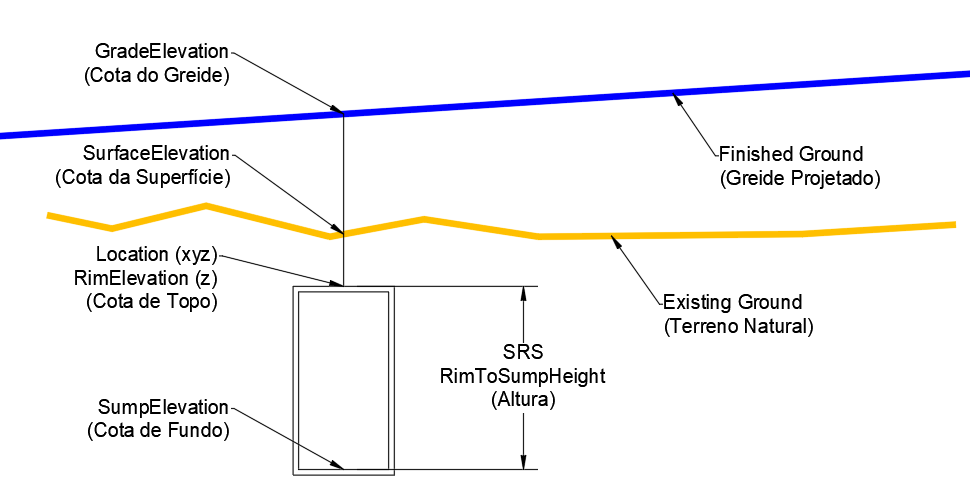
- Profile Elevation (GradeElevation, Double) - Elevation on the reference profile
If the grade is not defined, this value cannot be calculated
- Surface Elevation (SurfaceElevation, Double) - Elevation on reference surface
If the surface is not defined, this value cannot be calculated
- Station (Station, Double) - Station where the device is in relation to the reference axis
If the axis is not defined, this value cannot be calculated/edited
In the properties frame, you can adjust the value of the station filling in the value of the progressive, as long as the reference axis is configured:
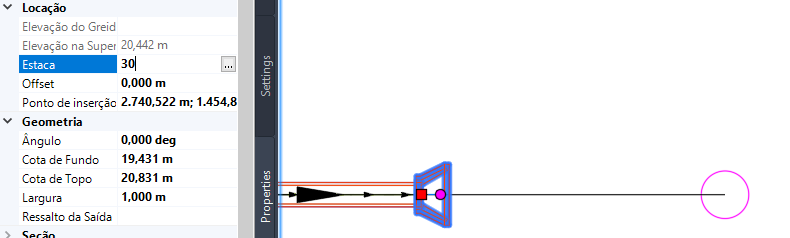
- Offset (Offset, Double) - tells the offset of the insertion point relative to reference axis is defined
If the axis is not defined, this value cannot be calculated/edited
In the properties frame, you can adjust the offset value filling in, as long as the reference axis is configured, with negative values when you want the left of the axis or positive for the right side of the axis
- Location (Location, GeometryPoint) - Insertion Point. Informs the X, Y, Z coordinates of the device insertion point
In plan view, you can modify the insertion point by dragging the grip point:
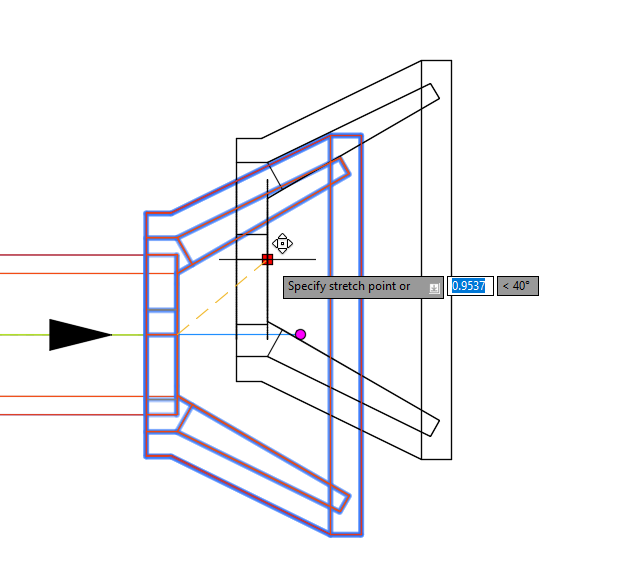
In Linear devices and longitudinal devices:
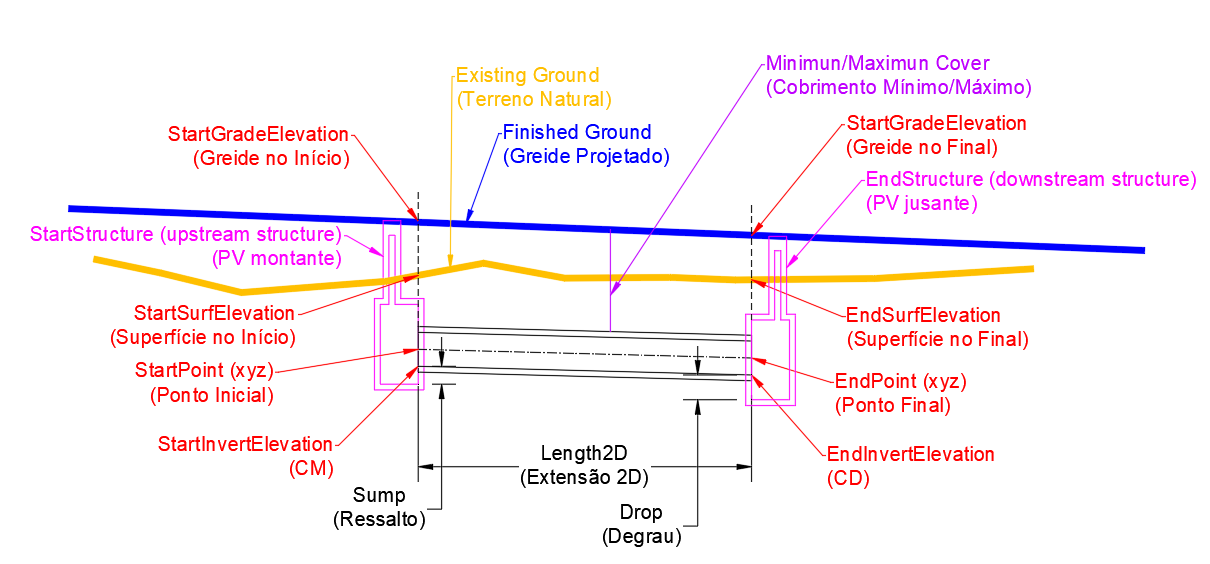
- Start Location
- StartGradeElevation, Double - Elevation on the reference profile at the device's upstream position
If the grade is not defined, this value cannot be calculated
- Surface at Start (StartSurfElevation, Double) - Elevation on reference surface
in the upstream position of the device
If the surface is not defined, this value cannot be calculated
- Start Station (StartStation, Double) - Station where the upstream is located in relation to the reference axis
If the axis is not defined, this value cannot be calculated/edited
- Start Offset (StartOffset, Double) - Distance where the upstream is in relation to the reference axis
If the axis is not defined, this value cannot be calculated/edited
- Start Position (StartPoint, GeometryPoint) - X, Y, Z coordinates of the device upstream
- End Location
- Grade at End (EndGradeElevation, Double) - Elevation at reference profile at the downstream position of the device
If the grade is not defined, this value cannot be calculated
- Surface at End (EndSurfElevation, Double) - Elevation on reference surface
in the downstream position of the device
If the surface is not defined, this value cannot be calculated
- End Station (EndStation, Double) - Station where the downstream is in relation to the reference axis
If the axis is not defined, this value cannot be calculated/edited
- End Offset (EndOffset, Double) - Distance where the downstream is in relation to the reference axis
If the axis is not defined, this value cannot be calculated/edited
- EndPoint Position (EndPoint, GeometryPoint) - X, Y, Z coordinates of downstream device
You can change the start or end position in plan by dragging the grip points: