SOLIDOS Modeler - Subtract
 Subtract - Subtracts the selected solids from a solid:
Subtract - Subtracts the selected solids from a solid:
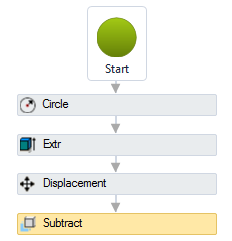
This activity is used to compose a complex solid, for example, to draw a manhole and cut holes in the wall where the pipes connect:
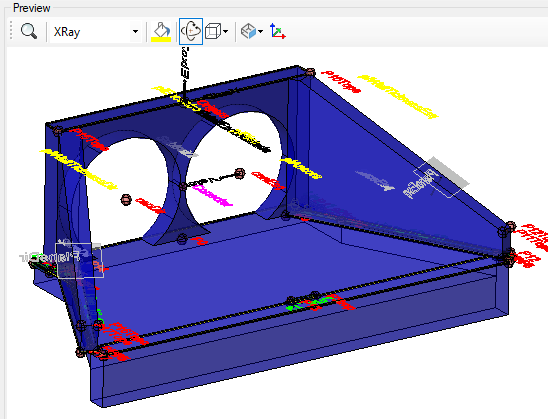
The Subtract activity has the following properties:

- Identification
- Name - name of the activity
The activity name must follow the naming rules
- Object Visible - indicates whether the resulting solid will be drawn in the preview
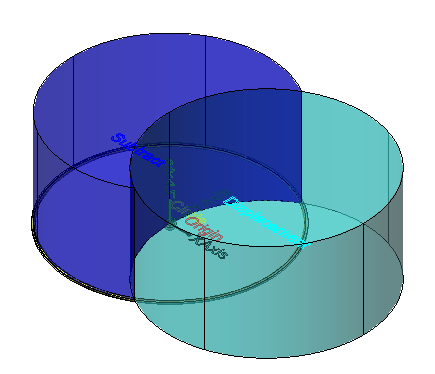
- Source Solid - name of the source solid, from which the solids selected in the list will be subtracted
- Solids to Subtract - indicates the list of solids to be subtracted from the source solid.
At least one solid must be selected
The Subtract activity requires a solid list editor.
This editor is the same as the activity  Polyline:
Polyline:

The buttons have the following functions:
 Move to Top - moves the selected items to the top of the list
Move to Top - moves the selected items to the top of the list Up - moves the selected items up by one position
Up - moves the selected items up by one position Down - moves the selected items down by one position
Down - moves the selected items down by one position Move to Bottom - moves the selected items to the bottom of the list
Move to Bottom - moves the selected items to the bottom of the list Add - adds the items selected from the left list (available points) to the right list (used points)
Add - adds the items selected from the left list (available points) to the right list (used points) Remove - removes selected items from the list on the right (used points)
Remove - removes selected items from the list on the right (used points) Select All - selects all items
Select All - selects all items Invert Selection - inverts the list selection
Invert Selection - inverts the list selection- Apply - applies the list selection to the activity.
To have it drawn with the chosen items, click on this button
If the text gets too big/small, or the sphere that represents the point gets too big or small, use the buttons ( A, a,  ,
,  ) at the top of the screen to change the preview
) at the top of the screen to change the preview
![]() Subtract - Subtracts the selected solids from a solid:
Subtract - Subtracts the selected solids from a solid:
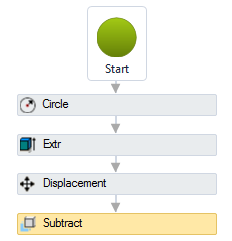
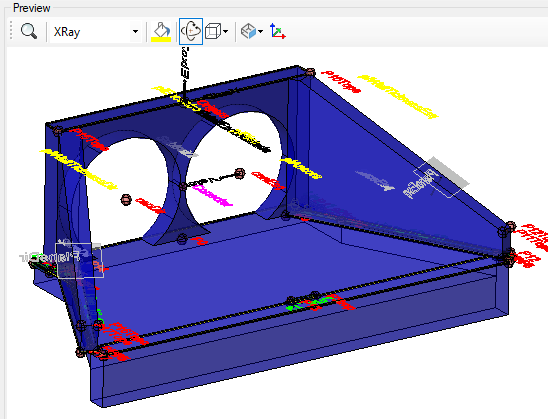

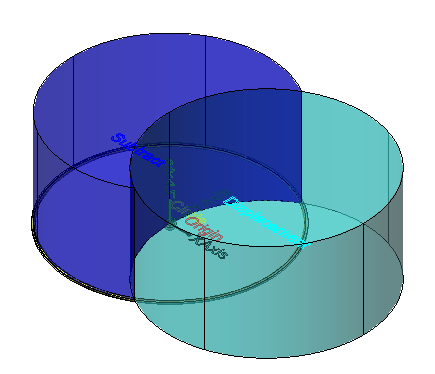
![]() Polyline:
Polyline:

![]() ,
, ![]() ) at the top of the screen to change the preview
) at the top of the screen to change the preview